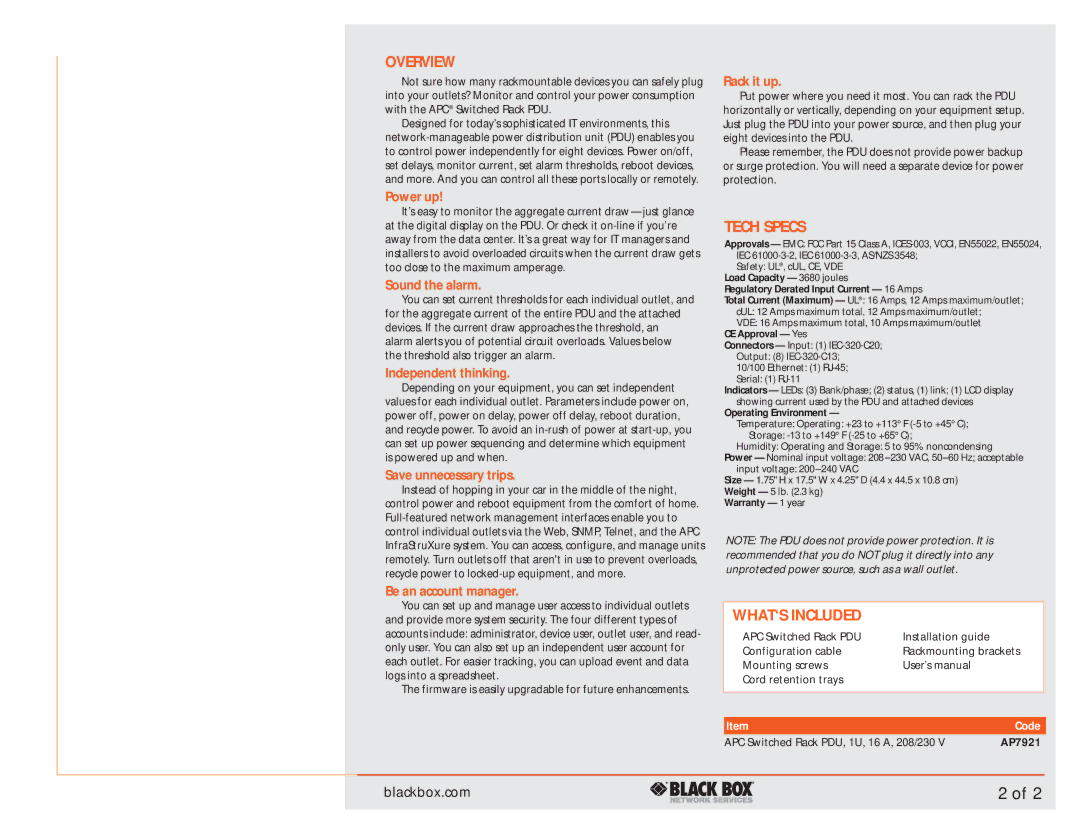APC Switched Rack PDU specifications
The Black Box APC Switched Rack PDU (Power Distribution Unit) is a vital component for modern data centers, designed to provide reliable power management and distribution solutions. This advanced PDU is engineered to optimize power usage and improve the overall efficiency of IT infrastructure. One of the primary features of the Black Box APC Switched Rack PDU is its remote monitoring capability. By leveraging network connectivity, users can monitor power usage and environmental conditions from anywhere. The PDU provides real-time insights through a user-friendly web interface, allowing administrators to access critical data regarding power consumption, battery health, and load levels.In terms of advanced technology, this PDU incorporates smart load management features designed to avert power overloads and ensure even distribution across servers and equipment. The unit supports user-defined alarms and notifications, enabling proactive management and reducing the risk of equipment failure. Additionally, the PDU features outlet-level monitoring and individual control, which allows users to turn specific outlets on or off, reboot devices remotely, and manage power distribution based on real-time demand.
The Black Box APC Switched Rack PDU is designed for enhanced reliability. It boasts robust power surge protection, safeguarding connected equipment from electrical disturbances. The unit is also built with high-quality components that contribute to its longevity and durability. With various power configurations available, it caters to the diverse needs of different IT environments, including high-density server racks and equipment that require sophisticated power management.
Moreover, the PDU's modular design allows for flexible installation in various configurations, whether in a cabinet, rack, or wall-mounted setup. This adaptability enhances the ease of integration into existing systems while maintaining a sleek design that optimizes space. The Black Box APC Switched Rack PDU reflects a significant advancement in power distribution technology, providing essential features that improve efficiency, reliability, and management of critical IT infrastructure.
Manufactured to meet strict industry standards, this PDU ensures compatibility with the latest electrical and environmental protocols. It is an ideal solution for businesses seeking to streamline their power management processes, reduce costs, and ensure the uptime of their operations. In summary, the Black Box APC Switched Rack PDU stands out as a highly effective tool for data centers aiming to achieve optimal power distribution and management efficiency.