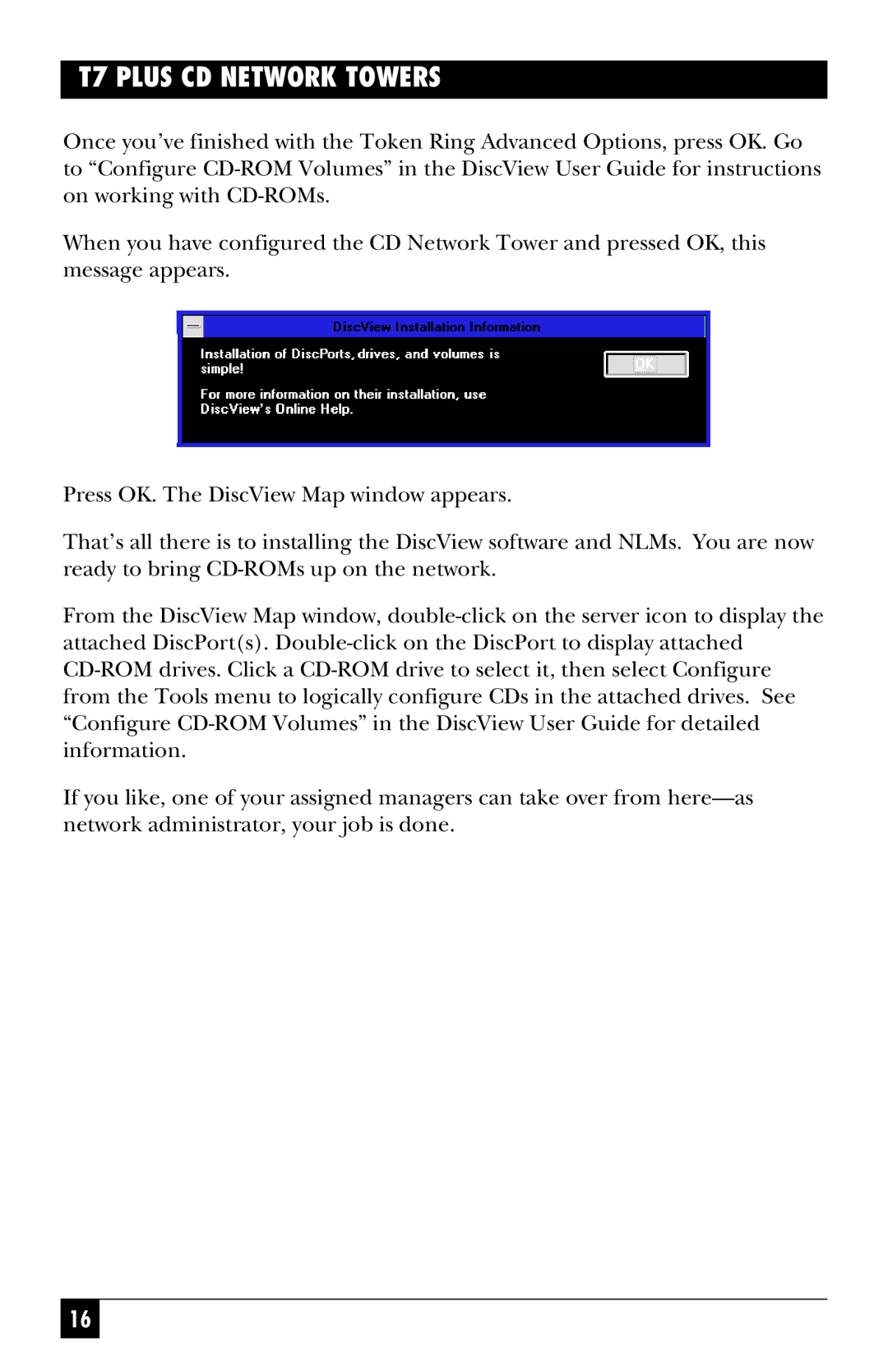CDTT300A-7-R5, CDTE300A-7-R5 specifications
The Black Box CDTE300A-7-R5 and CDTT300A-7-R5 represent advanced solutions in the field of audio and video signal processing. These devices are designed for professionals seeking high-performance alternatives in the realm of multimedia signals, particularly in applications where high fidelity and long-distance transmission are essential.The CDTE300A-7-R5 model serves as a high-quality transmitter, while the CDTT300A-7-R5 operates as the corresponding receiver. Both units are engineered to transmit and receive 4K video signals, ensuring that users experience superior image quality without degradation. The support for the latest HDMI standards signifies that these devices can handle high-resolution video and multi-channel audio formats, making them ideal for use in various professional setups, such as AV control centers, conference rooms, and broadcasting studios.
One of the standout features of these devices is their ability to transmit signals over long distances. With advanced signal processing technologies, the Black Box CDTE and CDTT series can send 4K video data up to 300 feet (90 meters) over a single CAT6 or CAT7 cable. This capability significantly reduces the amount of cable clutter typically present in professional environments, leading to easier installation and improved aesthetics.
In addition to their impressive video capabilities, the Black Box CDTE300A-7-R5 and CDTT300A-7-R5 also support Power over Ethernet (PoE), allowing users to power the devices through the same Ethernet cable used for signal transmission. This eliminates the need for separate power supplies, simplifying setups and reducing overall equipment costs.
The built-in EDID (Extended Display Identification Data) management feature enables seamless communication between the source and display devices. This ensures that the optimal resolution and refresh rate are automatically selected, avoiding frustrating compatibility issues that can arise in complex AV systems.
Moreover, both units feature a compact design that allows for easy mounting and integration into existing systems. The durability and reliability of the Black Box brand ensure that these devices are built to withstand the rigors of professional environments, making them an investment in long-term performance.
In conclusion, the Black Box CDTE300A-7-R5 and CDTT300A-7-R5 stand out in the audio and video transmission market due to their excellent range, advanced features, and seamless integration capabilities, making them the go-to choice for AV professionals looking to optimize their workflow and enhance visual experiences.