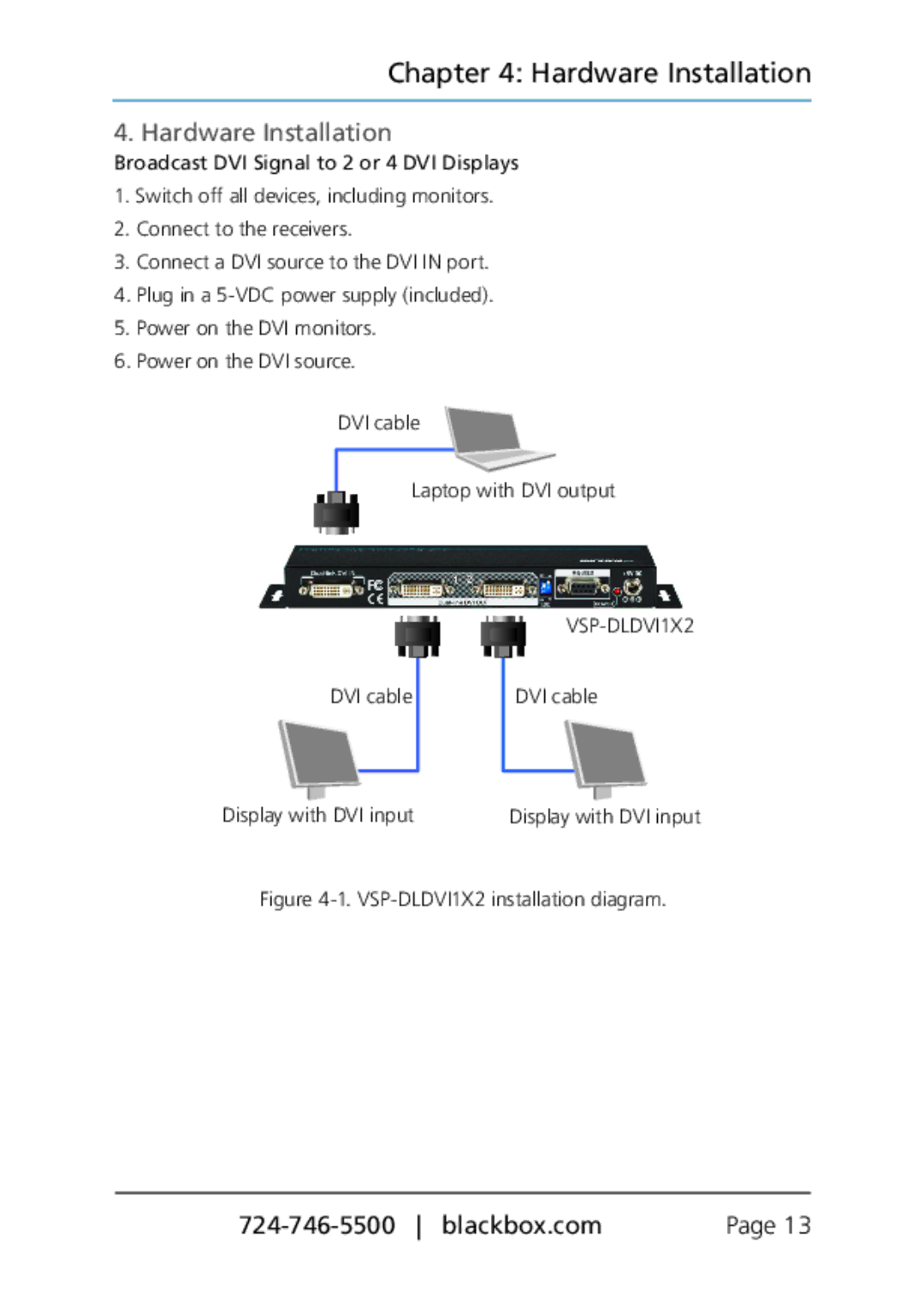Dual Link DVI Splitters, VSP-DLDVI1X4, VSP-DLDVI1X2 specifications
The Black Box VSP-DLDVI1X2 and VSP-DLDVI1X4 Dual Link DVI Splitters are high-performance devices designed to streamline video distribution for professional audiovisual applications. These splitters enable users to connect a single Dual Link DVI source to multiple DVI displays, ideal for presentations, training sessions, or digital signage.The VSP-DLDVI1X2 model supports two outputs, while the VSP-DLDVI1X4 model caters to four outputs. Both models utilize Dual Link DVI technology, allowing them to transmit high-definition video signals at resolutions up to 2560 x 1600 pixels. This feature ensures that even the most demanding visual content is delivered without loss of quality, making them suitable for graphic-intensive applications.
One of the key characteristics of these splitters is their ability to maintain signal integrity across multiple displays. By employing advanced signal buffering techniques, the splitters minimize signal degradation and ensure consistent performance over long distances. The devices are equipped with robust connectors that enable secure connections to prevent accidental disconnections, an essential aspect when setting up critical presentations or installations.
The Black Box Dual Link DVI Splitters are also easy to install and operate, with a plug-and-play design that doesn’t require any additional software or drivers. This user-friendly approach makes them ideal for both technical and non-technical users. The splitters are compatible with a wide range of operating systems and can be used with various DVI sources, including computers, projectors, and other digital signage equipment.
Moreover, these splitters are designed with durability in mind, featuring a compact yet sturdy chassis that can withstand the rigors of everyday use. The heat dissipation design ensures that the units remain cool during prolonged operation, further enhancing their reliability.
In terms of applications, the VSP-DLDVI1X2 and VSP-DLDVI1X4 splitters are perfect for educational environments, corporate boardrooms, trade shows, and broadcasting studios. Their versatility and high performance make them invaluable tools for professionals who require seamless video distribution.
In summary, the Black Box VSP-DLDVI1X2 and VSP-DLDVI1X4 Dual Link DVI Splitters are exceptional devices that combine ease of use, robust design, and high-definition video output capabilities, making them ideal for a wide array of audiovisual applications.