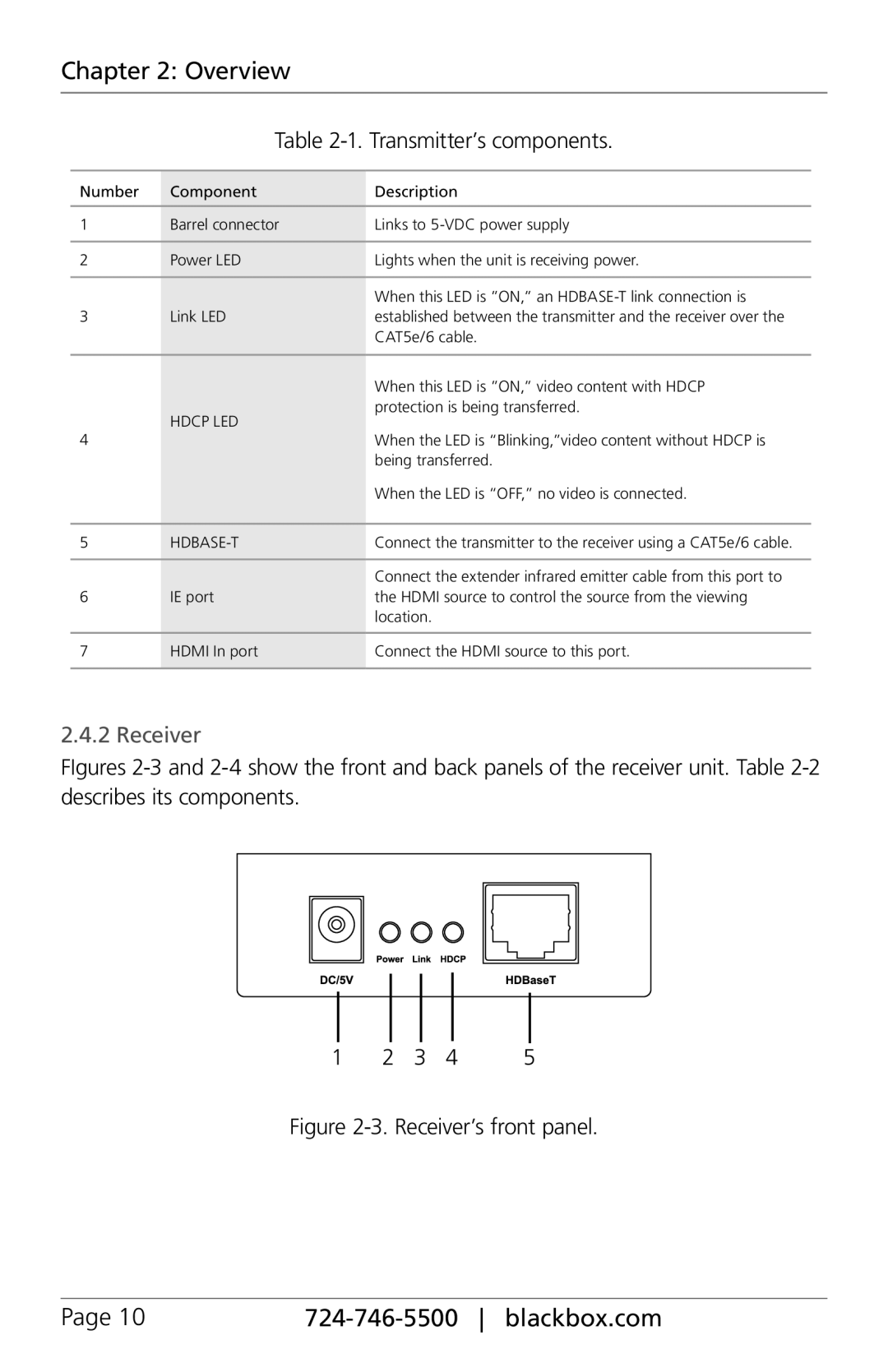Chapter 2: Overview
Table 2-1. Transmitter’s components.
Number | Component | Description |
|
|
|
1 | Barrel connector | Links to |
|
|
|
2 | Power LED | Lights when the unit is receiving power. |
|
|
|
|
| When this LED is ”ON,” an |
3 | Link LED | established between the transmitter and the receiver over the |
|
| CAT5e/6 cable. |
|
|
|
|
| When this LED is ”ON,” video content with HDCP |
| HDCP LED | protection is being transferred. |
|
| |
4 |
| When the LED is “Blinking,”video content without HDCP is |
|
| being transferred. |
|
| When the LED is “OFF,” no video is connected. |
|
|
|
5 |
| Connect the transmitter to the receiver using a CAT5e/6 cable. |
|
|
|
|
| Connect the extender infrared emitter cable from this port to |
6 | IE port | the HDMI source to control the source from the viewing |
|
| location. |
|
|
|
7 | HDMI In port | Connect the HDMI source to this port. |
|
|
|
2.4.2 Receiver
FIgures 2-3 and 2-4 show the front and back panels of the receiver unit. Table 2-2 describes its components.
1 2 3 4 5
Figure 2-3. Receiver’s front panel.
Page 10 |
|