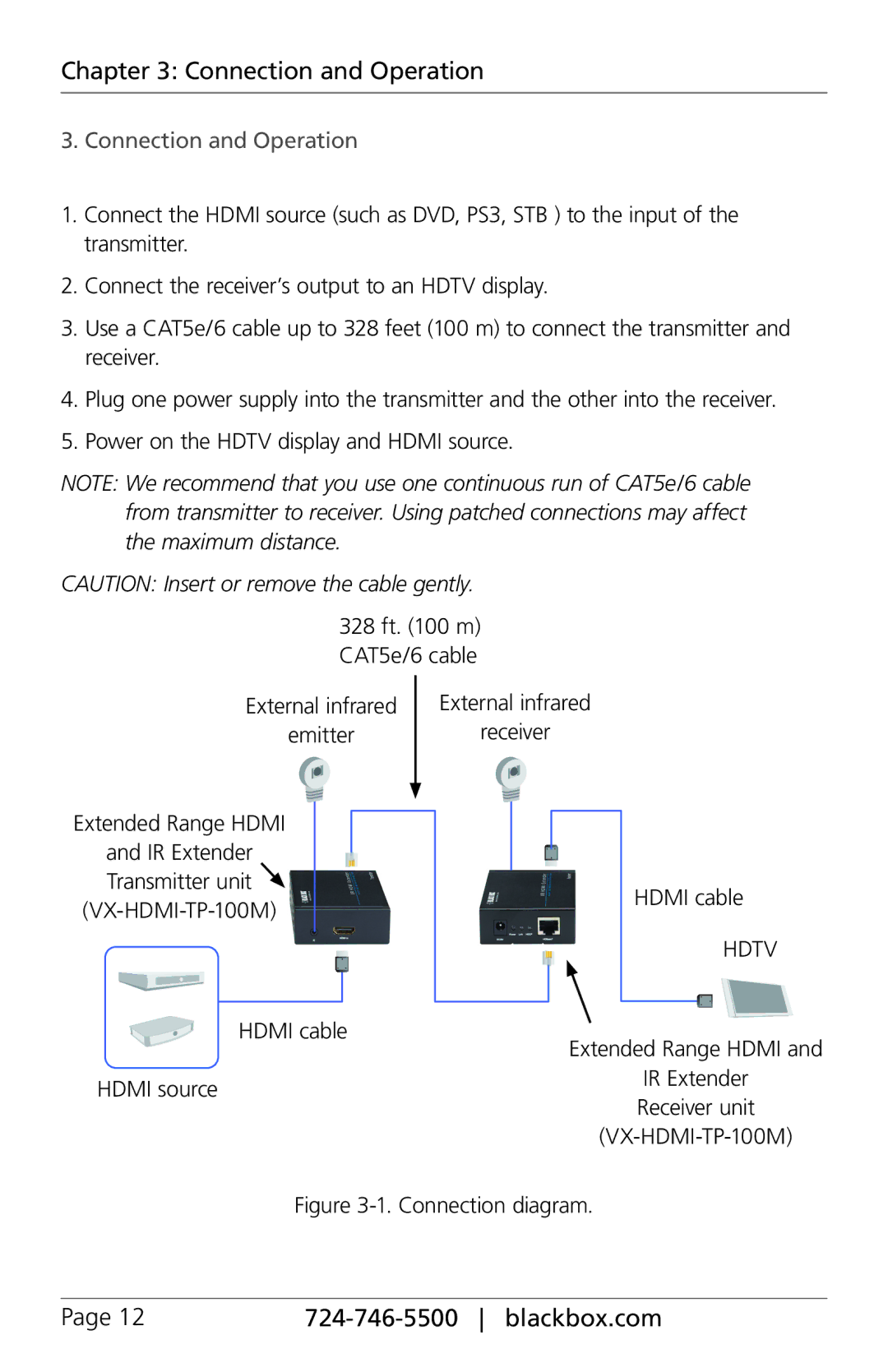Chapter 3: Connection and Operation
3. Connection and Operation
1.Connect the HDMI source (such as DVD, PS3, STB ) to the input of the transmitter.
2.Connect the receiver’s output to an HDTV display.
3.Use a CAT5e/6 cable up to 328 feet (100 m) to connect the transmitter and receiver.
4.Plug one power supply into the transmitter and the other into the receiver.
5.Power on the HDTV display and HDMI source.
NOTE: We recommend that you use one continuous run of CAT5e/6 cable from transmitter to receiver. Using patched connections may affect the maximum distance.
CAUTION: Insert or remove the cable gently.
328 ft. (100 m) CAT5e/6 cable
External infrared
emitter
External infrared
receiver
Extended Range HDMI
and IR Extender
Transmitter unit ![]()
HDMI cable
HDMI source
HDMI cable
HDTV
Extended Range HDMI and
IR Extender
Receiver unit
Figure 3-1. Connection diagram.
Page 12 |
|