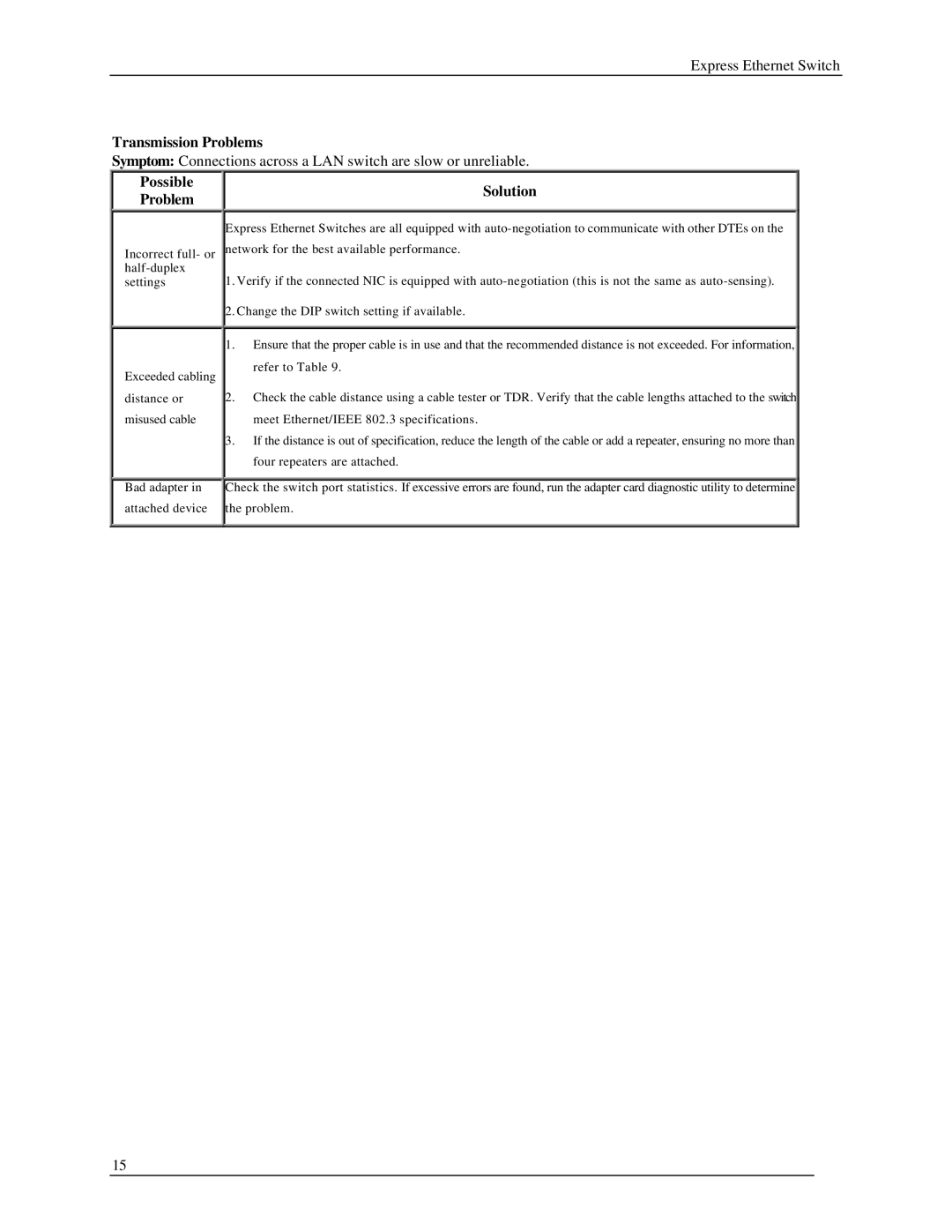LB9002A-ST-R2 specifications
The Black Box LB9002A-ST-R2 is a state-of-the-art video streaming device designed for superior performance in various applications, including broadcast, audiovisual production, and remote content delivery. This advanced solution stands out with its exceptional features and robust technologies that cater to the evolving needs of professionals in the industry.One of the most notable characteristics of the LB9002A-ST-R2 is its high-definition video capabilities. Supporting resolutions up to 4K, it ensures that users can deliver crystal-clear images and vibrant colors. This is essential for today’s standards in video quality, particularly in environments where visual clarity is paramount. The device also supports various video formats, providing flexibility in compatibility with existing systems and reducing any potential integration issues.
The LB9002A-ST-R2 incorporates advanced compression technologies, including H.264 and H.265 encoding. These codecs allow for efficient transmission of video data, reducing the bandwidth required without sacrificing quality. This not only saves on operational costs but also enhances the streaming experience by minimizing buffering and latency.
In terms of connectivity, the Black Box LB9002A-ST-R2 features multiple input options, including HDMI, SDI, and composite video, ensuring seamless integration with various cameras and equipment. Additionally, the device is equipped with USB and Ethernet ports, enabling easy connection to networks for live streaming or content sharing.
Another key feature of the LB9002A-ST-R2 is its user-friendly interface. With an intuitive design, operators can quickly navigate through settings and configurations, allowing for rapid adjustments and real-time monitoring during live operations. Furthermore, it offers support for remote management, enabling users to control the device from afar, adding convenience in dynamic environments.
The LB9002A-ST-R2 also includes powerful built-in audio features. It supports multiple audio channels and formats, ensuring that the sound quality matches the high standards set by the video capabilities. This synergy between audio and video enhances the overall viewing experience, making it particularly valuable for professional applications.
In conclusion, the Black Box LB9002A-ST-R2 is a versatile and powerful video streaming device that meets the demands of modern broadcasting and production needs. With its high-definition video capabilities, advanced compression technologies, robust connectivity options, and user-friendly interface, it is an excellent choice for professionals seeking to elevate their content delivery and production quality.