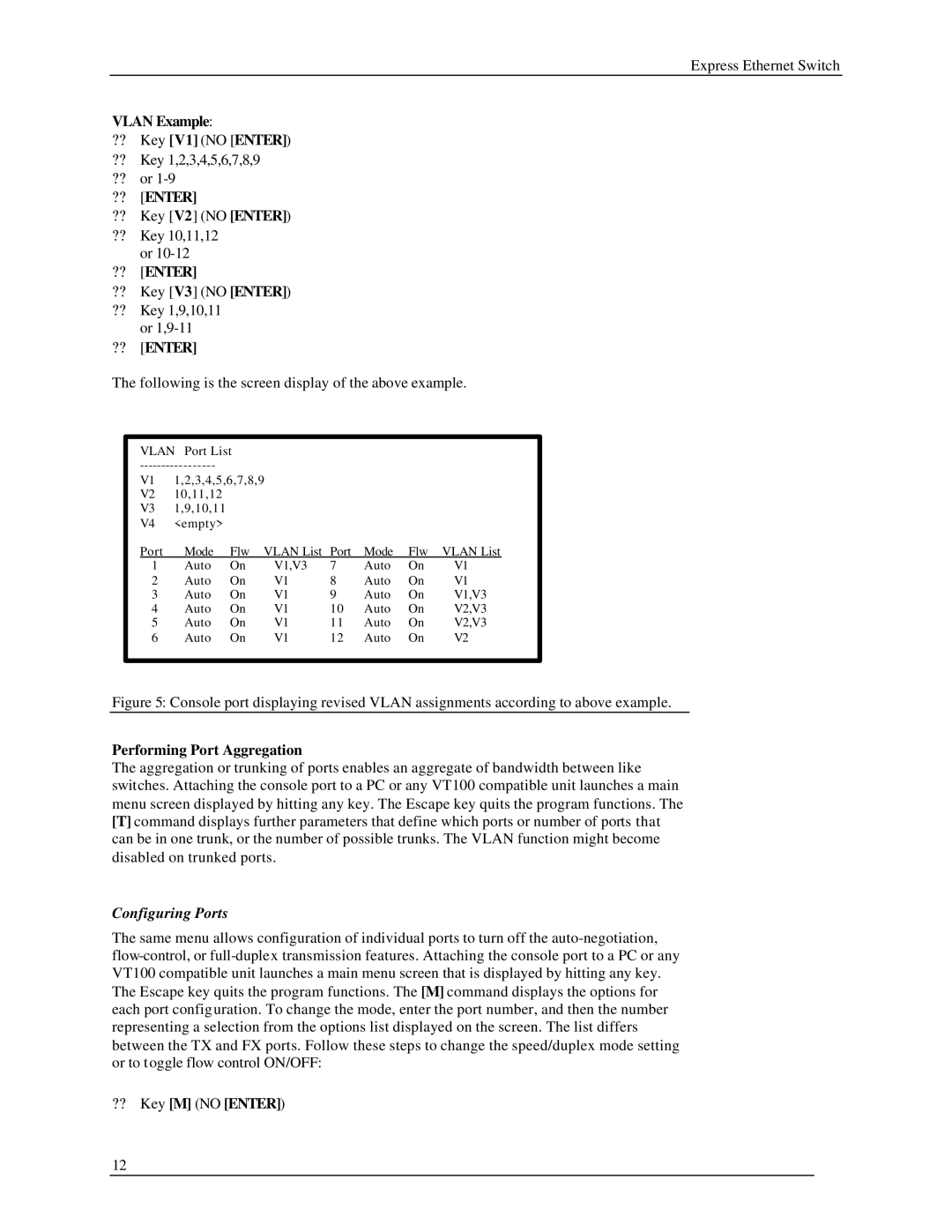LB9017A-R2 specifications
The Black Box LB9017A-R2 is an advanced device designed to elevate the standards of network connectivity and audio-visual performance in professional environments. This model is particularly well-suited for applications in corporate, education, and entertainment sectors, where reliable transmission and high-quality output are essential.One of the standout features of the LB9017A-R2 is its capability to support high-definition video and audio signals over long distances, thanks to its robust signal processing technology. It uses a combination of HDBaseT and standard IP protocols to facilitate the transmission of 4K video signals up to 100 meters without degradation in quality. This makes it an ideal choice for connecting displays in large venues, classrooms, or conference rooms where distance can impede signal reliability.
The LB9017A-R2 is equipped with multiple inputs and outputs that include HDMI, USB, and Ethernet, providing versatile connectivity options. Users can seamlessly switch between various source devices, making it convenient for presentations and collaborative projects. The inclusion of both analog and digital audio outputs ensures that users can connect to a wide range of audio equipment.
Another impressive characteristic of the LB9017A-R2 is its integrated control capabilities. The device supports various control systems, allowing users to manage their audio-visual setup through a centralized interface. This can be particularly beneficial in complex environments where multiple devices need to be coordinated.
Durability and design are also notable aspects of the LB9017A-R2. Built with high-quality materials, it is designed to withstand the rigors of daily use in professional settings. Its compact form factor allows for easy installation in diverse configurations, whether it's rack-mounted or surface-mounted.
Furthermore, the LB9017A-R2 features advanced security protocols to protect against unauthorized access and ensure that sensitive information remains confidential during transmission. Enhanced encryption methods provide an additional layer of security for audio-visual data, making it suitable for enterprises with strict compliance requirements.
In summary, the Black Box LB9017A-R2 represents a robust solution tailored for high-performance audio-visual applications. Its long-distance transmission capabilities, extensive connectivity options, integrated control features, and durable design make it a remarkable choice for organizations looking to enhance their audio-visual infrastructure. Whether for corporate meetings, educational purposes, or entertainment setups, the LB9017A-R2 delivers reliability and excellence in performance.