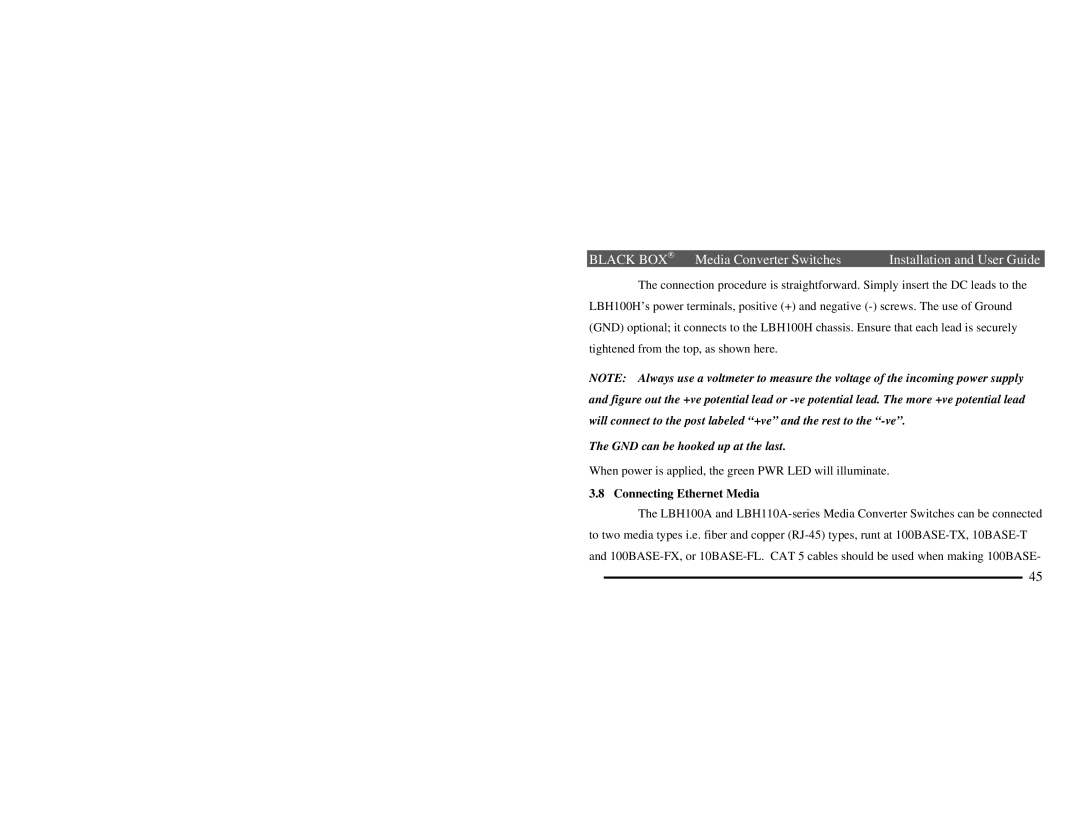LBH110A, AE, LBH100A, AE-P, LBH110A, AE-H, LBH110A, AE-P, LBH100A, AE specifications
The Black Box LBH series includes a range of advanced video and audio solutions designed for professional applications, particularly in broadcasting and digital signage. The LBH100A, AE-H, LBH100A, AE, LBH110A, AE-P, and LBH110A, AE-H models represent cutting-edge technology that meets the demands of modern audiovisual environments.The LBH100A series, comprising the LBH100A, AE-H, AE, and AE-P models, boasts impressive features such as high-definition video processing capabilities. These units support various video formats, ensuring compatibility with a wide range of devices and media sources. The robust architecture of the LBH100A series allows for seamless integration into existing systems, making it a versatile choice for both new installations and updates to legacy systems.
In particular, the LBH100A, AE-H, and LBH100A, AE models are designed for high-performance video broadcasting applications. They come equipped with advanced compression technologies, facilitating efficient transmission of high-quality video even in bandwidth-limited environments. Notably, the LBH100A, AE-P includes additional power options, enhancing operational flexibility for mobile applications.
On the other hand, the LBH110A series, comprising the LBH110A, AE-P and LBH110A, AE-H, builds upon the foundation set by the LBH100A models, featuring enhanced processing capabilities and superior audio handling. These units are optimized for scenarios where sound quality is as critical as video quality, making them ideal for live events, presentations, and complex media installations.
A defining characteristic of the LBH series is the user-friendly interface, which allows for easy configuration and monitoring. With intuitive controls and clear feedback mechanisms, operators can manage their systems effectively, reducing the learning curve typically associated with professional AV equipment.
Furthermore, the series incorporates advanced error correction and signal management technologies to ensure reliable performance under various conditions. With features like auto-detection of audio and video formats, the LBH series simplifies operation while maintaining high fidelity in signal performance.
Overall, the Black Box LBH100A and LBH110A series stand out for their reliability, versatility, and advanced technologies. They cater to the needs of broadcasters, event coordinators, and anyone involved in high-stakes audiovisual production, making them a top choice in the competitive AV marketplace.