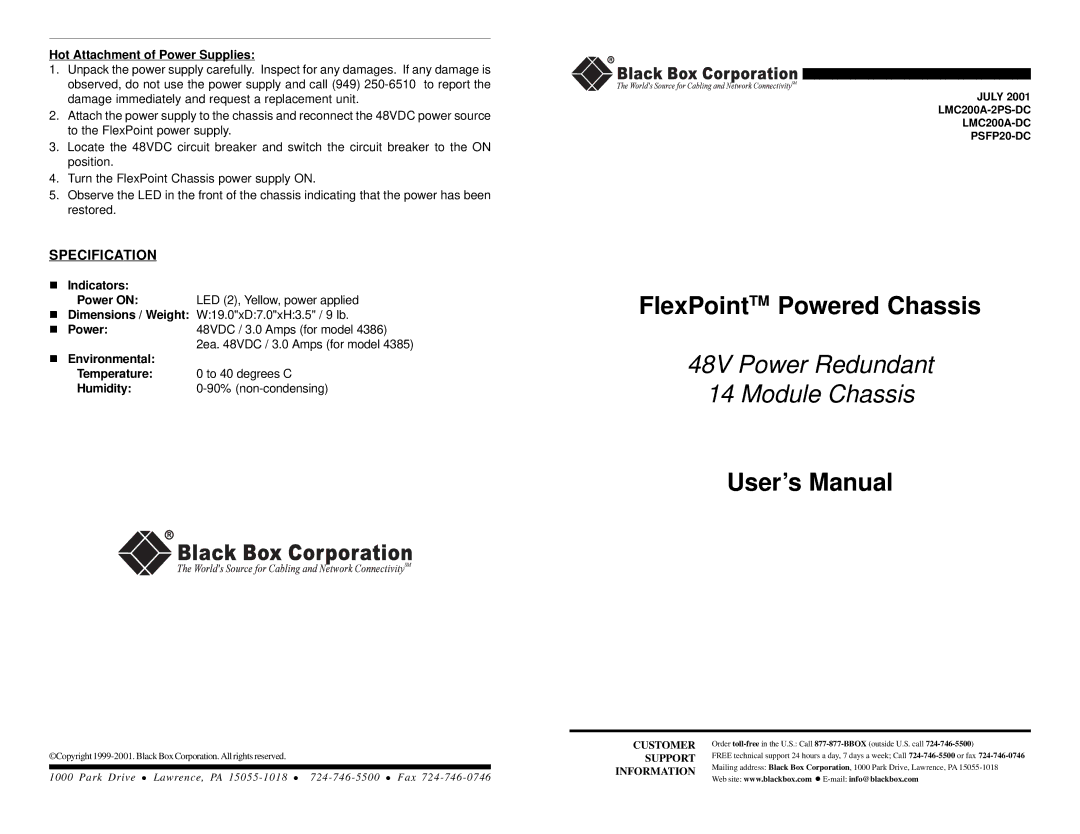PSFP20-DC, LMC200A-DC, LMC200A-2PS-DC specifications
Black Box has made significant strides in delivering high-quality networking solutions with its PSFP20-DC, LMC200A-DC, and LMC200A-2PS-DC products. These devices are designed to enhance connectivity, networking capabilities, and efficiency in various applications.The Black Box PSFP20-DC is a powerful and versatile Power over Ethernet (PoE) solution that simplifies the delivery of power and data over a single cable. This feature is especially beneficial in installations where access to electrical outlets is limited. The PSFP20-DC is equipped with robust power management capabilities, allowing it to support various devices, including IP cameras, wireless access points, and VoIP phones. With its compact design and ease of installation, this device is ideal for both indoor and outdoor applications. Additionally, it supports a wide input voltage range, ensuring compatibility with different systems and environments.
On the other hand, the LMC200A-DC is a media converter that facilitates the seamless integration of different types of network media. It supports the conversion of Ethernet signals over fiber optic cables, which is crucial for long-distance data transmission. This model is equipped with advanced technologies, including auto-negotiation and link fault pass-through, to ensure reliable network performance. The LMC200A-DC is renowned for its high-speed data transfer capabilities and can extend network reach significantly, making it suitable for businesses with expansive coverage needs.
Completing the trio, the LMC200A-2PS-DC is another variant of the media converter that offers even greater versatility. This model provides dual power supply options, which enhances its reliability in mission-critical applications. With its ability to function in a variety of environmental conditions, including extreme temperatures, the LMC200A-2PS-DC is designed to provide uninterrupted service and ensure network redundancy.
In conclusion, Black Box's PSFP20-DC, LMC200A-DC, and LMC200A-2PS-DC models exemplify the company's commitment to providing innovative networking solutions. Their advanced technologies, paired with user-friendly features, make them excellent choices for businesses looking to enhance their network infrastructure. Whether you need efficient power delivery, reliable media conversion, or robust redundancy, these products deliver exceptional performance aligned with modern networking demands.