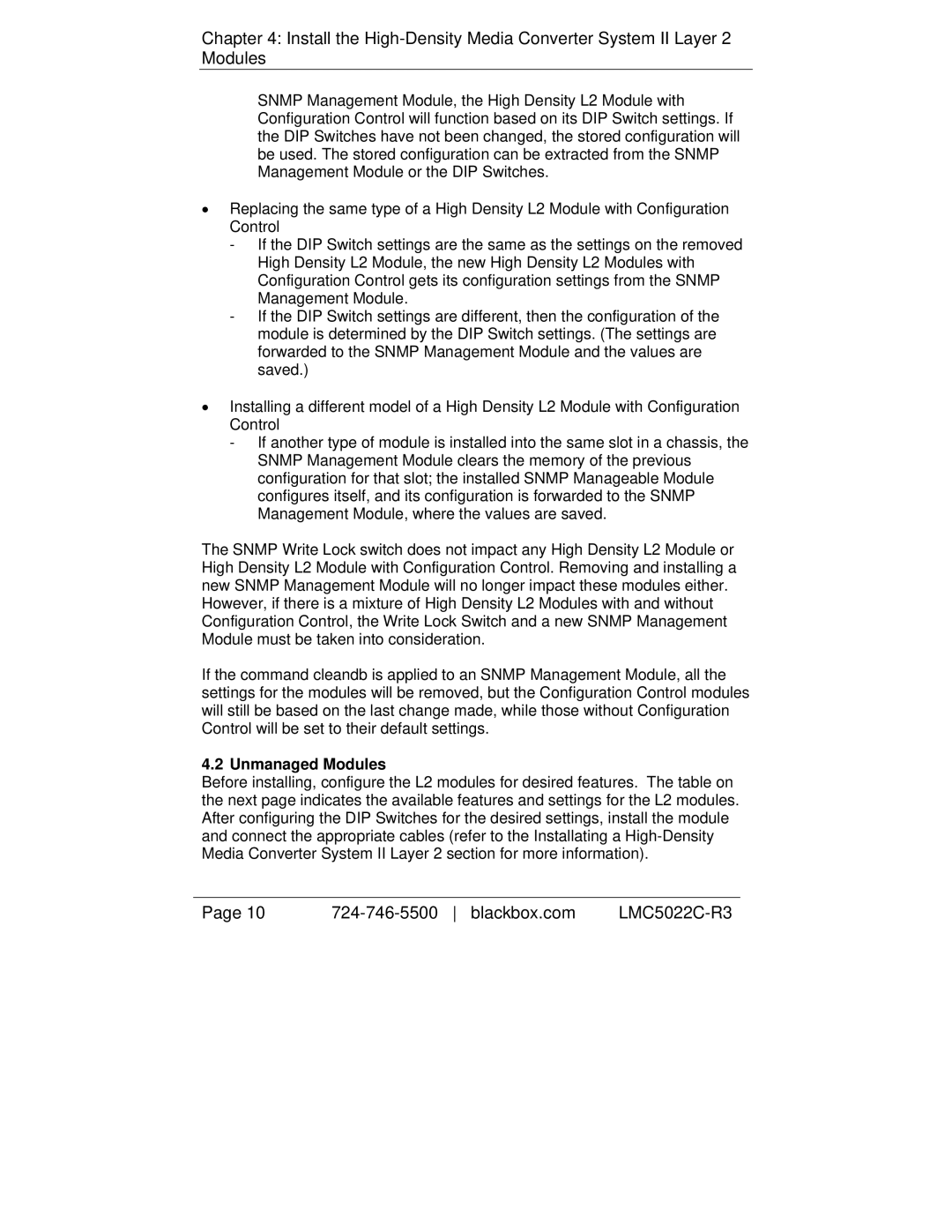Chapter 4: Install the
SNMP Management Module, the High Density L2 Module with Configuration Control will function based on its DIP Switch settings. If the DIP Switches have not been changed, the stored configuration will be used. The stored configuration can be extracted from the SNMP Management Module or the DIP Switches.
•Replacing the same type of a High Density L2 Module with Configuration Control
-If the DIP Switch settings are the same as the settings on the removed High Density L2 Module, the new High Density L2 Modules with Configuration Control gets its configuration settings from the SNMP Management Module.
-If the DIP Switch settings are different, then the configuration of the module is determined by the DIP Switch settings. (The settings are forwarded to the SNMP Management Module and the values are saved.)
•Installing a different model of a High Density L2 Module with Configuration Control
-If another type of module is installed into the same slot in a chassis, the SNMP Management Module clears the memory of the previous configuration for that slot; the installed SNMP Manageable Module configures itself, and its configuration is forwarded to the SNMP Management Module, where the values are saved.
The SNMP Write Lock switch does not impact any High Density L2 Module or High Density L2 Module with Configuration Control. Removing and installing a new SNMP Management Module will no longer impact these modules either.
However, if there is a mixture of High Density L2 Modules with and without Configuration Control, the Write Lock Switch and a new SNMP Management Module must be taken into consideration.
If the command cleandb is applied to an SNMP Management Module, all the settings for the modules will be removed, but the Configuration Control modules will still be based on the last change made, while those without Configuration Control will be set to their default settings.
4.2 Unmanaged Modules
Before installing, configure the L2 modules for desired features. The table on the next page indicates the available features and settings for the L2 modules. After configuring the DIP Switches for the desired settings, install the module and connect the appropriate cables (refer to the Installating a
Page 10 |
|