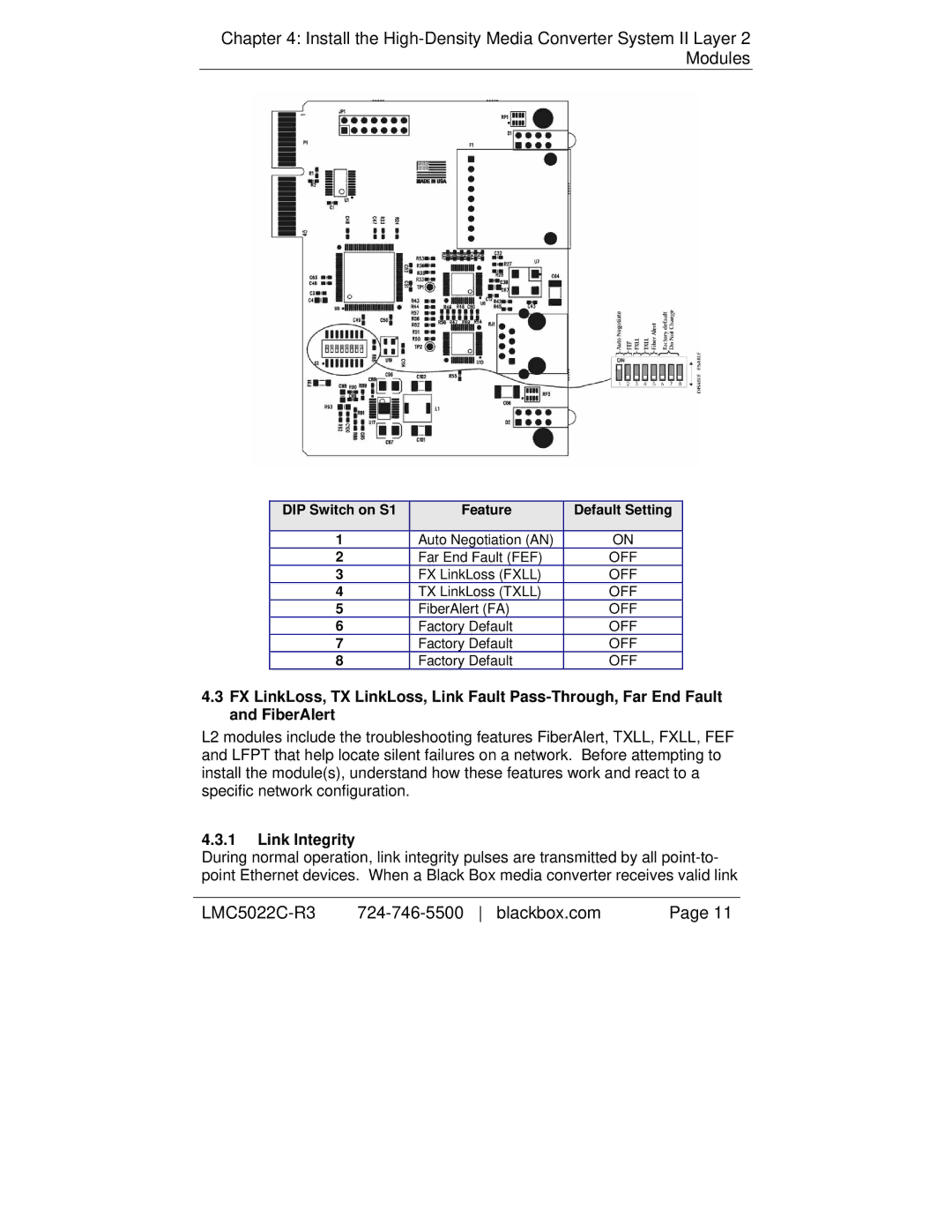Chapter 4: Install the
DIP Switch on S1 | Feature | Default Setting |
|
|
|
1 | Auto Negotiation (AN) | ON |
2 | Far End Fault (FEF) | OFF |
3 | FX LinkLoss (FXLL) | OFF |
4 | TX LinkLoss (TXLL) | OFF |
5 | FiberAlert (FA) | OFF |
6 | Factory Default | OFF |
7 | Factory Default | OFF |
8 | Factory Default | OFF |
4.3FX LinkLoss, TX LinkLoss, Link Fault
L2 modules include the troubleshooting features FiberAlert, TXLL, FXLL, FEF and LFPT that help locate silent failures on a network. Before attempting to install the module(s), understand how these features work and react to a specific network configuration.
4.3.1Link Integrity
During normal operation, link integrity pulses are transmitted by all
| Page 11 |