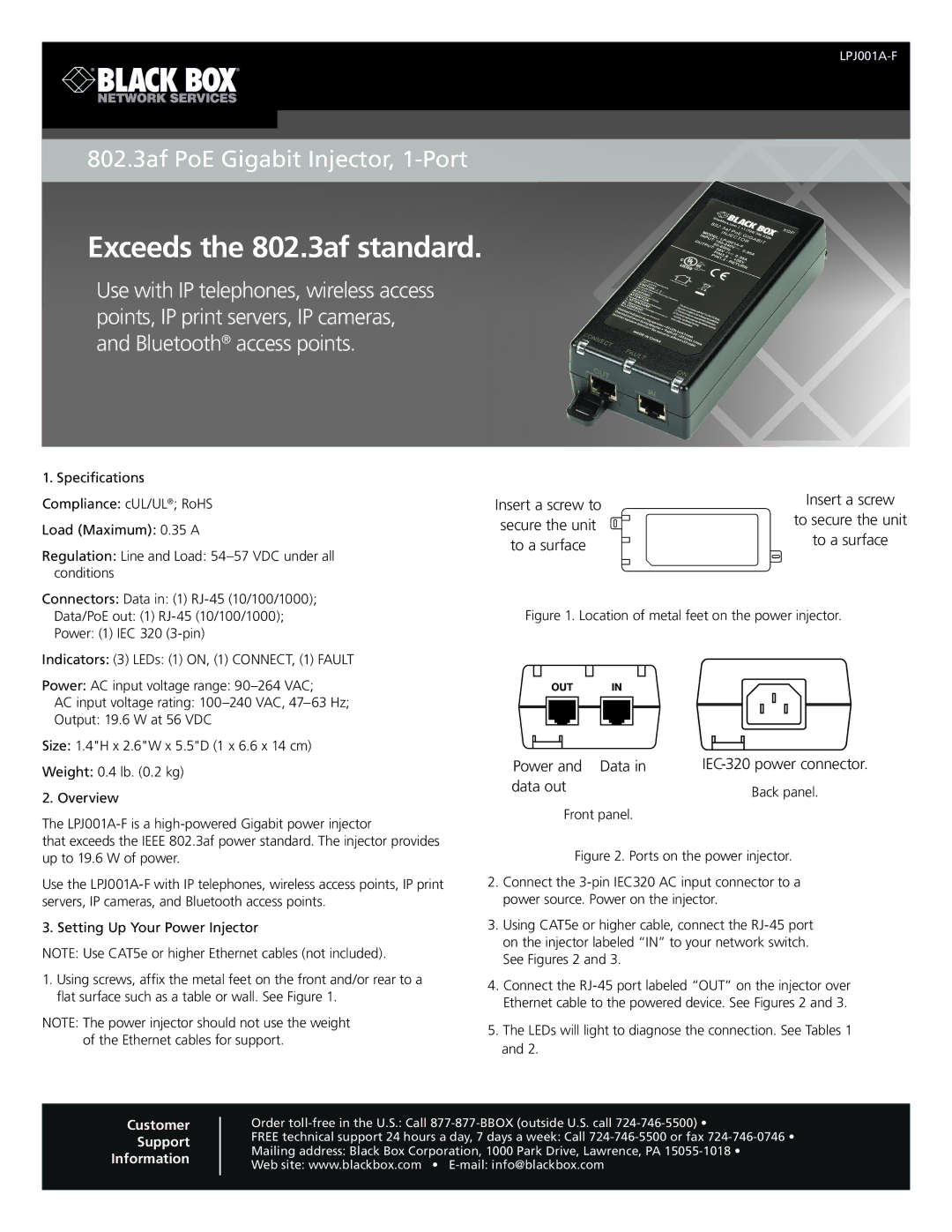802.3af PoE Gigabit Injector,
Exceeds the 802.3af standard.
Use with IP telephones, wireless access points, IP print servers, IP cameras, and Bluetooth® access points.
1.Specifications Compliance: cUL/UL®; RoHS Load (Maximum): 0.35 A
Regulation: Line and Load:
Connectors: Data in: (1)
Indicators: (3) LEDs: (1) ON, (1) CONNECT, (1) FAULT
Power: AC input voltage range:
AC input voltage rating:
Output: 19.6 W at 56 VDC
Size: 1.4"H x 2.6"W x 5.5"D (1 x 6.6 x 14 cm)
Insert a screw to |
|
| Insert a screw |
|
| to secure the unit | |
secure the unit |
|
| |
|
| to a surface | |
to a surface |
|
| |
|
| ||
|
|
| |
|
|
|
|
Figure 1. Location of metal feet on the power injector.
Weight: 0.4 lb. (0.2 kg)
2. Overview
The LPJ001A-F is a high-powered Gigabit power injector
that exceeds the IEEE 802.3af power standard. The injector provides up to 19.6 W of power.
Use the LPJ001A-F with IP telephones, wireless access points, IP print servers, IP cameras, and Bluetooth access points.
3. Setting Up Your Power Injector
NOTE: Use CAT5e or higher Ethernet cables (not included).
1.Using screws, affix the metal feet on the front and/or rear to a flat surface such as a table or wall. See Figure 1.
NOTE: The power injector should not use the weight of the Ethernet cables for support.
Power and Data in | |
data out | Back panel. |
| |
Front panel. |
|
Figure 2. Ports on the power injector.
2.Connect the 3-pin IEC320 AC input connector to a power source. Power on the injector.
3.Using CAT5e or higher cable, connect the RJ-45 port on the injector labeled “IN” to your network switch. See Figures 2 and 3.
4.Connect the
5.The LEDs will light to diagnose the connection. See Tables 1 and 2.
Customer
Support
Information
Order
FREE technical support 24 hours a day, 7 days a week: Call
Mailing address: Black Box Corporation, 1000 Park Drive, Lawrence, PA
Web site: www.blackbox.com •