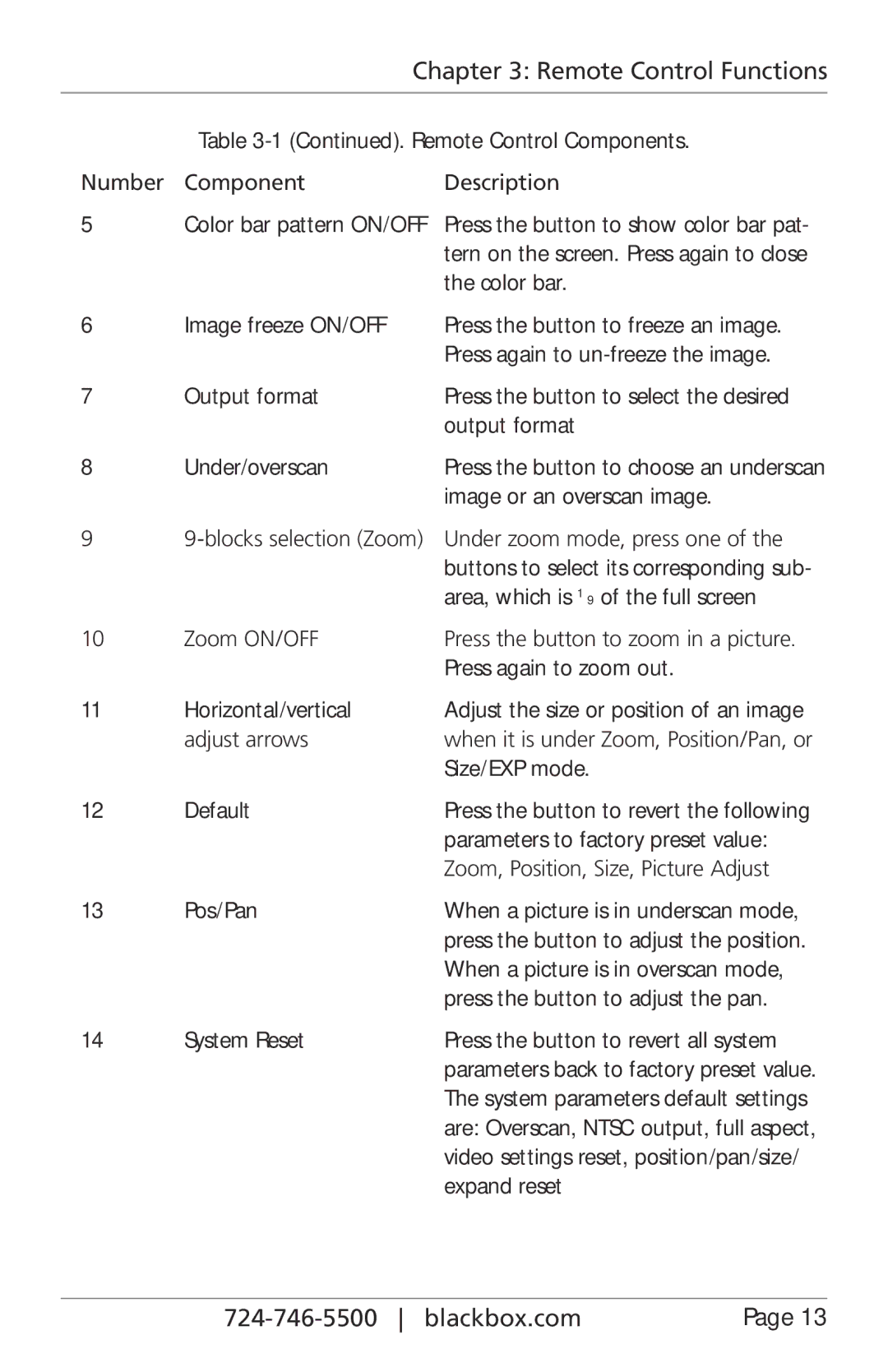Chapter 3: Remote Control Functions
| Table | |
Number | Component | Description |
5 | Color bar pattern ON/OFF | Press the button to show color bar pat- |
|
| tern on the screen. Press again to close |
|
| the color bar. |
6 | Image freeze ON/OFF | Press the button to freeze an image. |
|
| Press again to |
7 | Output format | Press the button to select the desired |
|
| output format |
8 | Under/overscan | Press the button to choose an underscan |
|
| image or an overscan image. |
9 | Under zoom mode, press one of the | |
|
| buttons to select its corresponding sub- |
|
| area, which is 1⁄9 of the full screen |
10 | Zoom ON/OFF | Press the button to zoom in a picture. |
|
| Press again to zoom out. |
11 | Horizontal/vertical | Adjust the size or position of an image |
| adjust arrows | when it is under Zoom, Position/Pan, or |
|
| Size/EXP mode. |
12 | Default | Press the button to revert the following |
|
| parameters to factory preset value: |
|
| Zoom, Position, Size, Picture Adjust |
13 | Pos/Pan | When a picture is in underscan mode, |
|
| press the button to adjust the position. |
|
| When a picture is in overscan mode, |
|
| press the button to adjust the pan. |
14 | System Reset | Press the button to revert all system |
|
| parameters back to factory preset value. |
|
| The system parameters default settings |
|
| are: Overscan, NTSC output, full aspect, |
|
| video settings reset, position/pan/size/ |
|
| expand reset |
| Page 13 |