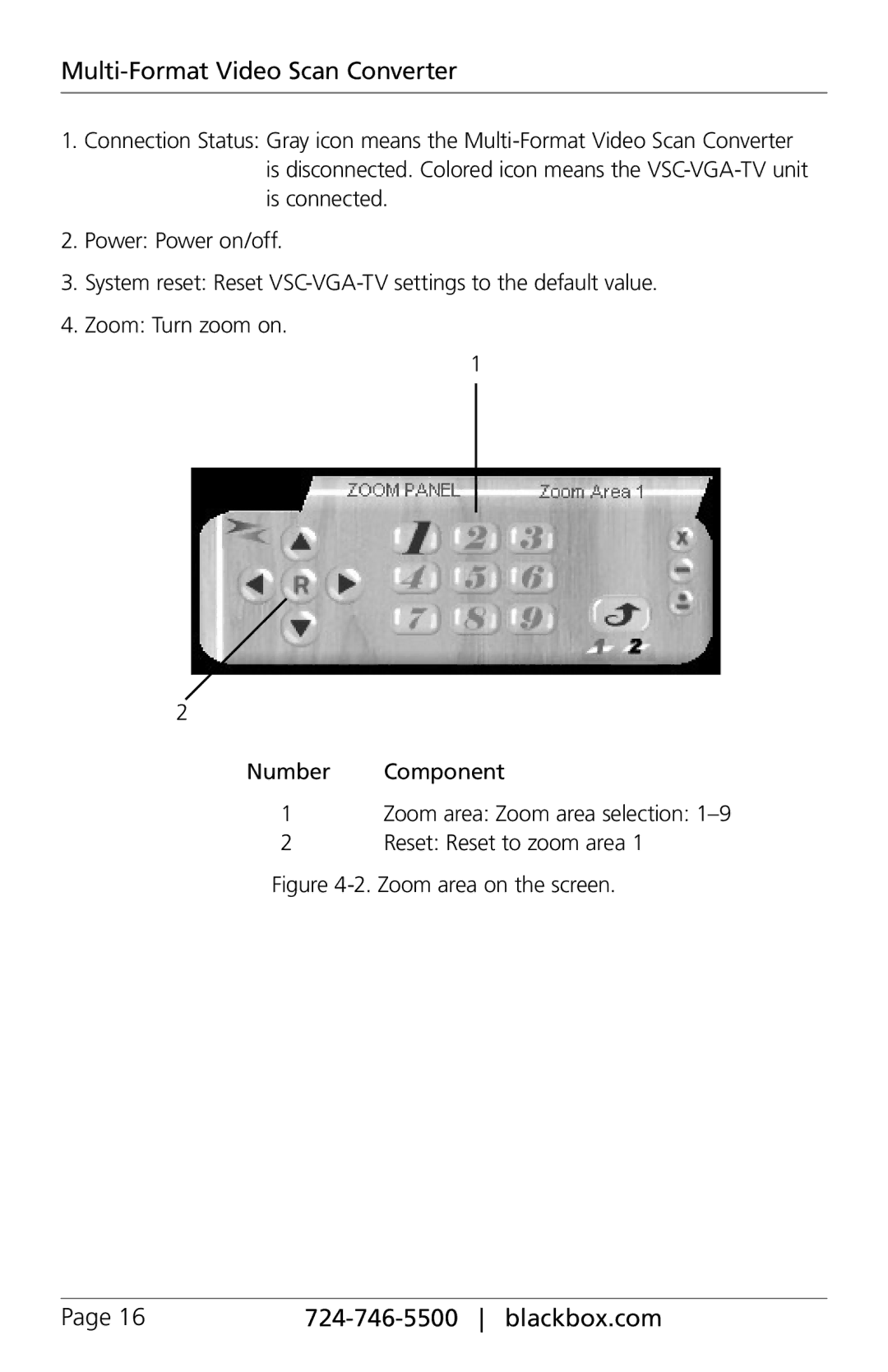Multi-Format Video Scan Converter
1.Connection Status: Gray icon means the
2.Power: Power on/off.
3.System reset: Reset
4.Zoom: Turn zoom on.
1
2
Number Component
1Zoom area: Zoom area selection:
2 | Reset: Reset to zoom area 1 |
Figure 4-2. Zoom area on the screen.
Page 16 |
|