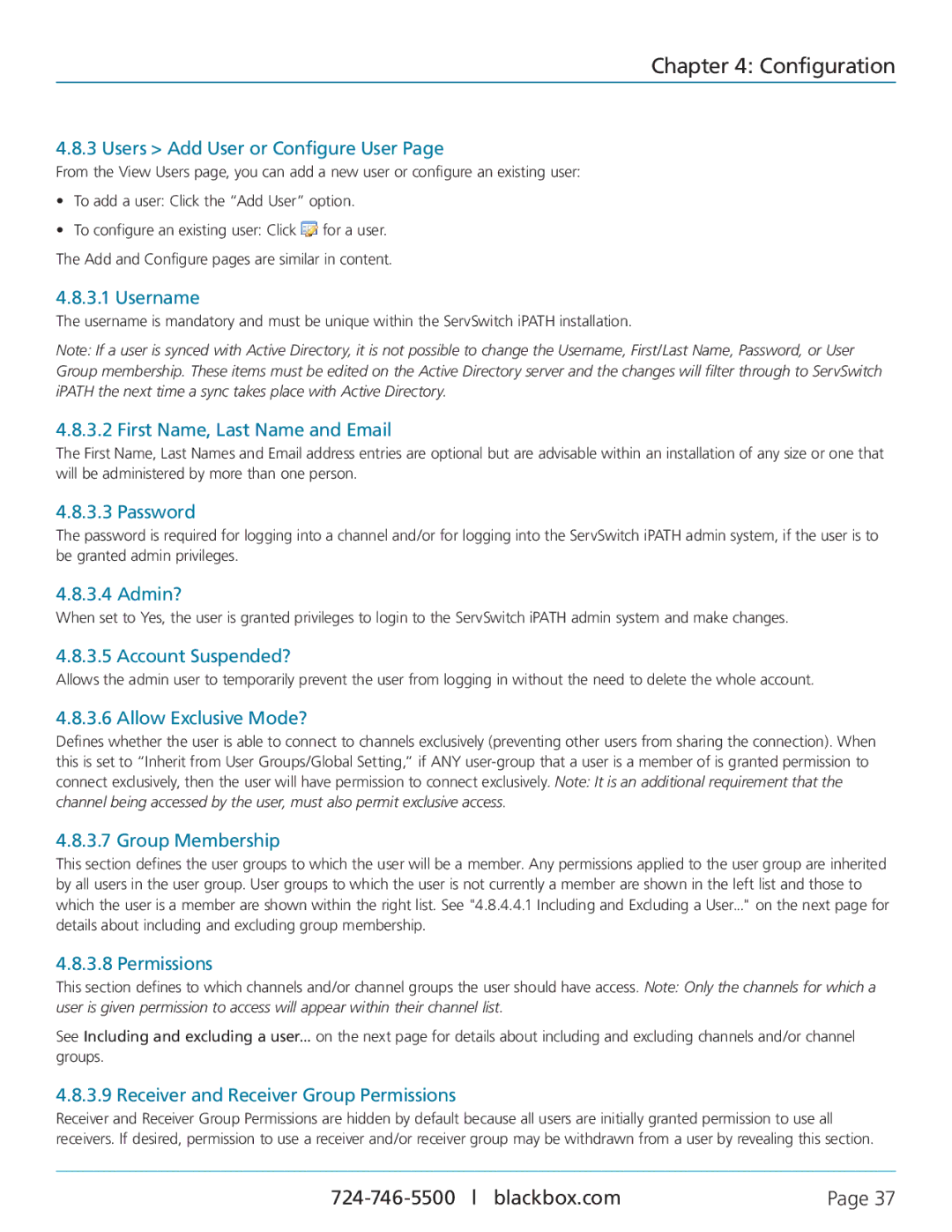ACR1000A-CTL, ServSwitch iPATH specifications
The Black Box ServSwitch iPATH, ACR1000A-CTL, is a cutting-edge KVM (Keyboard, Video, Mouse) switch designed to deliver seamless control over multiple systems from a single workstation. This versatile device is ideal for IT professionals, data centers, and multimedia environments where efficient management of multiple servers and computers is essential. The iPATH series represents a significant advancement in KVM technology, ensuring both reliability and performance.One of the hallmark features of the iPATH, ACR1000A-CTL, is its ability to switch between multiple computers effortlessly. With support for up to 16 different systems, users can easily navigate between servers using a simple button press or remote control, streamlining workflows and enhancing productivity. The switch supports high-resolution video formats, enabling crisp visuals and ensuring compatibility with modern display technologies, which is crucial for tasks that require detailed graphical representation.
In terms of connectivity, the Black Box ServSwitch iPATH boasts a robust array of options. It features standard USB ports for keyboard and mouse connectivity, as well as VGA and HDMI support for video output. This flexibility allows for easy integration into existing setups without the need for extensive modifications. Additionally, it incorporates advanced signal processing technologies to maintain high-quality video output even over long distances.
The iPATH ACR1000A-CTL also supports audio switching, enabling users to manage sound output from different systems alongside video and input devices. This consolidation of capabilities into a single switch not only reduces desk clutter but also simplifies the overall user experience.
Security is a priority for the iPATH series, as it includes features to protect sensitive data and ensure safe switching between systems. The device is designed to prevent cross-contamination of data by isolating signals between active connections, thereby securing information during operation.
Moreover, the Black Box ServSwitch iPATH is built with user-friendly operation in mind. It includes an intuitive interface and LED indicators that provide clear status updates, allowing users to monitor connections at a glance. With its reliable performance and feature-rich design, the ACR1000A-CTL stands out as a top choice for professionals seeking to efficiently manage multiple computing environments while ensuring the flexibility and security of their operations.