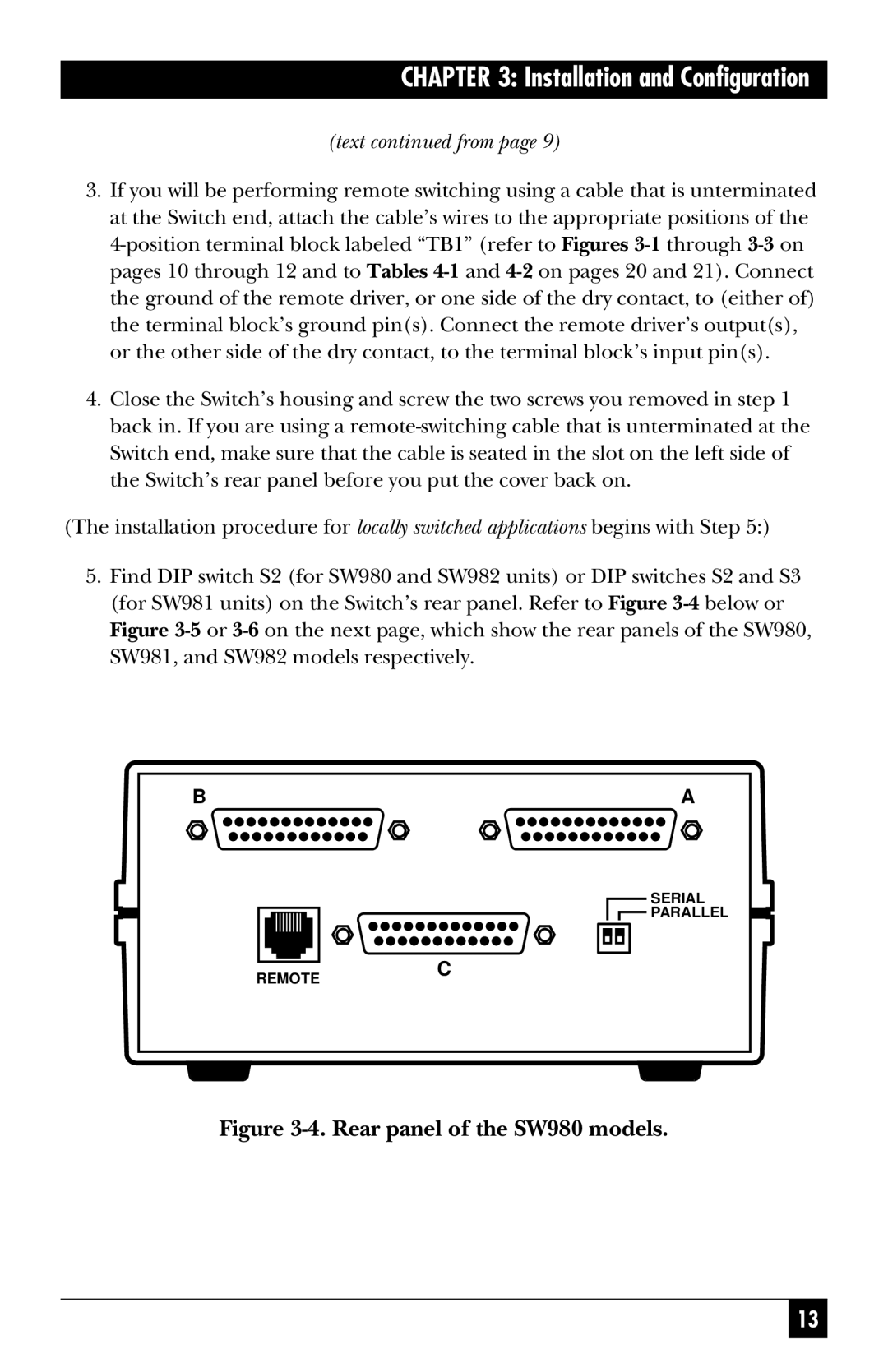SW981AE, SW980AE, SW980A, SW981A, SW982A specifications
The Black Box SW982AE, SW982A, SW981A, SW980A, and SW980AE are advanced models of KVM switches designed to provide users with high-performance control over multiple computers using a single keyboard, mouse, and monitor. These switches are essential tools for IT professionals, data centers, and organizations that require efficient management of several servers or workstations without cluttering workspace.One of the main features of the Black Box series is their capability to handle multiple video resolutions. This ensures that users can maintain high-quality visuals across all connected devices, catering to the needs of graphic-intensive applications. With support for 4K resolution, these KVM switches deliver sharp, clear images that are essential for tasks ranging from video editing to complex computing.
The SW982AE and SW982A models boast enhanced connectivity options, including USB, PS/2, and audio capabilities. These connections allow seamless integration of peripherals, making it easier to switch between devices without the need for additional hardware. The SW981A and SW980A models, while a step down in terms of features, still provide robust functionality with USB and basic audio support, making them suitable for everyday applications.
In terms of technology, the Black Box series utilizes advanced switching algorithms that ensure minimal latency and quick switching times. This is particularly important for environments where speed is of the essence, such as trading floors or technical support desks. The built-in OSD (On-Screen Display) feature simplifies the process of selecting and managing connected devices, providing a user-friendly experience.
Security is a top priority for Black Box, and these KVM switches include features aimed at safeguarding sensitive data. The models support secure switching protocols, ensuring that unauthorized access is minimized. This is a critical advantage for organizations handling confidential information.
Power efficiency is another characteristic of the Black Box SW series. These devices are designed to consume less power compared to traditional KVM solutions, aligning with modern trends toward sustainability and reduced operational costs.
In conclusion, the Black Box SW982AE, SW982A, SW981A, SW980A, and SW980AE models stand out due to their exceptional performance, versatile connectivity, and security features. They are designed for users who demand reliability and efficiency in managing multiple computers from a single workstation. These KVM switches cater to a wide array of professional needs, making them invaluable across various industries.