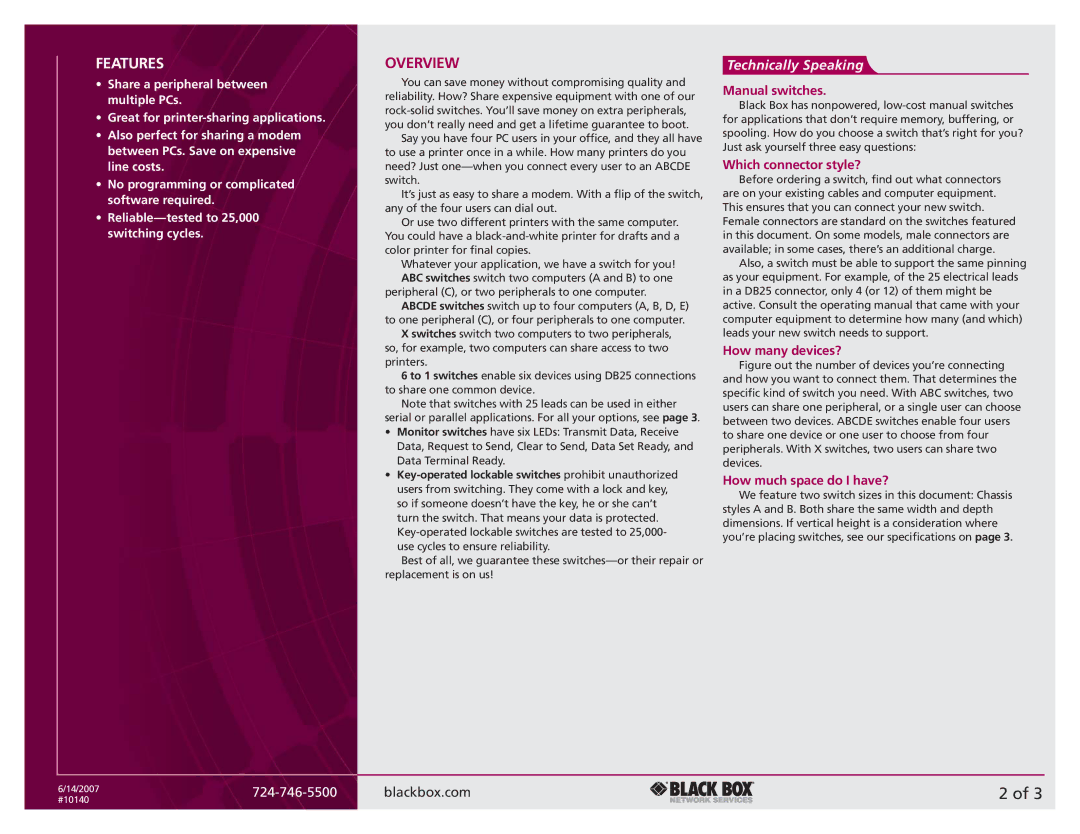Switch specifications
The Black Box Switch represents a cutting-edge advancement in networking technology, designed to streamline data traffic and enhance performance in both small and large scale environments. This innovative device serves as a central hub, facilitating the management and transmission of information across multiple devices within a local area network (LAN).One of the main features of the Black Box Switch is its ability to support high-speed data transfer rates, often up to 10 Gbps, making it ideal for demanding applications such as video streaming, gaming, and large file transfers. With support for various networking standards, including Ethernet, Fast Ethernet, and Gigabit Ethernet, these switches can seamlessly integrate with existing network infrastructure.
In terms of technology, many Black Box Switches incorporate advanced features such as Layer 2 and Layer 3 switching capabilities. Layer 2 switches operate at the data link layer, handling MAC addresses and enabling efficient data packet delivery to specific devices. Layer 3 switches, on the other hand, provide routing functionalities by interpreting IP addresses, which enhances overall network performance by minimizing potential bottlenecks.
The Black Box Switch typically boasts a variety of ports to accommodate numerous connections, ranging from 5 to 48 or more ports, depending on the model. This adaptability allows for the connection of a diverse array of devices, including computers, printers, and servers, enabling a comprehensive network setup. Additionally, many models offer Power over Ethernet (PoE) support, allowing devices like IP cameras and VoIP phones to receive power directly through the network cable, thus eliminating the need for additional power sources.
Management capabilities are another key characteristic of Black Box Switches. Many come equipped with user-friendly web-based interfaces, allowing network administrators to easily monitor traffic, manage bandwidth, and configure settings in real-time. Some models also offer features such as VLAN (Virtual Local Area Network) support, which enables the segmentation of network traffic for improved performance and security, and Quality of Service (QoS) settings, which prioritize certain types of data to ensure efficient use of resources.
In conclusion, the Black Box Switch stands out as a versatile networking solution, combining speed, management capabilities, and a robust set of features to support a variety of networking needs. Its advanced technologies and characteristics make it a reliable choice for businesses seeking to optimize their network infrastructure.