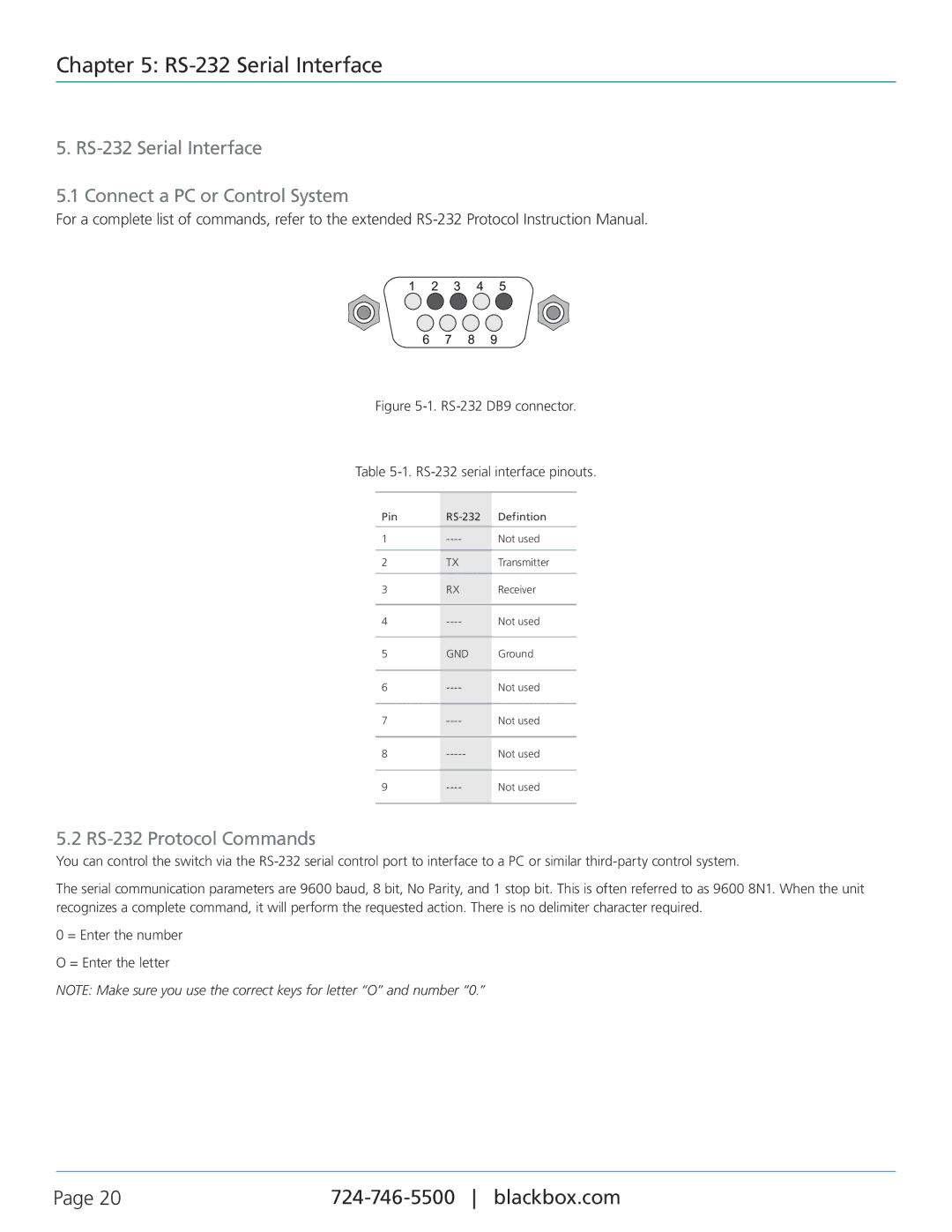4 x 4 HDMI Matrix Switch, VSW-HDMI4X4-B specifications
The Black Box VSW-HDMI4X4-B is a powerful 4 x 4 HDMI matrix switch that offers a versatile solution for managing multiple HDMI sources and displays in a wide range of applications. From conference rooms to classrooms and entertainment setups, this matrix switch is designed to streamline the process of switching and routing HDMI signals.One of the standout features of the VSW-HDMI4X4-B is its ability to route four HDMI inputs to four HDMI outputs, allowing users to seamlessly select and display content from any of the connected sources on any of the connected monitors. With support for resolutions up to 4K at 60Hz, this matrix switch ensures that high-definition content is delivered without perceptible lag or loss in quality, making it ideal for applications that demand excellent video performance.
The VSW-HDMI4X4-B boasts advanced EDID (Extended Display Identification Data) management. This feature ensures that optimal settings are established between connected devices, maximizing compatibility and improving the overall user experience. The device automatically manages the EDID settings for each input, guaranteeing that the correct resolution and format are transmitted, which is particularly useful in multi-device environments where different resolutions may be in use.
Another important aspect of the Black Box VSW-HDMI4X4-B is its support for HDCP (High-bandwidth Digital Content Protection), ensuring that encrypted content can be transmitted securely across connected displays. This feature makes the matrix switch suitable for use in commercial environments where copyright protection is essential.
For ease of use, the VSW-HDMI4X4-B can be controlled in multiple ways. It includes a user-friendly front panel with intuitive buttons for input selection, as well as an RS-232 port that allows integration with external control systems. This flexibility makes it beneficial for integrators and users who prefer different methods of operation.
Moreover, the device supports various audio formats including PCM, Dolby Digital, and DTS, ensuring that users can enjoy a rich audio experience that complements the high-quality video output. The compact and robust design of the VSW-HDMI4X4-B makes it suitable for permanent installations, while its reliability ensures consistent performance in demanding environments. Overall, the Black Box VSW-HDMI4X4-B is an excellent choice for anyone looking for a reliable and feature-rich HDMI matrix switch solution.