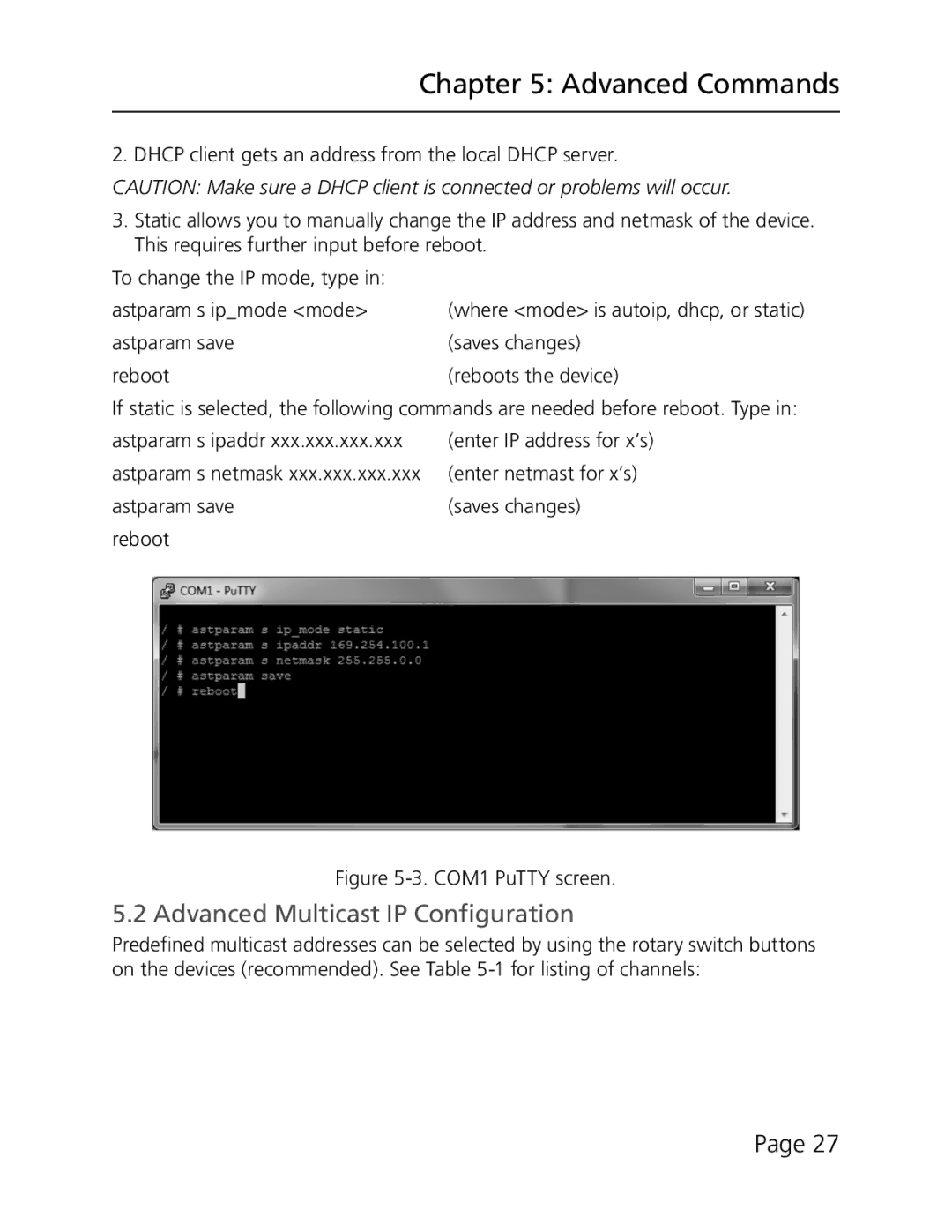VX-HDMI-POE-VRX, VX-HDMI-POE-VTX, VX-HDMI-POE-MRX, VX-HDMI-POE-MTX, MediaCento IPX with POE specifications
Black Box has established itself as a leader in innovation and technology solutions, particularly with its advanced range of HDMI over Ethernet products. The VX-HDMI-POE-UTX and VX-HDMI-POE-URX are integral components of this lineup. The VX-HDMI-POE-UTX is a transmitter that allows the seamless transmission of HDMI signals over Ethernet networks. It supports resolutions up to 4K at 60 Hz, thereby delivering crisp and clear video quality. The unit is designed with Power over Ethernet (PoE) capabilities, meaning it can receive power and transmit video through a single cable, simplifying the installation process and reducing clutter.On the receiving end, the VX-HDMI-POE-URX unit ensures that signals are received with high fidelity. It likewise supports the same high-resolution formats and is equipped with robust HDMI output capabilities. Both units offer low latency and extensive compatibility, making them suitable for a variety of applications, including conference rooms, classrooms, and entertainment systems.
Another standout product in Black Box’s lineup is the MediaCento IPX with PoE. This innovative solution is designed for audio and video over IP applications. The MediaCento IPX provides a flexible, scalable solution that supports multiple endpoints, allowing users to distribute video content to various displays within a network. Its user-friendly interface and advanced management features make it easy to deploy and control.
The VX-HDMI-POE-MTX and VX-HDMI-POE-MRX continue the trend of exceptional video distribution. These products facilitate the simple and effective distribution of HDMI signals over long distances using Ethernet cabling. The MTX model serves as a transmitter, sending high-quality video and audio signals, while the MRX acts as a receiver, ensuring that the output matches the high standards of professional video applications.
All these devices incorporate cutting-edge technology, including support for EDID management, which ensures compatibility between various devices and optimal performance. Additionally, they provide built-in surge protection, safeguarding against the risks associated with power fluctuations.
In summary, Black Box’s range of HDMI over Ethernet solutions, including the VX-HDMI-POE-UTX, VX-HDMI-POE-URX, MediaCento IPX with PoE, VX-HDMI-POE-MTX, and VX-HDMI-POE-MRX, stand out for their high performance, ease of use, and advanced features. These products facilitate seamless video distribution in various environments, solidifying Black Box’s reputation as a top choice for AV solutions.