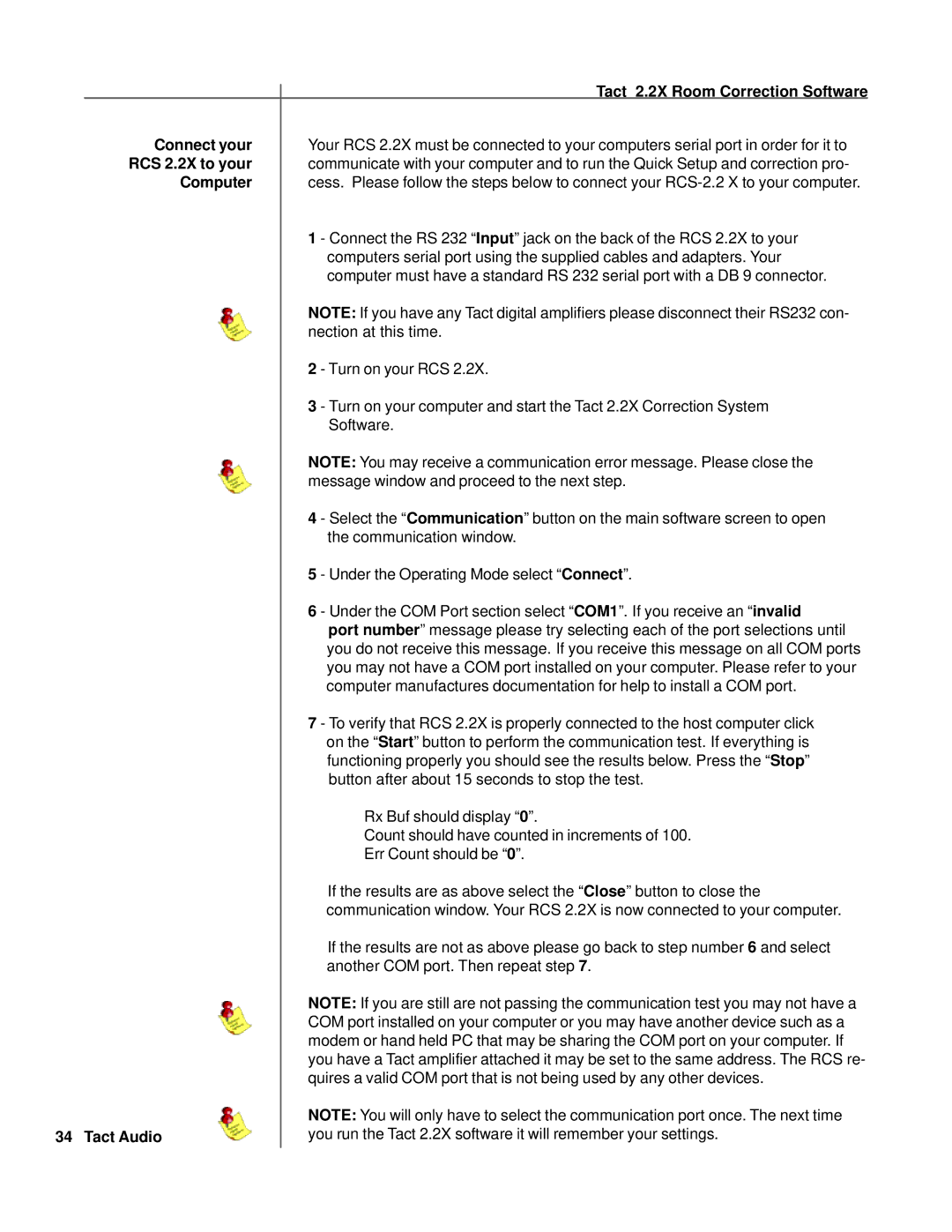RCS 2.2X specifications
TacT Audio, a pioneering name in the audiophile community, has made significant waves with its innovative product: the RCS 2.2X. This digital room correction system is designed to take your audio experience to a new level, making it a must-have for anyone serious about optimizing sound reproduction in their listening environment.At the heart of the RCS 2.2X is its state-of-the-art digital signal processing technology. This advanced processing capability allows the device to analyze the acoustic characteristics of your room and adjust the audio output accordingly. By using sophisticated algorithms, the RCS 2.2X can correct frequency response deviations caused by room acoustics, ensuring that you experience your music exactly as the artist intended.
One of the standout features of the RCS 2.2X is its ability to provide customized room correction. Unlike many other systems that offer a one-size-fits-all solution, the RCS 2.2X tailors its corrections based on precise measurements taken from your specific listening environment. Utilizing a calibrated microphone, the system performs a series of measurements and graphically represents the room's acoustic challenges. This personalized approach results in a dramatically improved audio experience, with clearer highs, tighter bass, and a more immersive soundstage.
The RCS 2.2X supports high-resolution audio formats, including 24-bit/192kHz PCM, enhancing its compatibility with various digital sources. It features multiple digital and analog inputs, allowing for seamless integration into existing audio setups. This flexibility ensures that both modern and traditional audiophiles can benefit from the enhanced sound quality provided by this device.
In addition to its room correction capabilities, the RCS 2.2X boasts a powerful crossover function that enables users to create multi-channel audio setups with ease. This feature is particularly useful for home theater enthusiasts looking to optimize the performance of their surround sound systems.
Moreover, the RCS 2.2X includes an easy-to-use interface. It provides a user-friendly setup process, making it accessible even for those who may not be technically inclined. The ability to view real-time frequency response graphs further enhances user engagement and understanding of the acoustic adjustments being made.
In summary, the TacT Audio RCS 2.2X is a groundbreaking tool designed to elevate audio quality through advanced digital room correction technology. With its customizable corrections, high-resolution audio support, and versatile connectivity options, it stands out as a leader in the audio enhancement landscape. Whether you're a casual listener or a seasoned audiophile, the RCS 2.2X promises to redefine your listening experience, making every note and nuance resonate like never before.