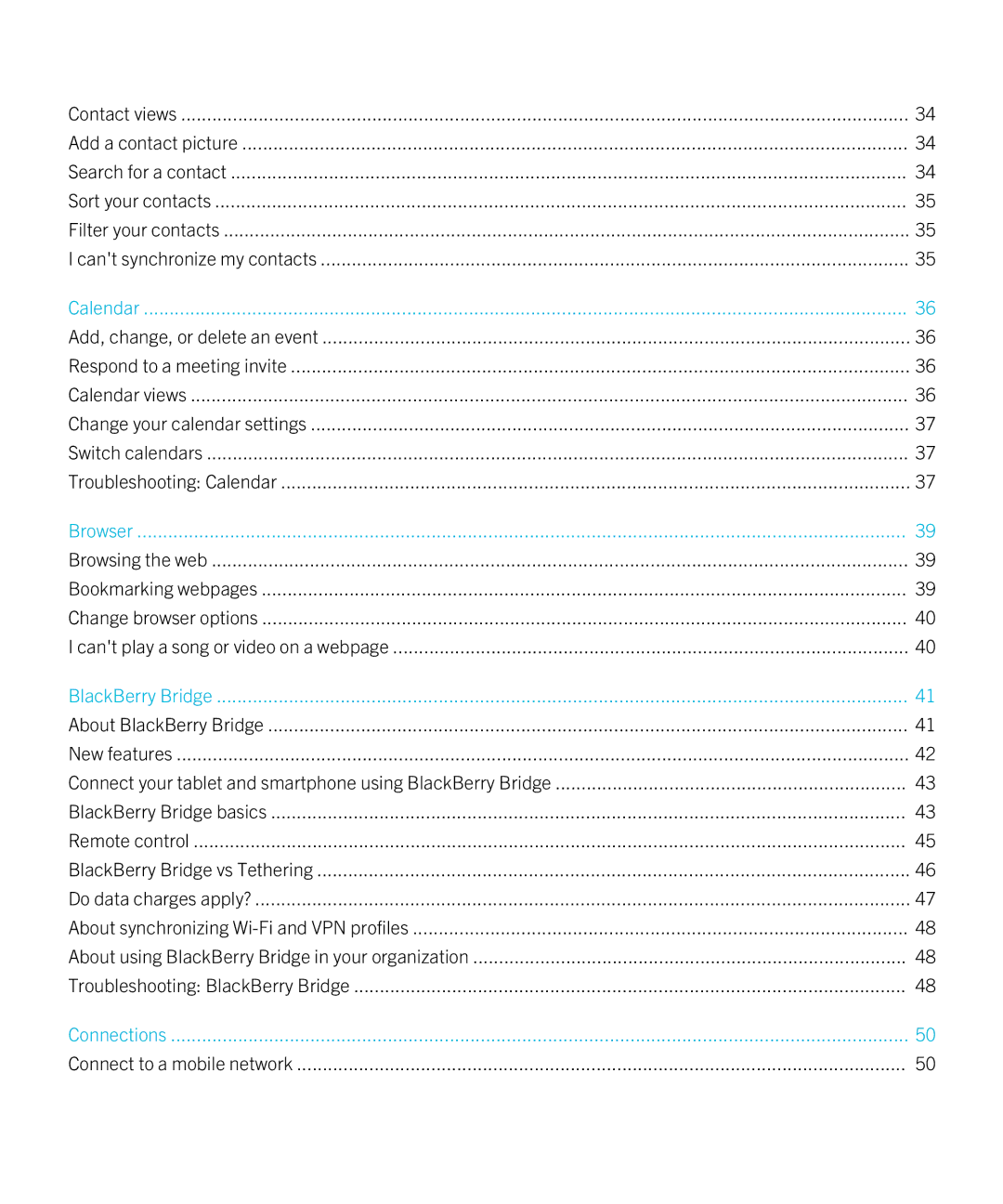User Guide
Published 2012-08-09 SWD-20120809102904280
Contents
Calendar
Connect to a mobile network
Using Print To Go Troubleshooting Print To Go
Keyboard and typing
Keeping up with events Check in to a place
Taking pictures Recording videos
Viewing your pictures
Playing videos
Deleting folders and icons from the tablet home
Setting the clock
Downloading videos
Downloading and subscribing to podcasts
Recording voice notes
New features and enhancements
Connecting to a mobile network, see the Connections section
Getting started
Video chat, see the Video chat section
Getting to know your tablet
Print To Go
Go section
Watch a video about the tablet hardware English
User Guide
Watch a video about touch screen gestures English
Using the touch screen
Scroll and move between items
Zoom in and zoom out
Move items from one place to another
Show the home screen and minimize apps
Show the menu
Show the status bar
Switch between apps
Close an app
Wake up your tablet
Switch between views on the home screen
Show the keyboard
Zoom in and zoom out quickly
Insert a micro SIM card
Go back
Personalizing your home screen
View your notifications
Status bar icons
Wi-Fi turned on
Wi-Fi not connected
Wi-Fi turned off Email notification
Wi-Fi BlackBerry Balance Calendar notification
Switch to a new tablet
Setting up your tablet
About your BlackBerry ID
About BlackBerry Balance
Overview of tablet settings
Supported audio, video, and picture file formats and codecs
264
3GP2
263
Xvid
VC-1 Windows Media Audio 9 and Windows
Media Audio 9 Professional
Windows Media Audio 10 and Windows
Adding an email account using advanced setup
Messages
Add an email address or social networking account
Tap Accounts Add New Account
Prerequisites Adding an email account using advanced setup
Work accounts that use BlackBerry Mobile Fusion
Add an email account using advanced setup
View your messages
View your folders
Send an email
Refresh your messages and folders
Messaging tips
Change your default email address
Tap Accounts Default Accounts
Conversation threads
Tap Display
Issue
Troubleshooting Email
Change email account options
Issue Possible cause or solution
Contacts
Add, change, or delete a contact
Merge your contacts
Tap Add Link
Add a contact picture
Contact views
Search for a contact
Filter your contacts
Sort your contacts
Cant synchronize my contacts
Calendar
Add, change, or delete an event
Respond to a meeting invite
Calendar views
Change your calendar settings
Switch calendars
Troubleshooting Calendar
Cant synchronize my calendar
Cant reply to or send meeting invitations from my calendar
Browsing the web
Browser
Bookmarking webpages
Change browser options
Cant play a song or video on a webpage
Delete saved data
Tap Privacy & Security Clear All
BlackBerry Bridge
About BlackBerry Bridge
Text Messages
Messages
New features
Contacts
Tasks
Memos
Connect your tablet and smartphone using BlackBerry Bridge
Tap Setup Next Continue
BlackBerry Bridge basics
Together or you can view email for each address separately
View email in a folder
Displayed. Tap View Folder Move an email to a folder
Such as marking your email as opened or filing your email
Bridge On the home screen, on the status bar, tap Lock
Remote control
Use your smartphone as a remote control
Click Use Remote Control
Navigating and scrolling
Switching modes
Why use BlackBerry Bridge?
BlackBerry Bridge vs Tethering
Who is BlackBerry Bridge for?
Why use tethering?
Do data charges apply?
How does BlackBerry Bridge work?
Who is tethering for?
About using BlackBerry Bridge in your organization
About synchronizing Wi-Fi and VPN profiles
Troubleshooting BlackBerry Bridge
Try pairing again Bridge Browser is missing
Provider My password is incorrect
Your smartphone is within range
Technology Cant reconnect to my smartphone
Wi-Fi
Connect to a Wi-Fi network
Connections
Connect to a mobile network
Connect using a Wi-Fi Tap
Change, delete, or reorder saved Wi-Fi networks
Tap Connect
Wi-Fi network options
Wi-Fi network uses
Information to enter, talk to your administrator
Information provided for the proxy server
Talk to your administrator
Cant connect to a Wi-Fi network
Your administrator
Bluetooth technology
Connect a Bluetooth enabled device
Tap Add New Device Search
Device
Cant connect to a Bluetooth enabled device
Supported Bluetooth profiles
My list of paired Bluetooth enabled devices doesnt appear
Share files between your computer and tablet using Wi-Fi
Tether your tablet to a Bluetooth enabled device
Watch a video about ways to share files English
User Guide
Turn on airplane mode
Connect your tablet to an Hdmi display
Troubleshooting Hdmi connections
Using the keyboard
Symbols key
Keyboard and typing
Typing tips
Setting spelling checker options
Keyboard. Set the Check spelling switch to on
Keyboard. Set the Check spelling switch to OFF
Copy and paste
Troubleshooting Keyboard and typing
Using the touchpad on your BlackBerry Mini Keyboard
Navigating using your BlackBerry Mini Keyboard
BlackBerry Mini Keyboard
Show the status bar
Accents and symbols BlackBerry Mini Keyboard
Accent Action Example
Symbols
Symbol Action Example
Using Word To Go
Documents To Go
Getting started with Documents To Go
Documents
Using Sheet To Go
Using Slideshow To Go
Shortcuts Documents To Go
Typing shortcuts
Troubleshooting Print To Go
Using Print To Go
Print To Go
Issue
Try one of the following
Facebook
Navigating Facebook for BlackBerry PlayBook tablets
Contacting your friends
Send a message to a friend Tap
Posting comments and liking items
Posting and tagging photos and videos
Adding friends and pages
Check in to a place
Keeping up with events
Tap Check
Download apps with BlackBerry App World
BlackBerry App World
Hide items intended for adult, mature, or teen audiences
Cant find an app in the BlackBerry App World storefront
Camera
Taking pictures
Recording videos
Watch a video about taking pictures English
User Guide
Pictures
Viewing your pictures
Videos
Playing videos
Music
Playing your music
Creating playlists and organizing your music
Swipe down from the top frame. Tap a category
Playlist Add playlists from your computer
Tap PlayBook Playlist Edit. Tap a song or songs. Tap Remove
Player or iTunes
Music Store
Buy and download music
Accidentally deleted music that I purchased
You can download music purchases up to three times
Find the music that you want to download again
Tap Download
Turning off your tablet and using standby mode
Battery and power
Battery power level icons
Extending your battery life
Charge your tablet
Applications
Delete an app
Move applications to the dock
Add or rename a folder on the tablet home screen
Deleting folders and icons from the tablet home
Remove an icon from a folder on the home
Setting the clock
Clock
Video chat
About video chats
Starting video and voice-only chats
Tap Accept or No Video
View chat history
Delete a contact Tap Tap a contact. Tap
Turn off the Accept Calls feature
Troubleshooting Video chat
Wi-Fi networks during a call
Wireless access point
Icon. Select the Only Show Movie Rentals When Browsing
Video Store
Downloading videos
Icon. Select the Keep Me Signed In on This Device checkbox
Finding a location or business
Bing Maps
Get directions
Cant find my current location
Getting started with the BlackBerry News app
BlackBerry News
Customizing the BlackBerry News app
Reading articles in a news feed
Tap View Feed Now
Delete
Done
About tablet passwords
Set or change a password
Tap Security Password
Security
Managing VPN profiles
Managing certificates
Add a new VPN profile
Certificates Import
Delete all your tablet data
Tap Security Certificates Import
Tap Security Security Wipe
Complete the field
Tap Wipe Data
100
Turn off explicit content Tap
Clear the Allow explicit content checkbox
Podcasts
Downloading and subscribing to podcasts
Voice notes
Recording voice notes
Legal notice
103
104
User Guide