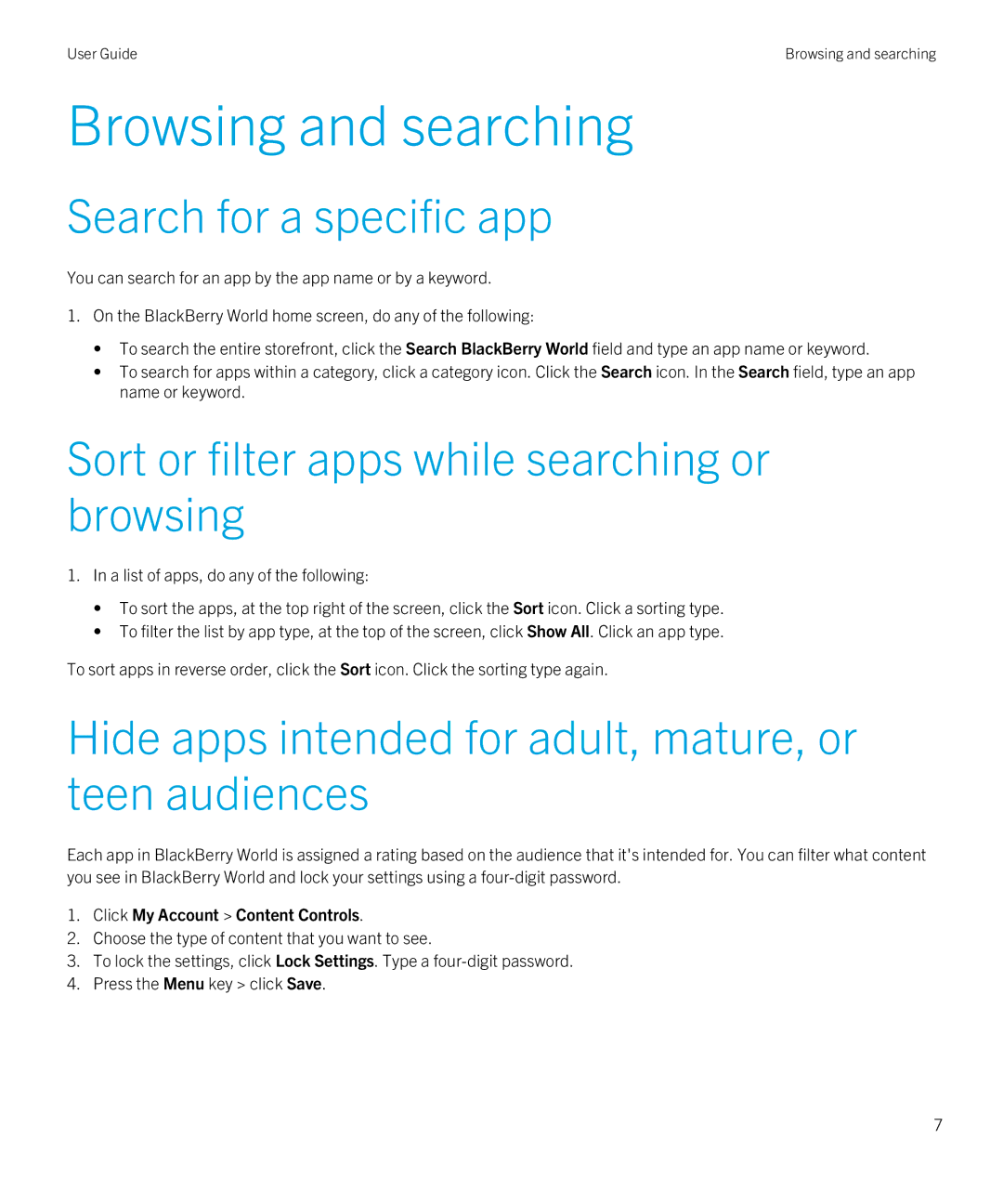4.3 specifications
BlackBerry 4.3 was a significant update to the BlackBerry operating system that introduced various enhancements, features, and technologies aimed at improving user experience and device performance. Released in 2007, this update was part of BlackBerry's efforts to maintain its leadership in the smartphone market during a time of growing competition.One of the standout features of BlackBerry 4.3 was the introduction of multimedia enhancements, which included support for more audio and video formats. Users could now enjoy a more extensive range of media content on their devices, making BlackBerry smartphones not just a communication tool, but also an entertainment device. The ability to play videos in additional formats meant that users could view a wider array of content without the need for conversion.
Another key aspect of BlackBerry 4.3 was the improved web browsing experience. The update introduced a more robust version of the BlackBerry Browser, enhancing its speed and reliability. Users benefited from faster loading times and better rendering of web pages, making it easier to browse the internet effectively. This was especially important as mobile internet usage was on the rise, and users demanded a more efficient browsing experience.
BlackBerry 4.3 also brought advancements in security, a hallmark of BlackBerry smartphones. The update enhanced the existing security features, ensuring that data remained protected through stronger encryption and better management of user credentials. This focus on security made BlackBerry a preferred choice for business professionals who relied on secure communication.
Additionally, support for improved GPS functionality was included in this update. This allowed for better mapping and location-based services, making it easier for users to navigate and find points of interest. The integration of GPS also opened up opportunities for enhanced applications that relied on location services, further expanding the smartphone’s capabilities.
The update also included a refreshed user interface, providing a more modern look and feel. The organization of apps and settings was more intuitive, allowing users to easily access the features they needed. Overall, BlackBerry 4.3 was a pivotal update that not only enhanced existing features but also set the groundwork for future developments in the BlackBerry ecosystem, ensuring its place in the rapidly evolving smartphone landscape.