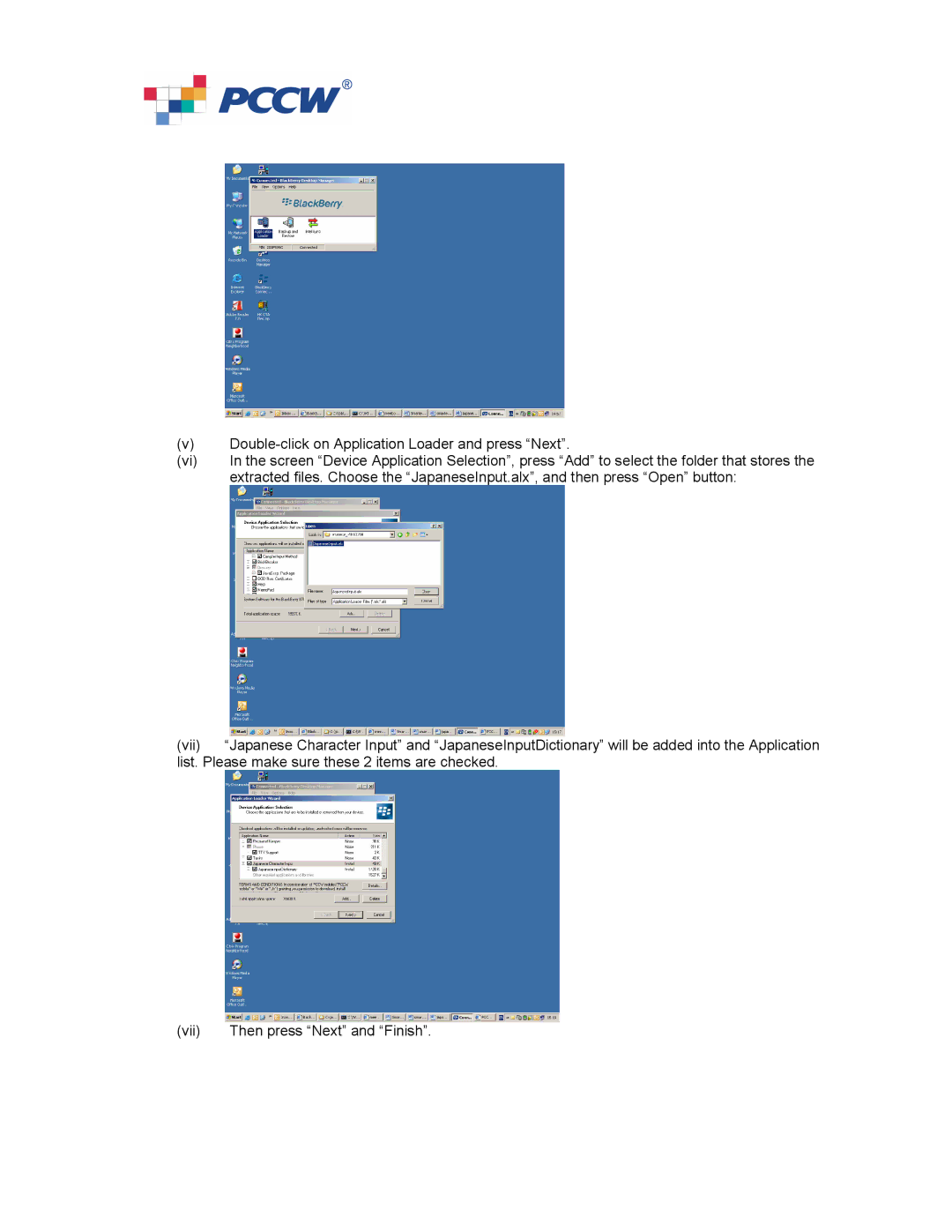(v) | DoubleclickonApplicationLoaderandpress“Next” | . |
(vi) | Inthescreen“DeviceApplicationSelection”,press | “Add”toselectthefolderthatstoresthe |
| extractedfiles.Choosethe“JapaneseInput.alx”,and | thenpress“Open”button: |
(vii)“JapaneseCharacterInput”and“JapaneseInpu tDictionary”willbeaddedintotheApplication list.Pleasemakesurethese2itemsarechecked.
(vii)Thenpress“Next”and“Finish”.