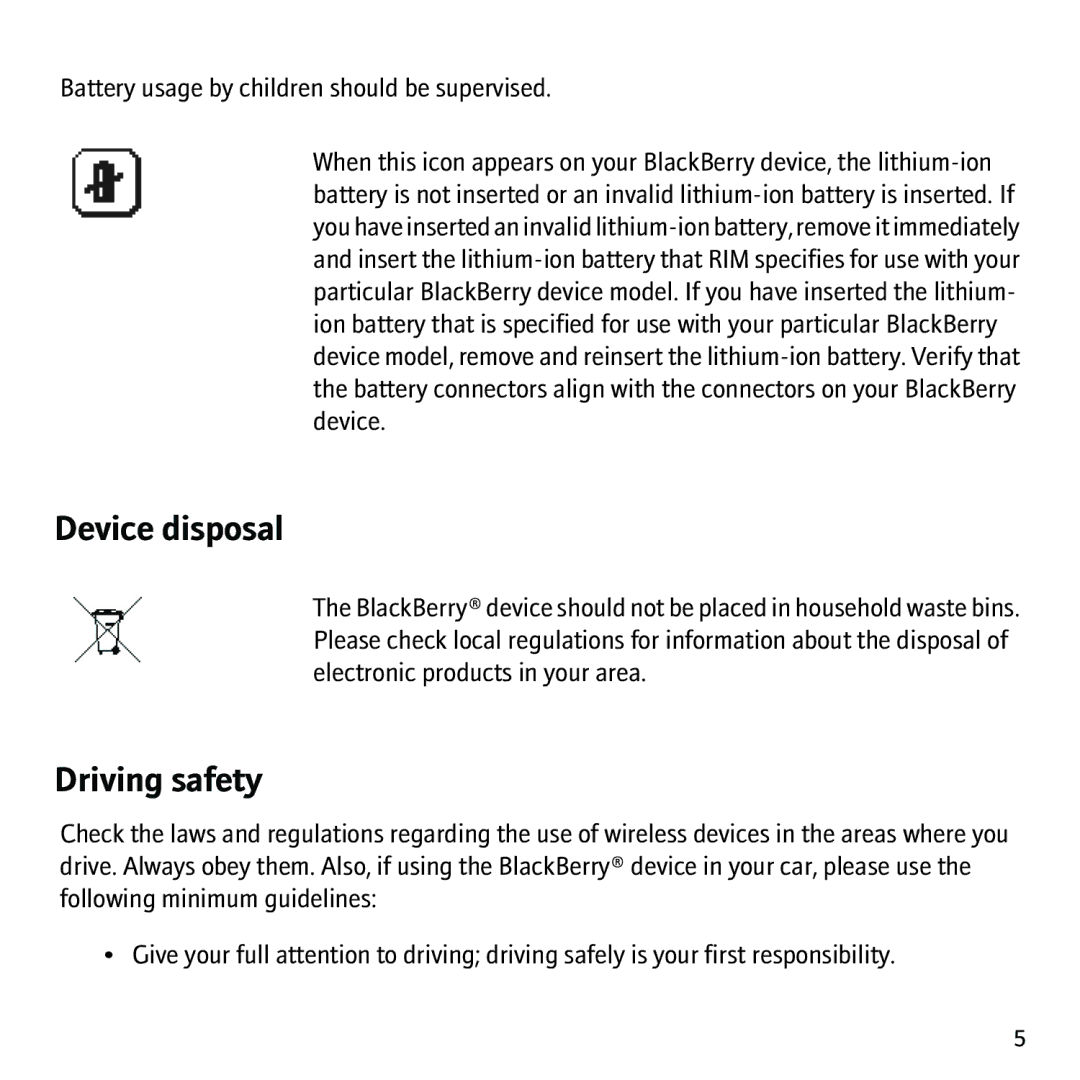Battery usage by children should be supervised.
When this icon appears on your BlackBerry device, the
Device disposal
The BlackBerry® device should not be placed in household waste bins. Please check local regulations for information about the disposal of electronic products in your area.
Driving safety
Check the laws and regulations regarding the use of wireless devices in the areas where you drive. Always obey them. Also, if using the BlackBerry® device in your car, please use the following minimum guidelines:
• Give your full attention to driving; driving safely is your first responsibility.
5