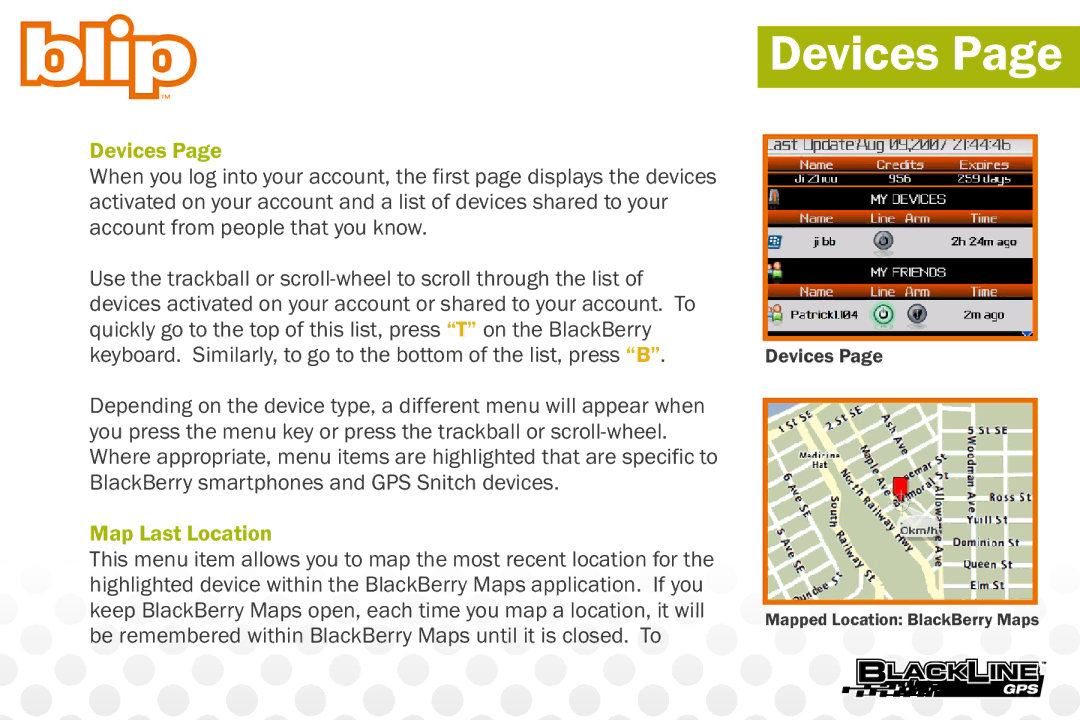Devices Page
When you log into your account, the first page displays the devices activated on your account and a list of devices shared to your account from people that you know.
Use the trackball or
Depending on the device type, a different menu will appear when you press the menu key or press the trackball or
Map Last Location
This menu item allows you to map the most recent location for the highlighted device within the BlackBerry Maps application. If you keep BlackBerry Maps open, each time you map a location, it will be remembered within BlackBerry Maps until it is closed. To
Devices Page
Devices Page
Mapped Location: BlackBerry Maps