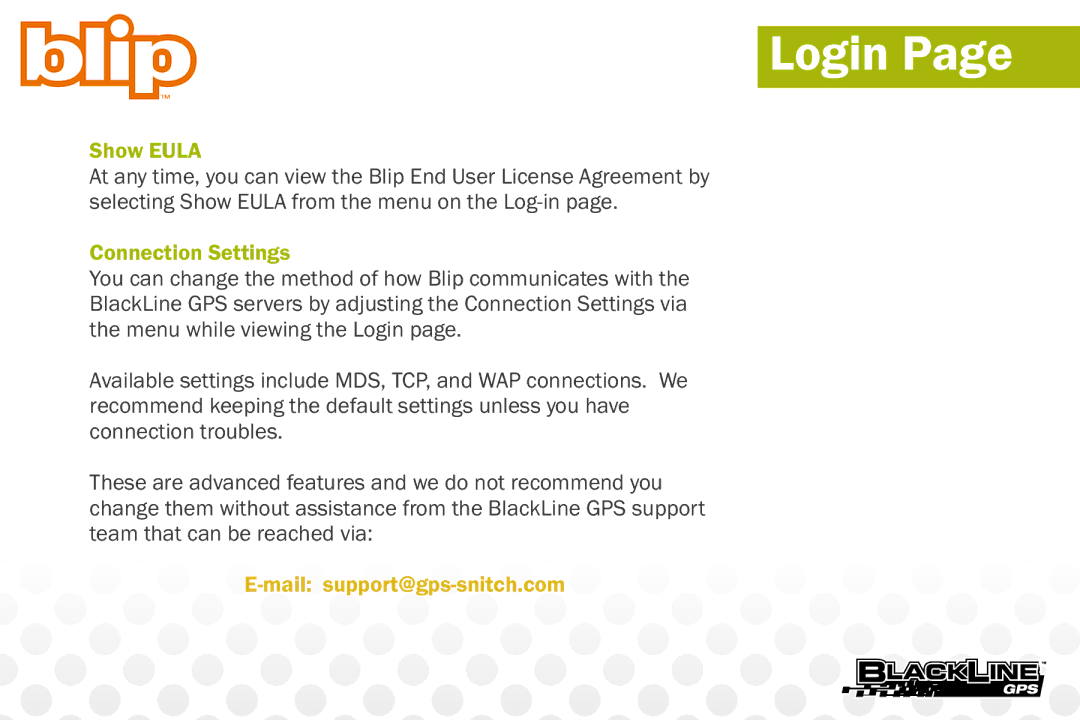Login Page
Show EULA
At any time, you can view the Blip End User License Agreement by selecting Show EULA from the menu on the
Connection Settings
You can change the method of how Blip communicates with the BlackLine GPS servers by adjusting the Connection Settings via the menu while viewing the Login page.
Available settings include MDS, TCP, and WAP connections. We recommend keeping the default settings unless you have connection troubles.
These are advanced features and we do not recommend you change them without assistance from the BlackLine GPS support team that can be reached via: