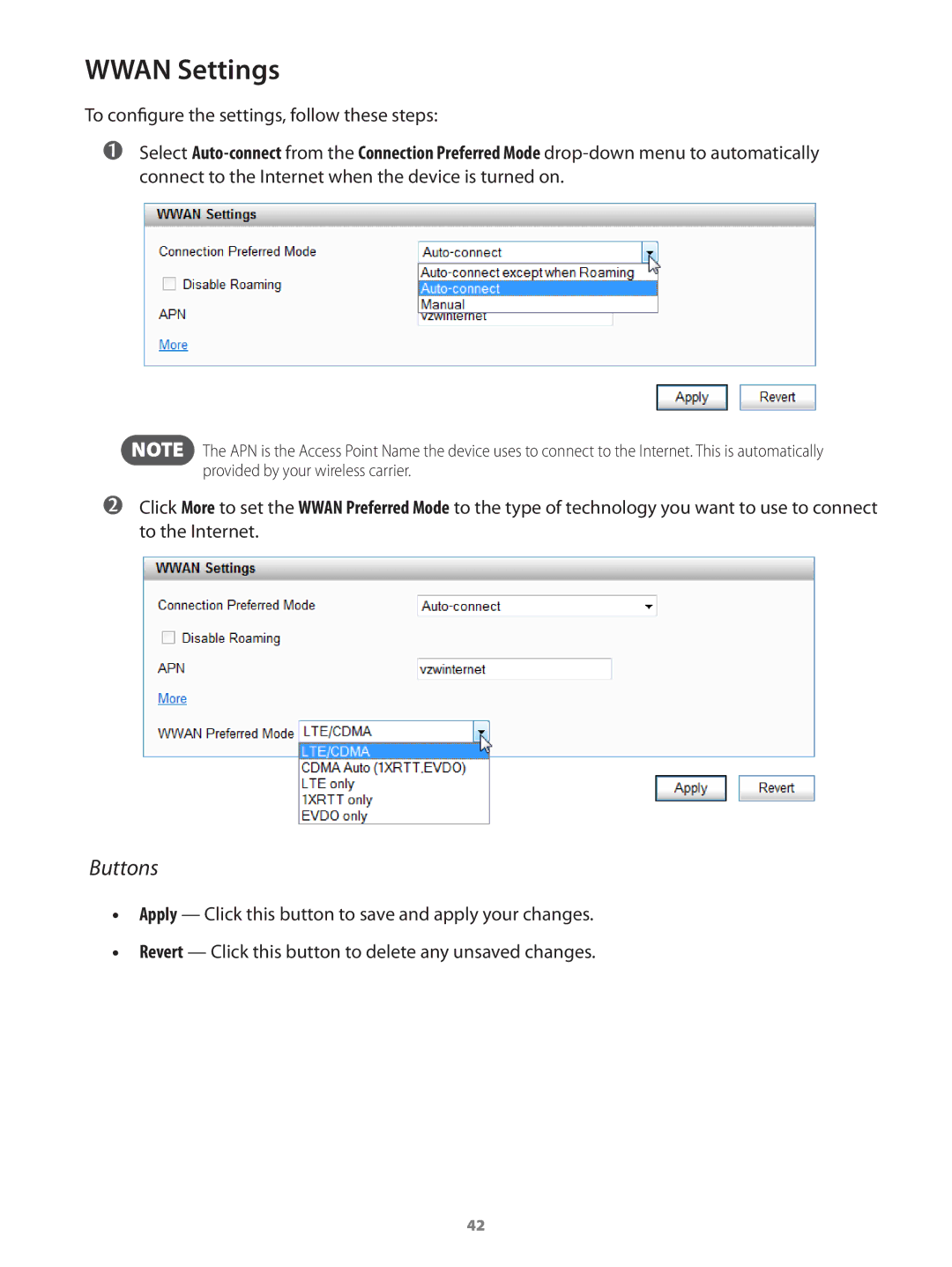WWAN Settings
To configure the settings, follow these steps:
➊➊Select
NOTE The APN is the Access Point Name the device uses to connect to the Internet. This is automatically provided by your wireless carrier.
➋➋Click More to set the WWAN Preferred Mode to the type of technology you want to use to connect to the Internet.
Buttons
•• Apply — Click this button to save and apply your changes.
•• Revert — Click this button to delete any unsaved changes.
42