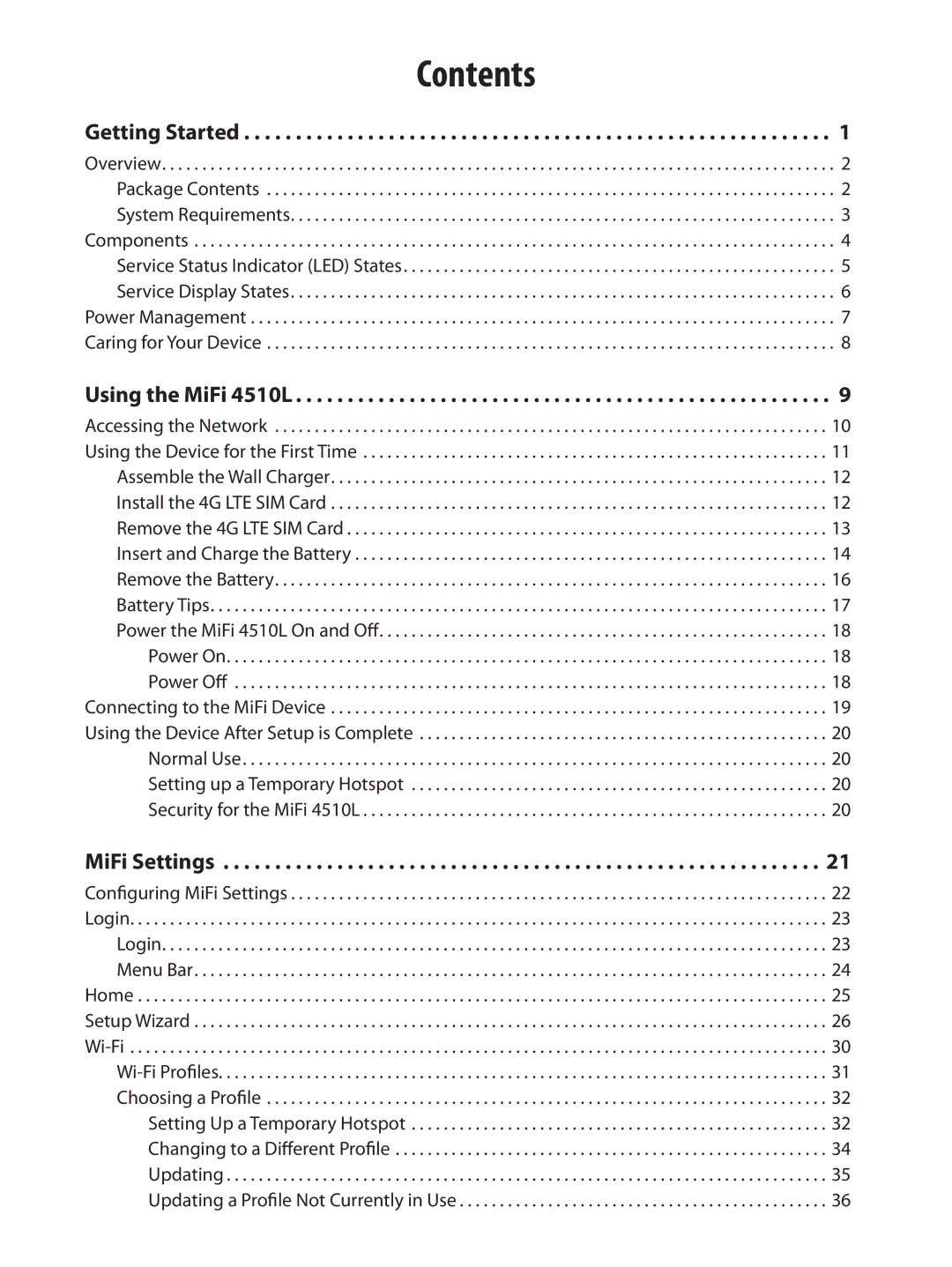Contents
Getting Started | . . . . . . . . . . . . . . . . . . . . . . . | . . | 1 |
Overview | . . . . . . . . . . . . . . . . . . . . . . . . . . . . . . | . . | . 2 |
Package Contents . . . . . . . . . . . . . . . . . . 對 . | . . . . . . . . . . . . . . . | . | . 2 |
System Requirements | . . . . . . . . . . . . . . . . . . . . . . . . . . . . . . | . . | . 3 |
Components. . . . . . . . . . . . . . . . . . 對 | . . . . . . . . . . . . 對 . . | . | . 4 |
Service Status Indicator (LED) States | . . . . . . . . . . . . . . . . . . . . . . . . . . . . . . | . . | . 5 |
Service Display States | . . . . . . . . . . . . . . . . . . . . . . . . . . . . . . | . . | . 6 |
Power Management. . . . . . . . . . . . . . . . . . 對 . . | . . . . . . . . . . . . . . . | . 對 | 7 |
Caring for Your Device. . . . . . . . . . . . . . . . . . 對 . | . . . . . . . . . . . . . . . | . | . 8 |
Using the MiFi 4510L | . . . . . . . | . . | . . . . | . . . . . . . . . . | . 9 | ||
Accessing the Network . . . . . . . . . . . . . . . . . . 對 | . . . . . . | . 10 | |||||
Using the Device for the First Time | . . . . . | . . | . 對 . . . . | . . . . . . . | 11 | ||
Assemble the Wall Charger | . . . . . . . . . | . . | . . . . . | . . . . . . . . . . . . . | . 12 | ||
Install the 4G LTE SIM Card | . . . . . | . 對 | . . . . . . . | 12 | |||
Remove the 4G LTE SIM Card | . . . . . . . 對 | . . . . . . . | 13 | ||||
Insert and Charge the Battery. . . . . . . . . . . . . . . . . . 對 . . . . . . . . . . . . 14 | |||||||
Remove the Battery | . . . . . . . . . | . . | . . . . . | . . . . . . . . . . . . . | . 16 | ||
Battery Tips | . . . . . . . . . | . . | . . . . . | . . . . . . . . . . . . . | . 17 | ||
Power the MiFi 4510L On and Off | . 對 | . . . |
|
|
|
| 18 |
Power On | . . . . . . . . . . | . . . . | . . . . . | . . | . . . . . | . . . . . . . . . . . . . | . 18 |
Power Off . . . . . . . . . . . . . . . . . . 對 | . . . . . . 對 | . 18 | |||||
Connecting to the MiFi Device | . . . . . | . 對 | . . . . . . . | 19 | |||
Using the Device After Setup is Complete | . . . . . | . . | . . . | . | . 對 . | . . . . . . . 20 | |
Normal Use | . . . . . . . . . . | . . . . | . . . . . | . . | . . . . . | . . . . . . . . . . . . . | . 20 |
Setting up a Temporary Hotspot | . . . . . | . . | . . | . | . 對 . | . . . . . . . | 20 |
Security for the MiFi 4510L | . . . . . . . . . . | . . . . | . . . . . | . . | . . . . . | . . . . . . . . . . . . . | . 20 |
MiFi Settings . . . . . . . . . . . . . . . . . . 對 | 21 | ||||||
Configuring MiFi Settings | . . | . . . . . . . | . . . . . . . . . . | . . | . . . | . . . . . . . . . . . . . . . | . 22 |
Login | . . | . . . . . . . | . . . . . . . . . . | . . | . . . | . . . . . . . . . . . . . . . | . 23 |
Login | . . | . . . . . . . | . . . . . . . . . . | . . | . . . | . . . . . . . . . . . . . . . | . 23 |
Menu Bar | . . | . . . . . . . | . . . . . . . . . . | . . | . . . | . . . . . . . . . . . . . . . | . 24 |
Home. . . . . . . . . . . . . . . . . . 對 | . | . . . . | . . . . . | . | . | . 對 | . 25 |
Setup Wizard. . . . . . . . . . . . . . . . . . 對 . . | . | . . . | . . . . . | . | . . | . . . . 對 . . . | 26 |
. . . . . . . . . . . . 對 | 30 | ||||||
. . | . . . . . . . | . . . . . . . . . . | . . | . . . | . . . . . . . . . . . . . . . | . 31 | |
Choosing a Profile | . | . 對 | 32 | ||||
Setting Up a Temporary Hotspot | . | . . . | . . . . . | . | . 對 | 32 | |
Changing to a Different Profile | . | . . . | . . . . . | . 對 | 34 | ||
Updating | . . | . . . . . . . | . . . . . . . . . . | . . | . . . | . . . . . . . . . . . . . . . | . 35 |
Updating a Profile Not Currently in Use | . . | . . . . . . . | . . . . . . . . . . | . . | . . . | . . . . . . . . . . . . . . . | . 36 |