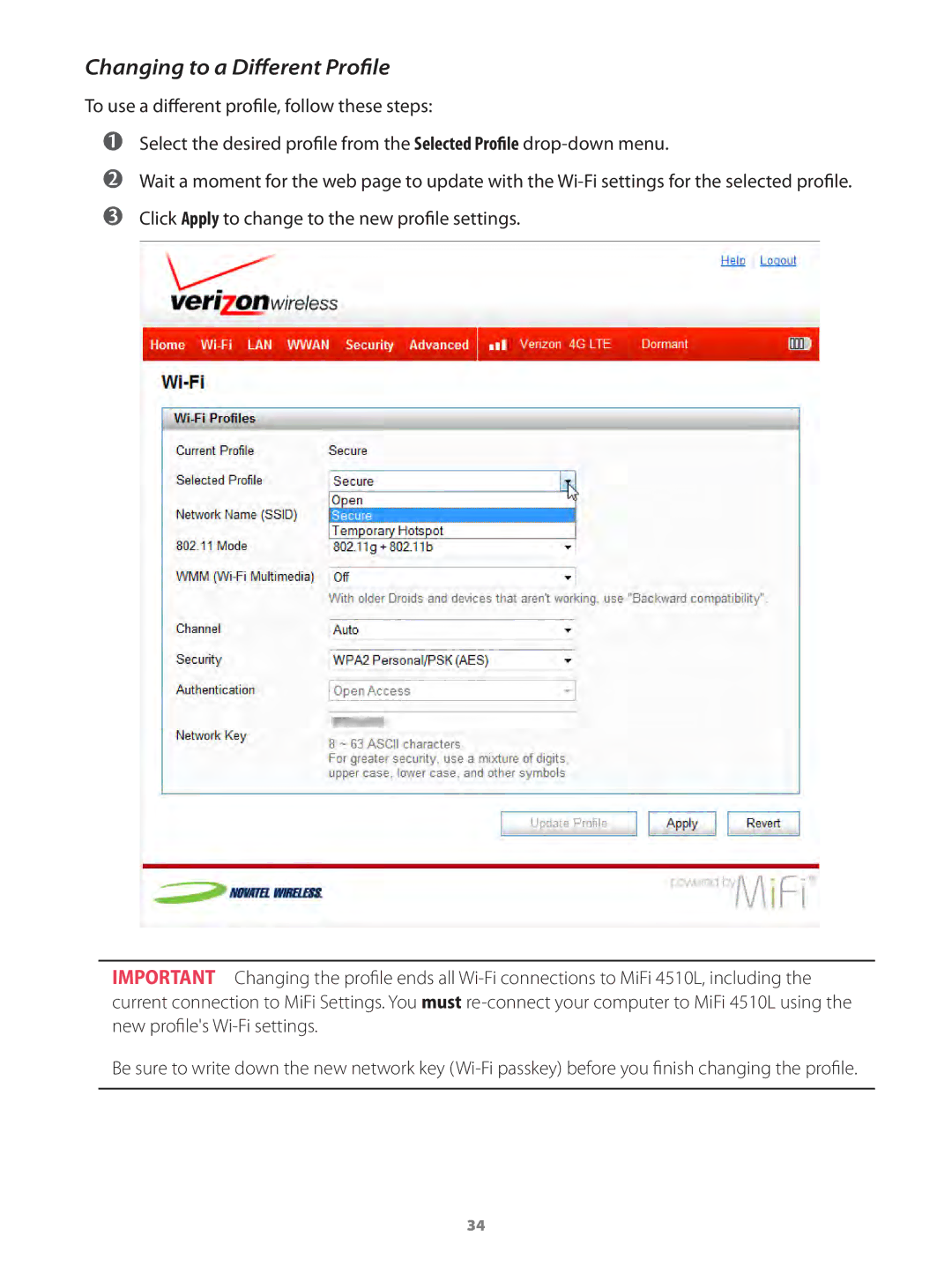Changing to a Different Profile
To use a different profile, follow these steps:
➊➊Select the desired profile from the Selected Profile
➋➋Wait a moment for the web page to update with the
➌➌Click Apply to change to the new profile settings.
IMPORTANT Changing the profile ends all
Be sure to write down the new network key
34