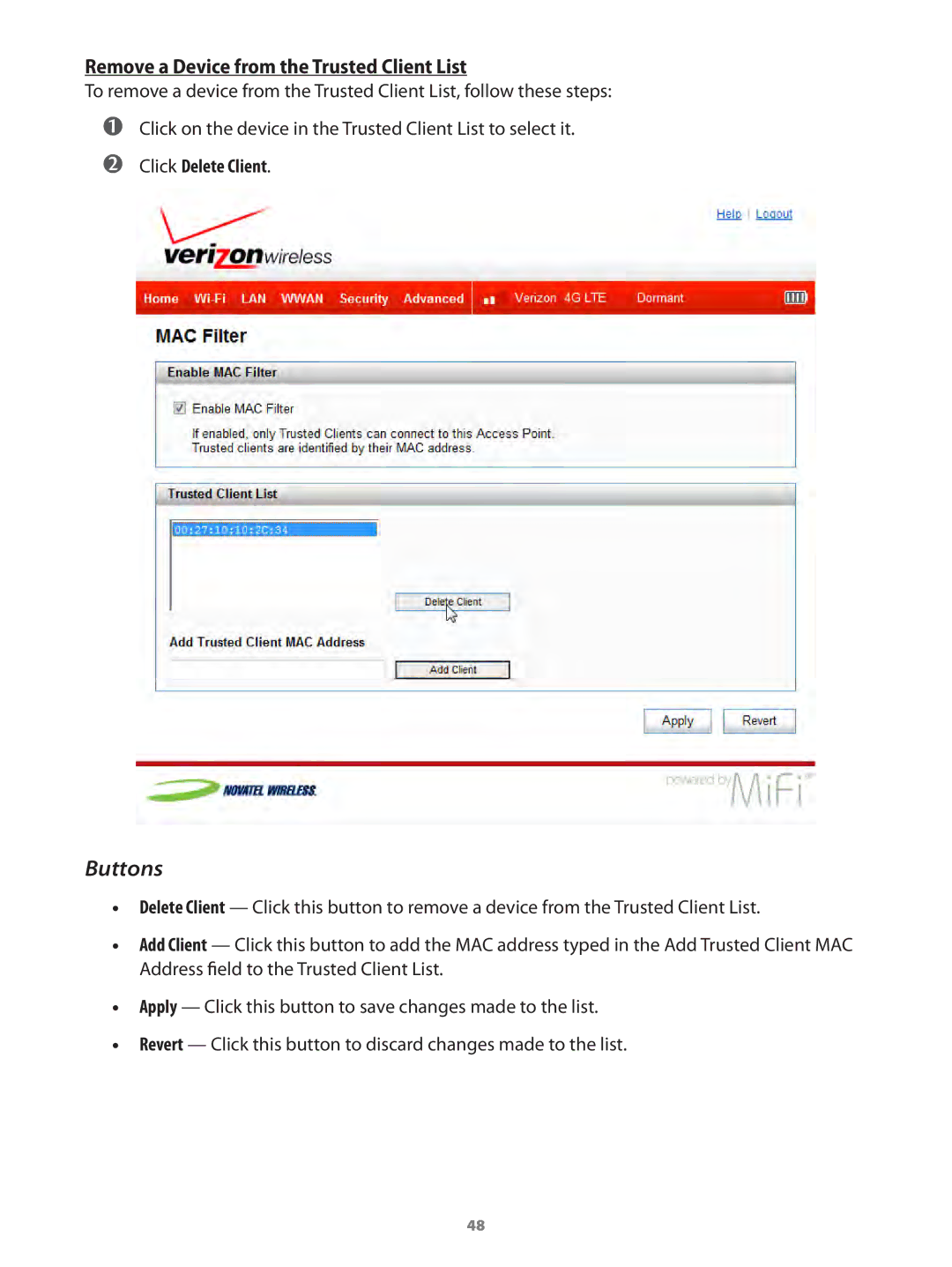Remove a Device from the Trusted Client List
To remove a device from the Trusted Client List, follow these steps:
➊➊Click on the device in the Trusted Client List to select it.
➋➋Click Delete Client.
Buttons
•• Delete Client — Click this button to remove a device from the Trusted Client List.
•• Add Client — Click this button to add the MAC address typed in the Add Trusted Client MAC Address field to the Trusted Client List.
•• Apply — Click this button to save changes made to the list.
•• Revert — Click this button to discard changes made to the list.
48