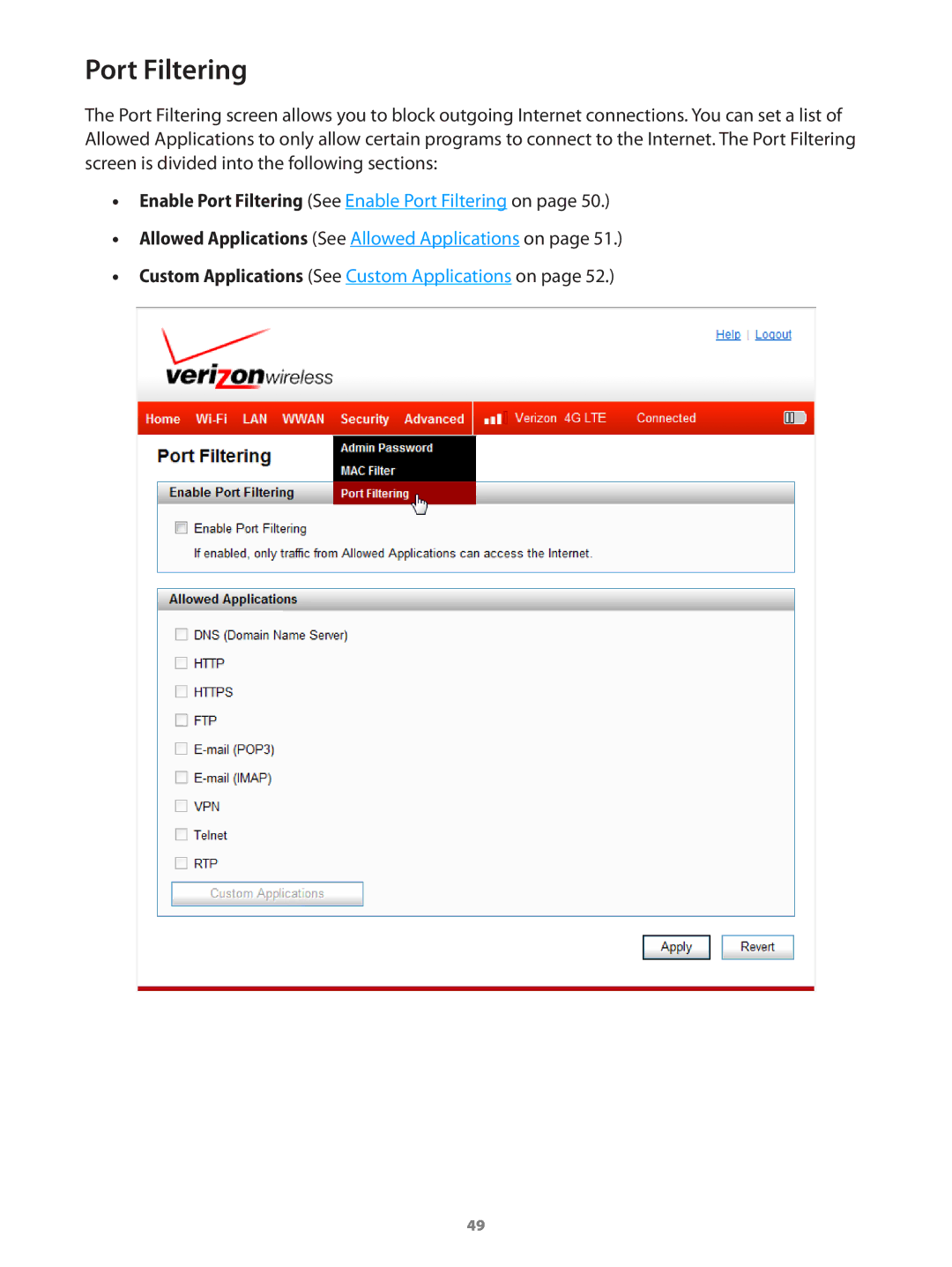Port Filtering
The Port Filtering screen allows you to block outgoing Internet connections. You can set a list of Allowed Applications to only allow certain programs to connect to the Internet. The Port Filtering screen is divided into the following sections:
•• Enable Port Filtering (See Enable Port Filtering on page 50.)
•• Allowed Applications (See Allowed Applications on page 51.)
•• Custom Applications (See Custom Applications on page 52.)
49