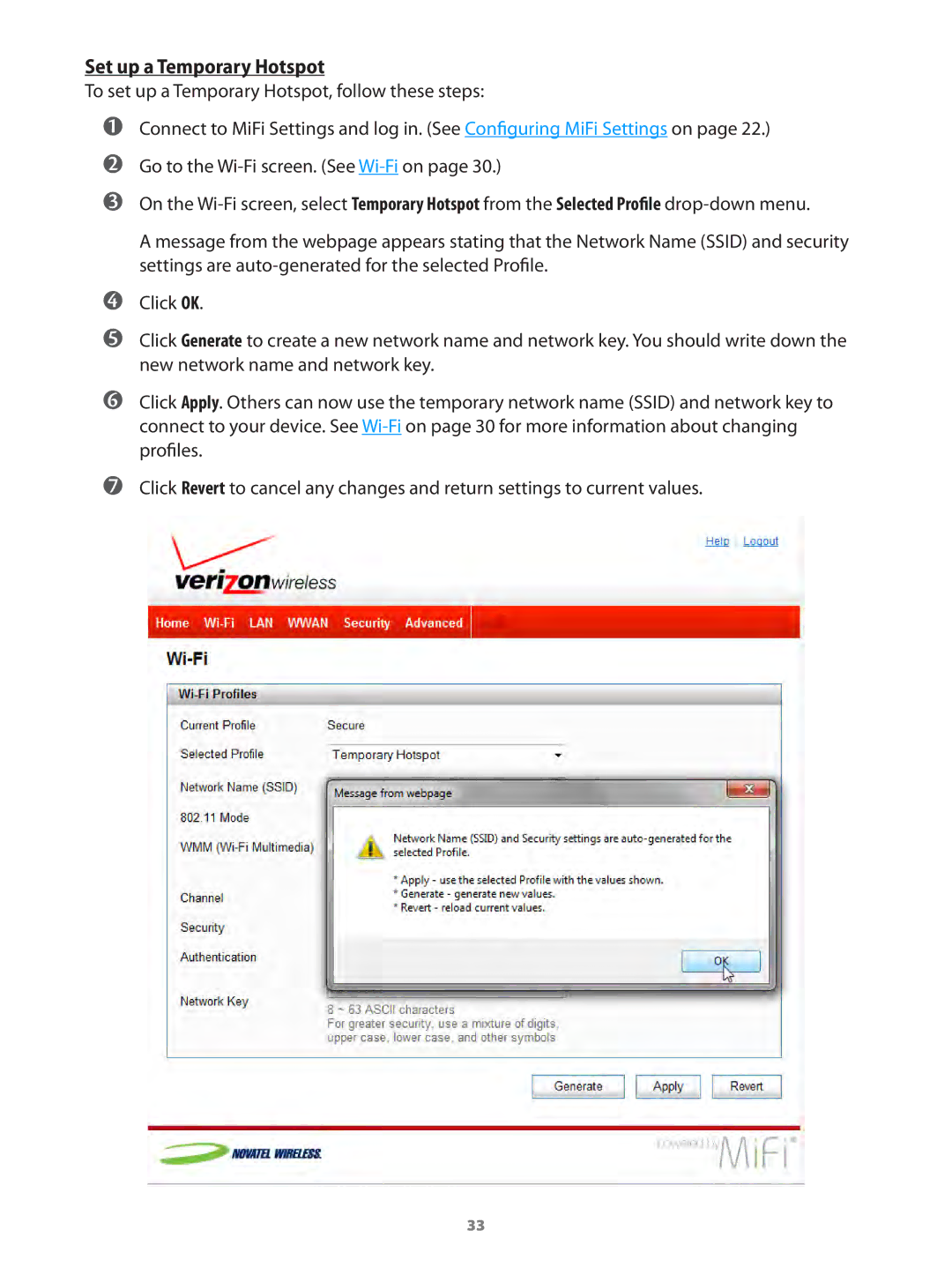A message from the webpage appears stating that the Network Name (SSID) and security settings are auto-generated for the selected Profile.
Set up a Temporary Hotspot
To set up a Temporary Hotspot, follow these steps:
➊➊Connect to MiFi Settings and log in. (See Configuring MiFi Settings on page 22.)
➋➋Go to the
➌➌On the
➍➍Click OK.
➎➎Click Generate to create a new network name and network key. You should write down the new network name and network key.
➏➏Click Apply. Others can now use the temporary network name (SSID) and network key to connect to your device. See
➐➐Click Revert to cancel any changes and return settings to current values.
33