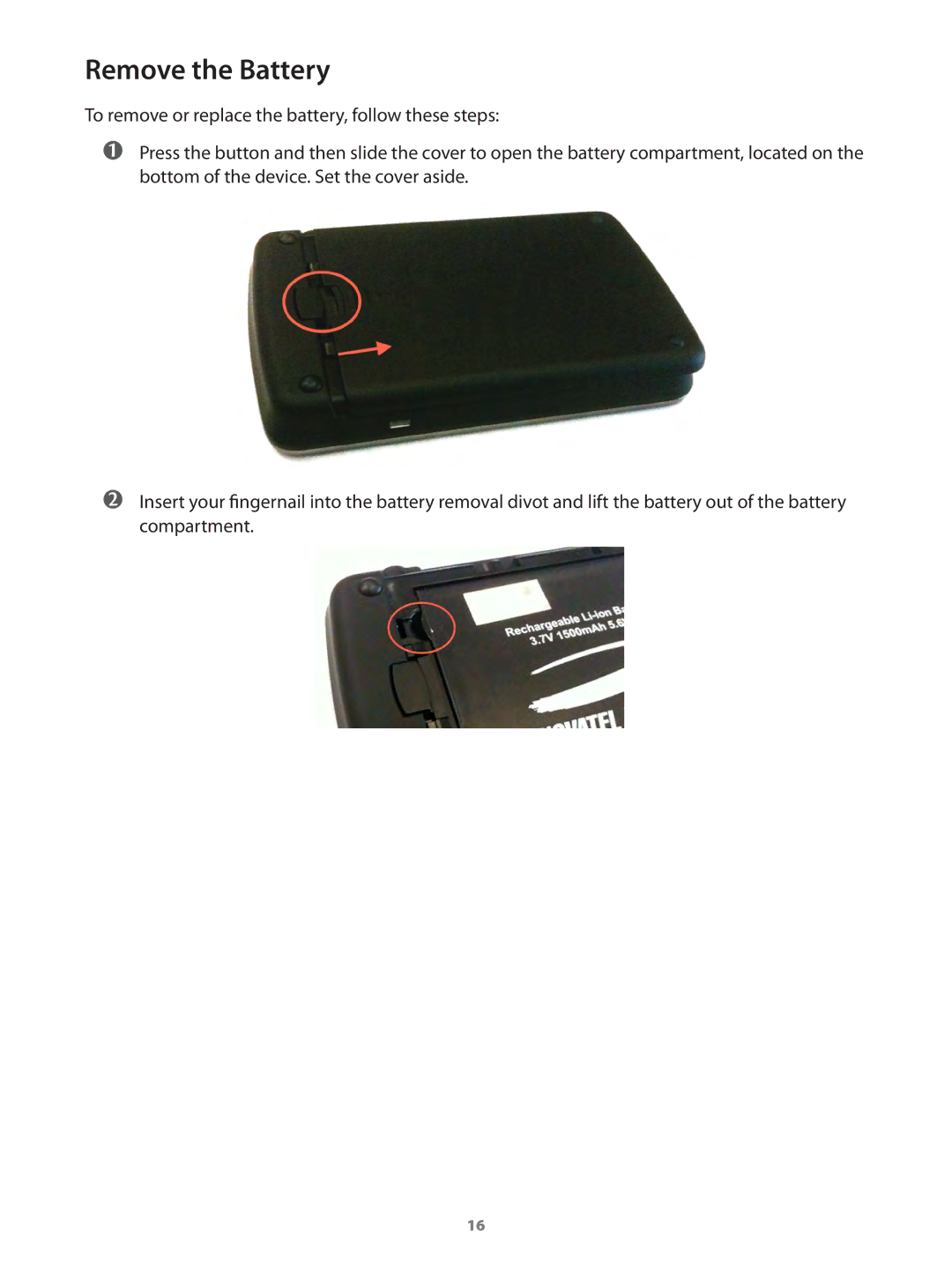Remove the Battery
To remove or replace the battery, follow these steps:
➊➊Press the button and then slide the cover to open the battery compartment, located on the bottom of the device. Set the cover aside.
➋➋Insert your fingernail into the battery removal divot and lift the battery out of the battery compartment.
16