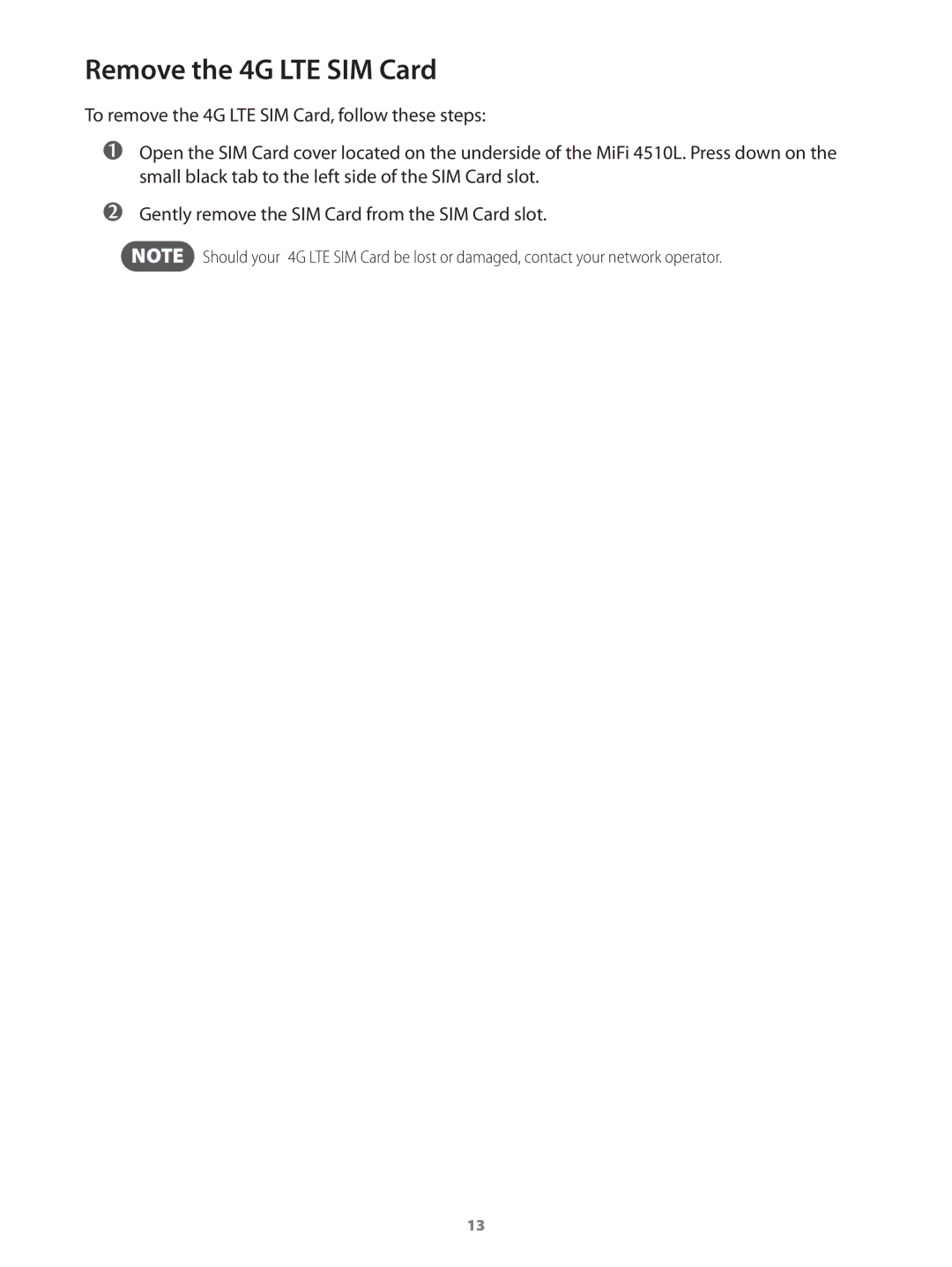Remove the 4G LTE SIM Card
To remove the 4G LTE SIM Card, follow these steps:
➊➊Open the SIM Card cover located on the underside of the MiFi 4510L. Press down on the small black tab to the left side of the SIM Card slot.
➋➋Gently remove the SIM Card from the SIM Card slot.
NOTE Should your 4G LTE SIM Card be lost or damaged, contact your network operator.
13