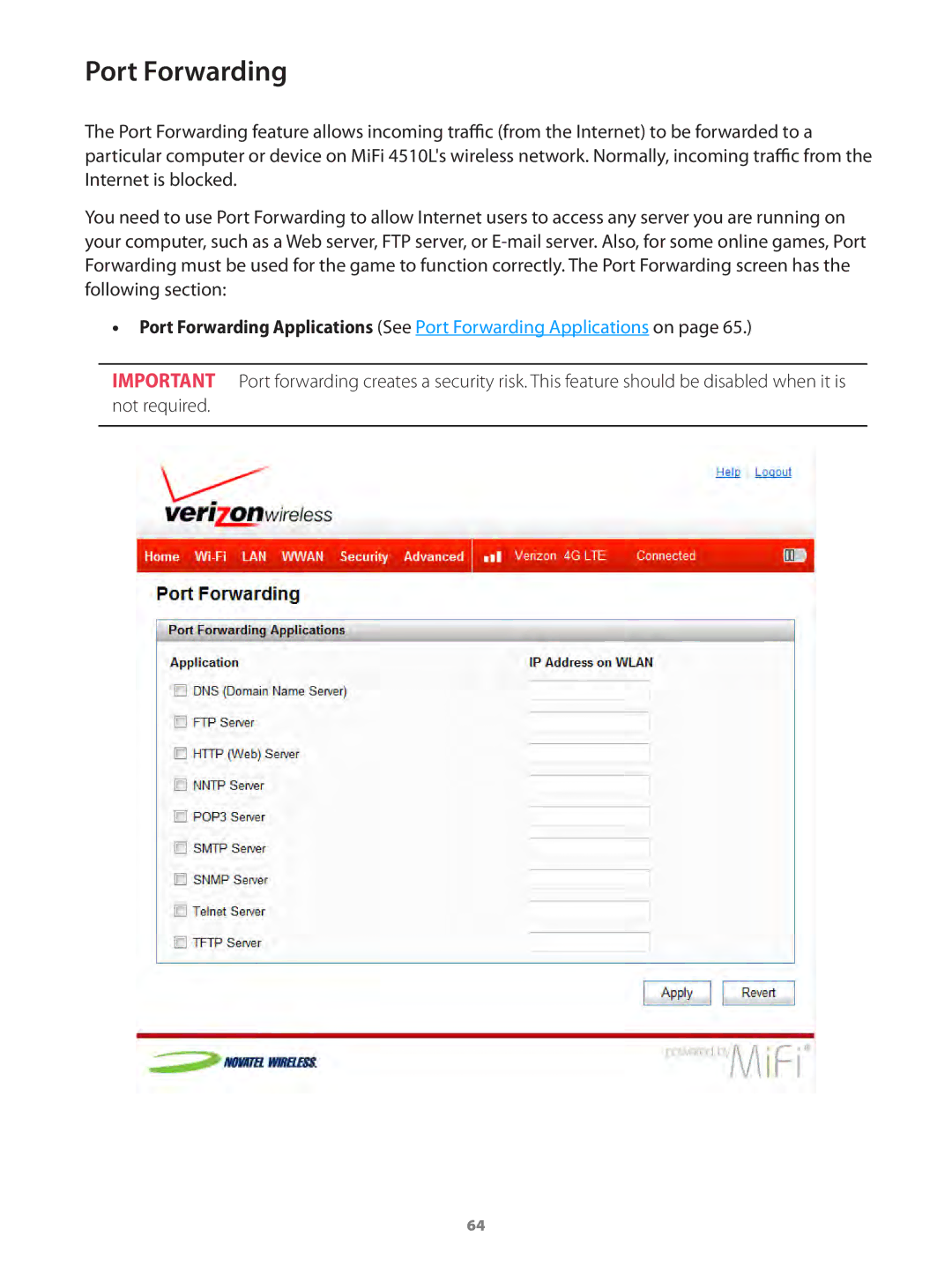Port Forwarding
The Port Forwarding feature allows incoming traffic (from the Internet) to be forwarded to a particular computer or device on MiFi 4510L's wireless network. Normally, incoming traffic from the Internet is blocked.
You need to use Port Forwarding to allow Internet users to access any server you are running on your computer, such as a Web server, FTP server, or
•• Port Forwarding Applications (See Port Forwarding Applications on page 65.)
IMPORTANT Port forwarding creates a security risk. This feature should be disabled when it is not required.
64