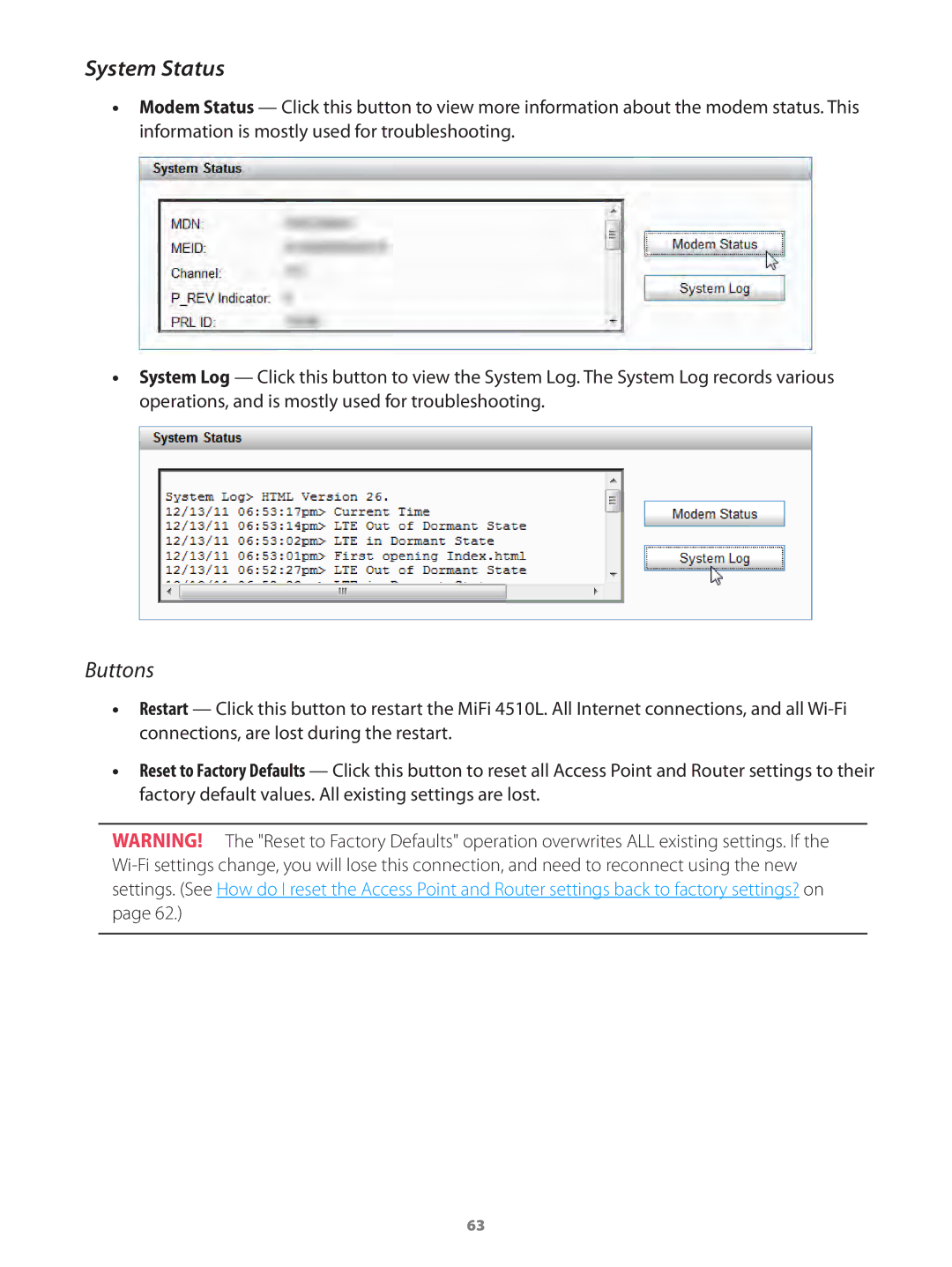System Status
•• Modem Status — Click this button to view more information about the modem status. This information is mostly used for troubleshooting.
•• System Log — Click this button to view the System Log. The System Log records various operations, and is mostly used for troubleshooting.
Buttons
•• Restart — Click this button to restart the MiFi 4510L. All Internet connections, and all
•• Reset to Factory Defaults — Click this button to reset all Access Point and Router settings to their factory default values. All existing settings are lost.
WARNING! The "Reset to Factory Defaults" operation overwrites ALL existing settings. If the
63