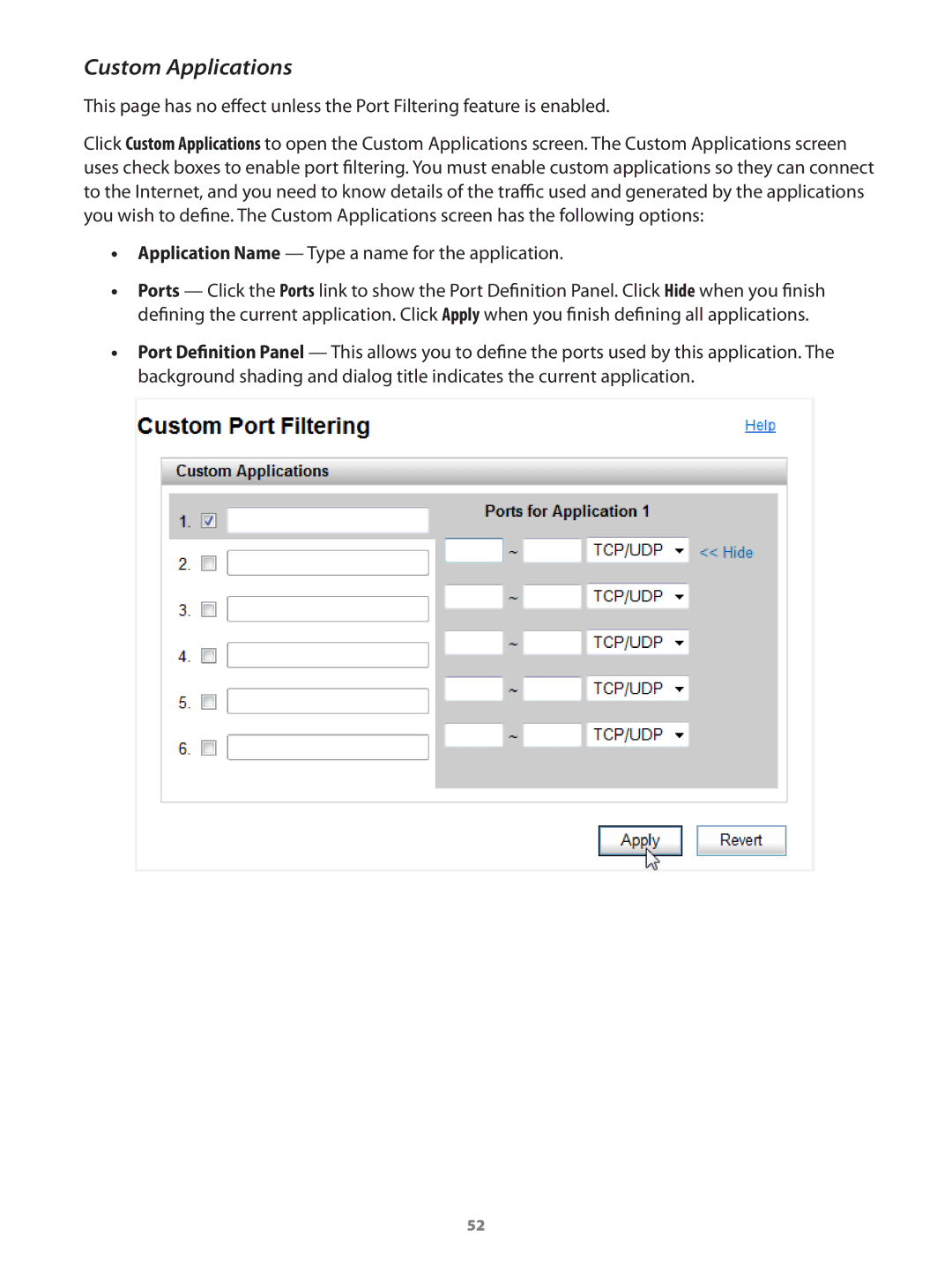Custom Applications
This page has no effect unless the Port Filtering feature is enabled.
Click Custom Applications to open the Custom Applications screen. The Custom Applications screen uses check boxes to enable port filtering. You must enable custom applications so they can connect to the Internet, and you need to know details of the traffic used and generated by the applications you wish to define. The Custom Applications screen has the following options:
•• Application Name — Type a name for the application.
•• Ports — Click the Ports link to show the Port Definition Panel. Click Hide when you finish defining the current application. Click Apply when you finish defining all applications.
•• Port Definition Panel — This allows you to define the ports used by this application. The background shading and dialog title indicates the current application.
52