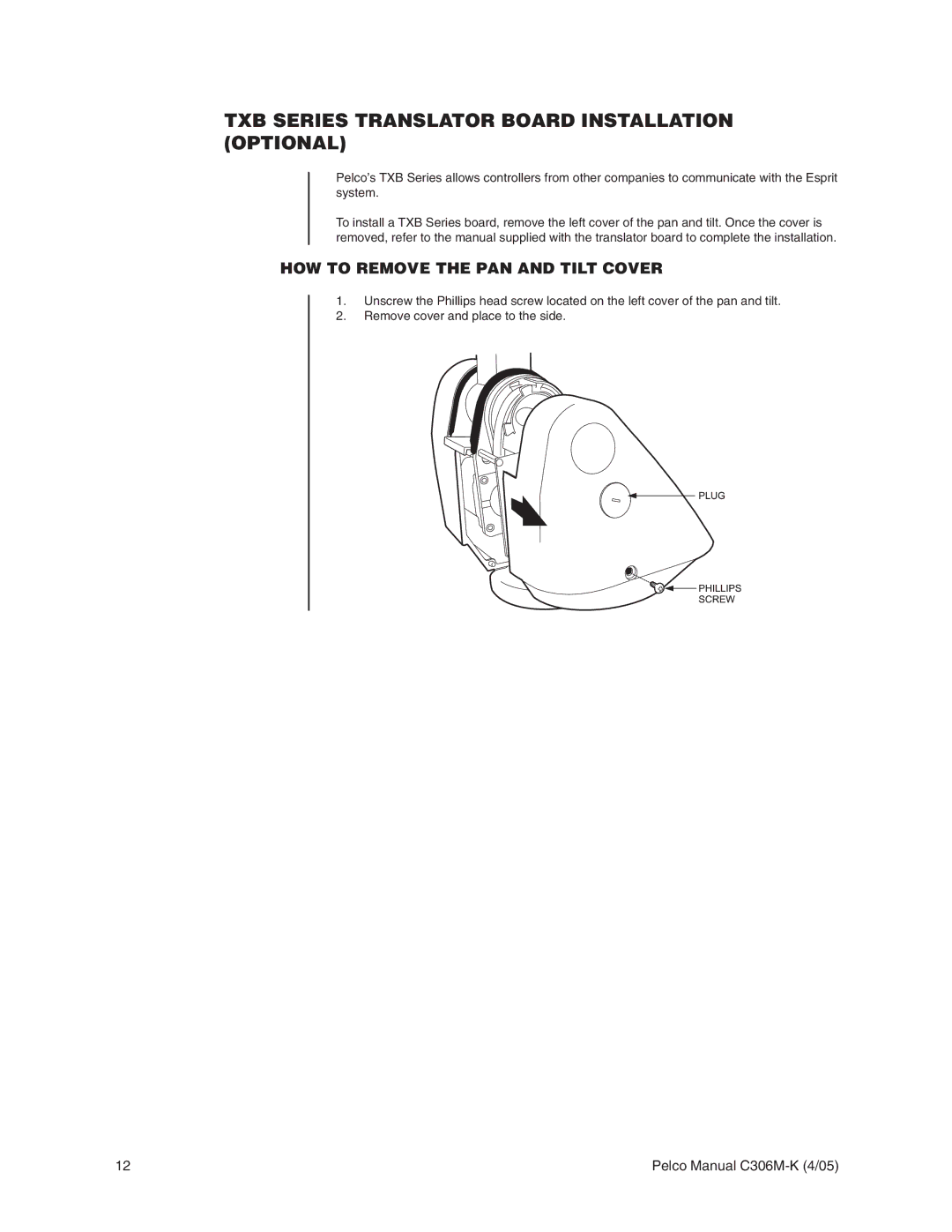TXB SERIES TRANSLATOR BOARD INSTALLATION (OPTIONAL)
Pelco’s TXB Series allows controllers from other companies to communicate with the Esprit system.
To install a TXB Series board, remove the left cover of the pan and tilt. Once the cover is removed, refer to the manual supplied with the translator board to complete the installation.
HOW TO REMOVE THE PAN AND TILT COVER
1.Unscrew the Phillips head screw located on the left cover of the pan and tilt.
2.Remove cover and place to the side.
12 | Pelco Manual |