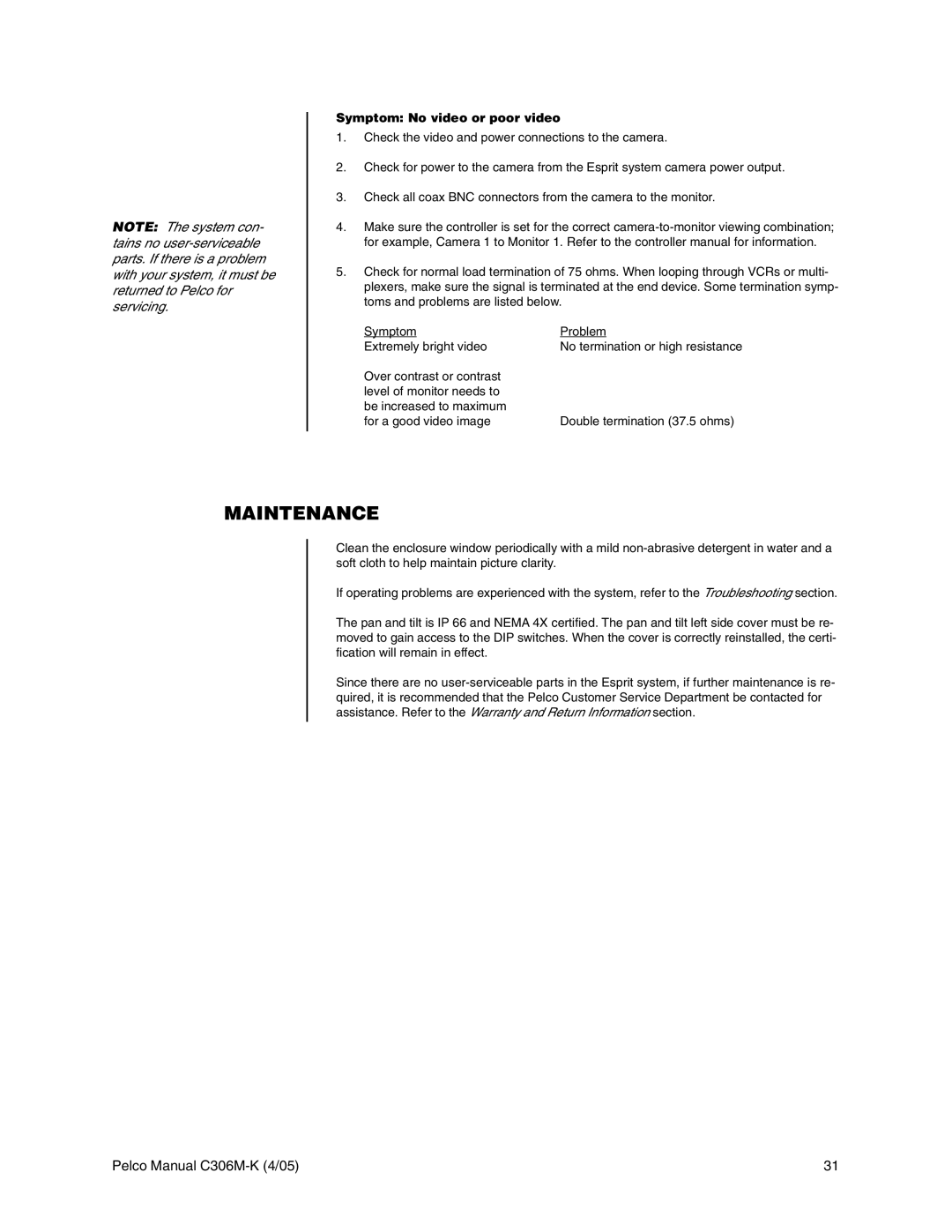NOTE: The system con- tains no
Symptom: No video or poor video
1.Check the video and power connections to the camera.
2.Check for power to the camera from the Esprit system camera power output.
3.Check all coax BNC connectors from the camera to the monitor.
4.Make sure the controller is set for the correct
5.Check for normal load termination of 75 ohms. When looping through VCRs or multi- plexers, make sure the signal is terminated at the end device. Some termination symp- toms and problems are listed below.
Symptom | Problem |
Extremely bright video | No termination or high resistance |
Over contrast or contrast |
|
level of monitor needs to |
|
be increased to maximum |
|
for a good video image | Double termination (37.5 ohms) |
MAINTENANCE
Clean the enclosure window periodically with a mild
If operating problems are experienced with the system, refer to the Troubleshooting section.
The pan and tilt is IP 66 and NEMA 4X certified. The pan and tilt left side cover must be re- moved to gain access to the DIP switches. When the cover is correctly reinstalled, the certi- fication will remain in effect.
Since there are no
Pelco Manual | 31 |