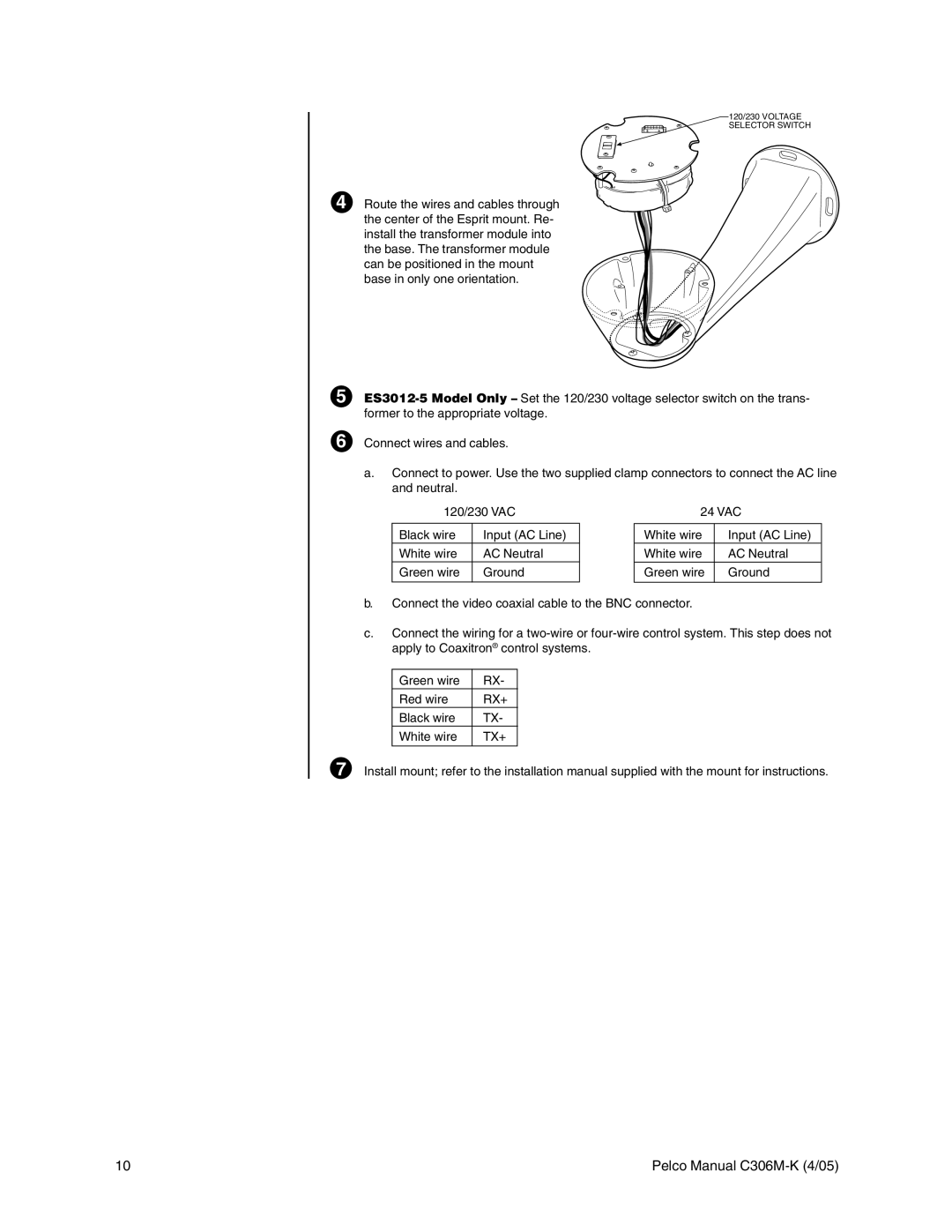120/230 VOLTAGE SELECTOR SWITCH
4 Route the wires and cables through the center of the Esprit mount. Re- install the transformer module into the base. The transformer module can be positioned in the mount base in only one orientation.
5
6
Connect wires and cables.
a.Connect to power. Use the two supplied clamp connectors to connect the AC line and neutral.
120/230 VAC |
| 24 VAC | ||
Black wire | Input (AC Line) |
| White wire | Input (AC Line) |
White wire | AC Neutral |
| White wire | AC Neutral |
Green wire | Ground |
| Green wire | Ground |
|
|
|
|
|
b.Connect the video coaxial cable to the BNC connector.
c.Connect the wiring for a
Green wire | RX- |
Red wire | RX+ |
Black wire | TX- |
White wire | TX+ |
|
|
7 Install mount; refer to the installation manual supplied with the mount for instructions.
10 | Pelco Manual |