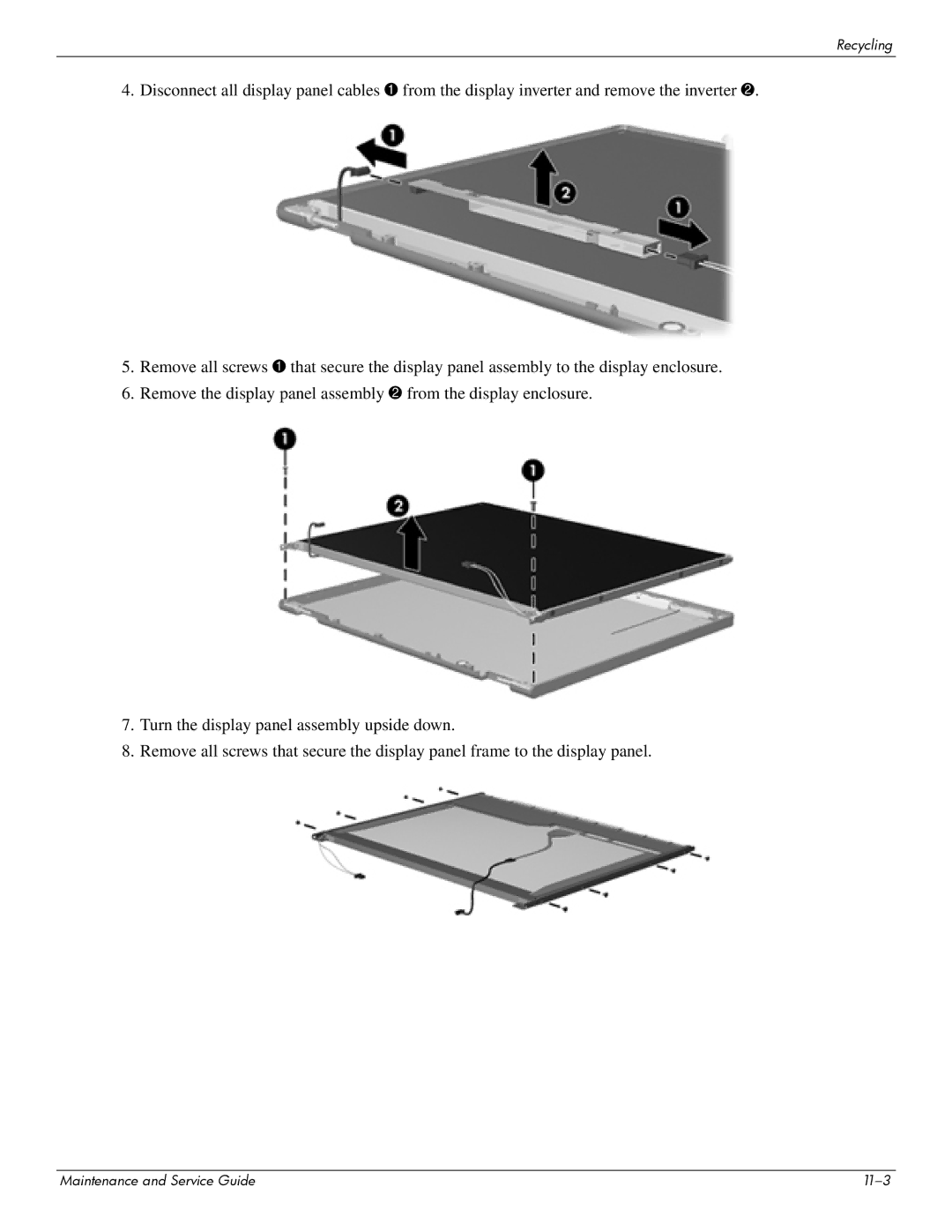Recycling
4. Disconnect all display panel cables 1 from the display inverter and remove the inverter 2.
5.Remove all screws 1 that secure the display panel assembly to the display enclosure.
6.Remove the display panel assembly 2 from the display enclosure.
7.Turn the display panel assembly upside down.
8.Remove all screws that secure the display panel frame to the display panel.
Maintenance and Service Guide |
|