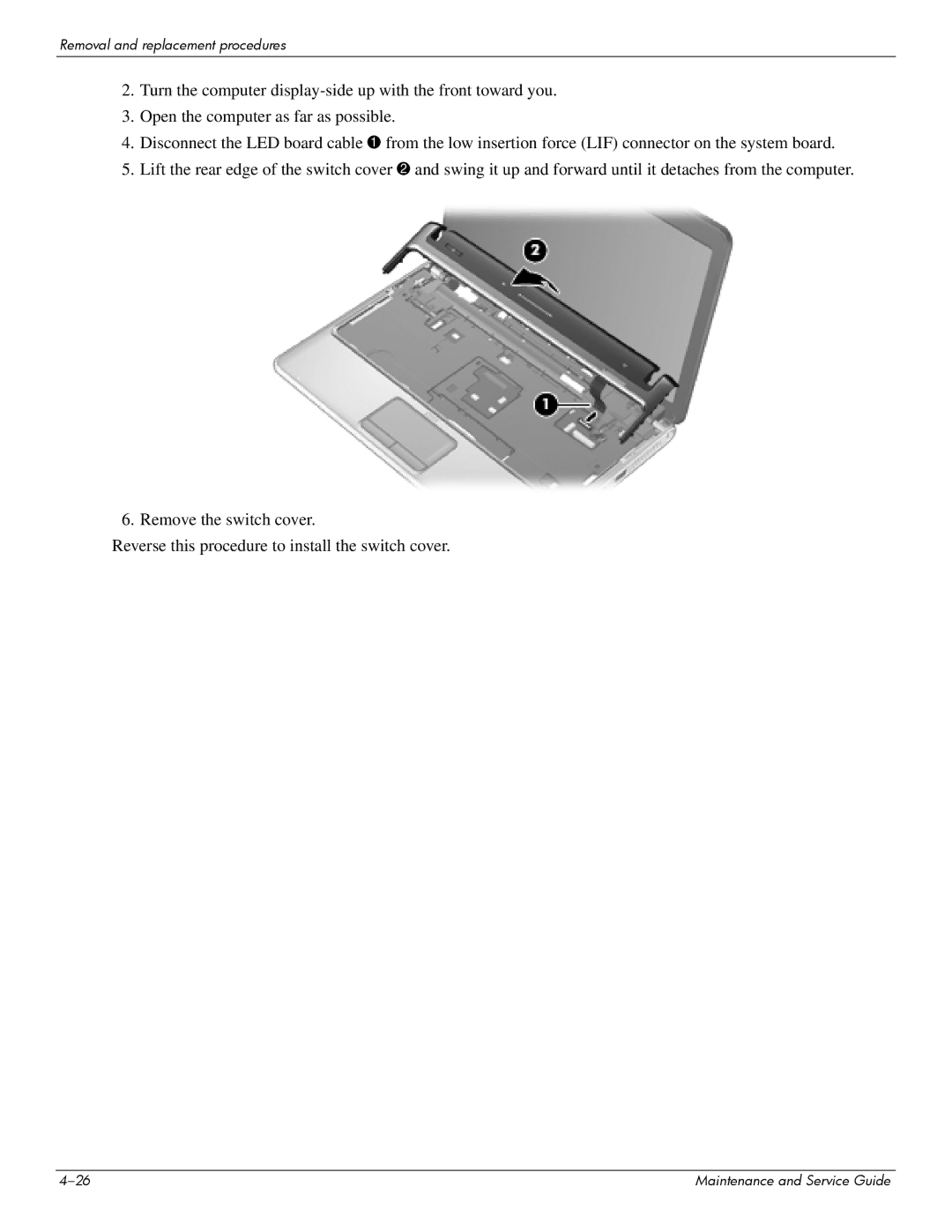Removal and replacement procedures
2.Turn the computer
3.Open the computer as far as possible.
4.Disconnect the LED board cable 1 from the low insertion force (LIF) connector on the system board.
5.Lift the rear edge of the switch cover 2 and swing it up and forward until it detaches from the computer.
6. Remove the switch cover.
Reverse this procedure to install the switch cover.
Maintenance and Service Guide |