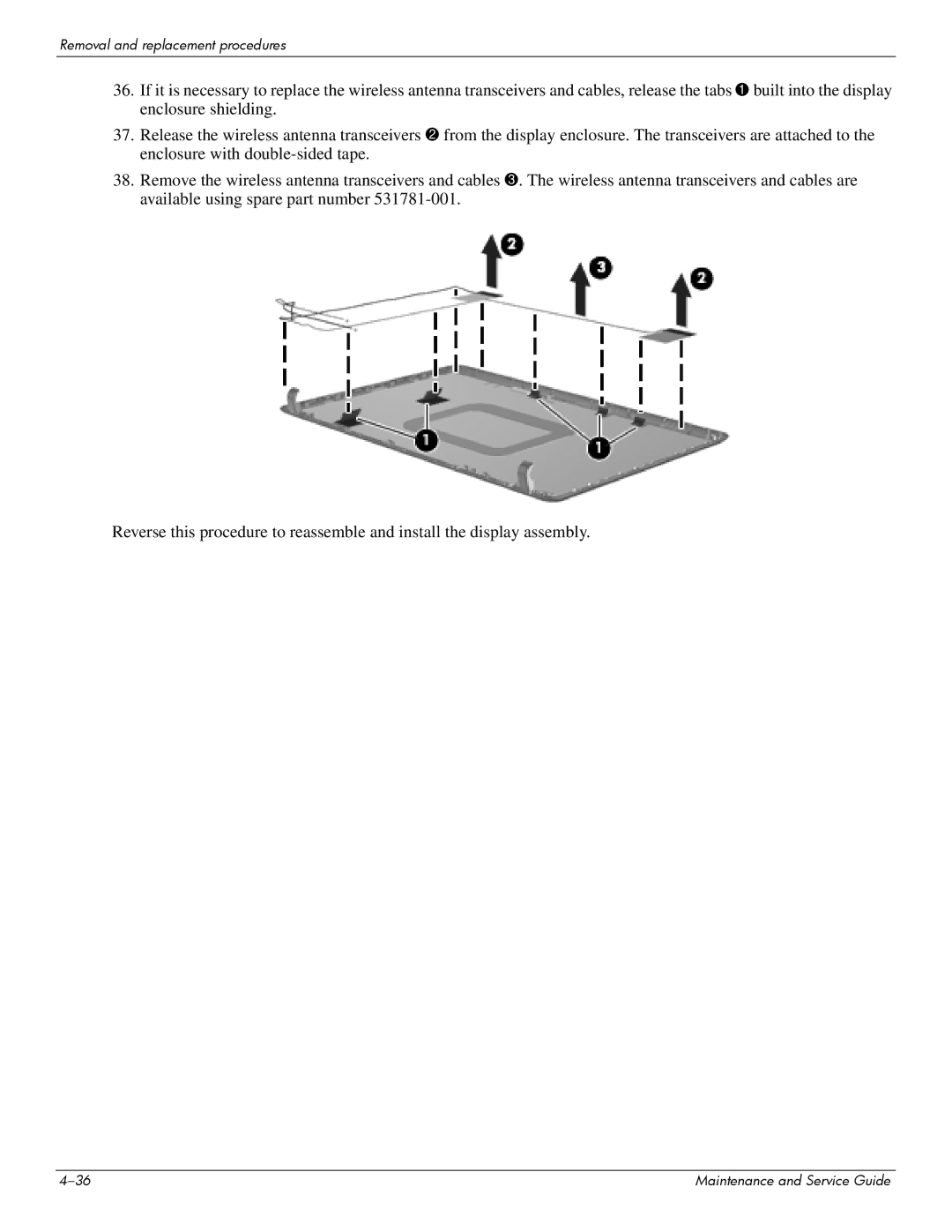Removal and replacement procedures
36.If it is necessary to replace the wireless antenna transceivers and cables, release the tabs 1 built into the display enclosure shielding.
37.Release the wireless antenna transceivers 2 from the display enclosure. The transceivers are attached to the enclosure with
38.Remove the wireless antenna transceivers and cables 3. The wireless antenna transceivers and cables are available using spare part number
Reverse this procedure to reassemble and install the display assembly.
Maintenance and Service Guide |