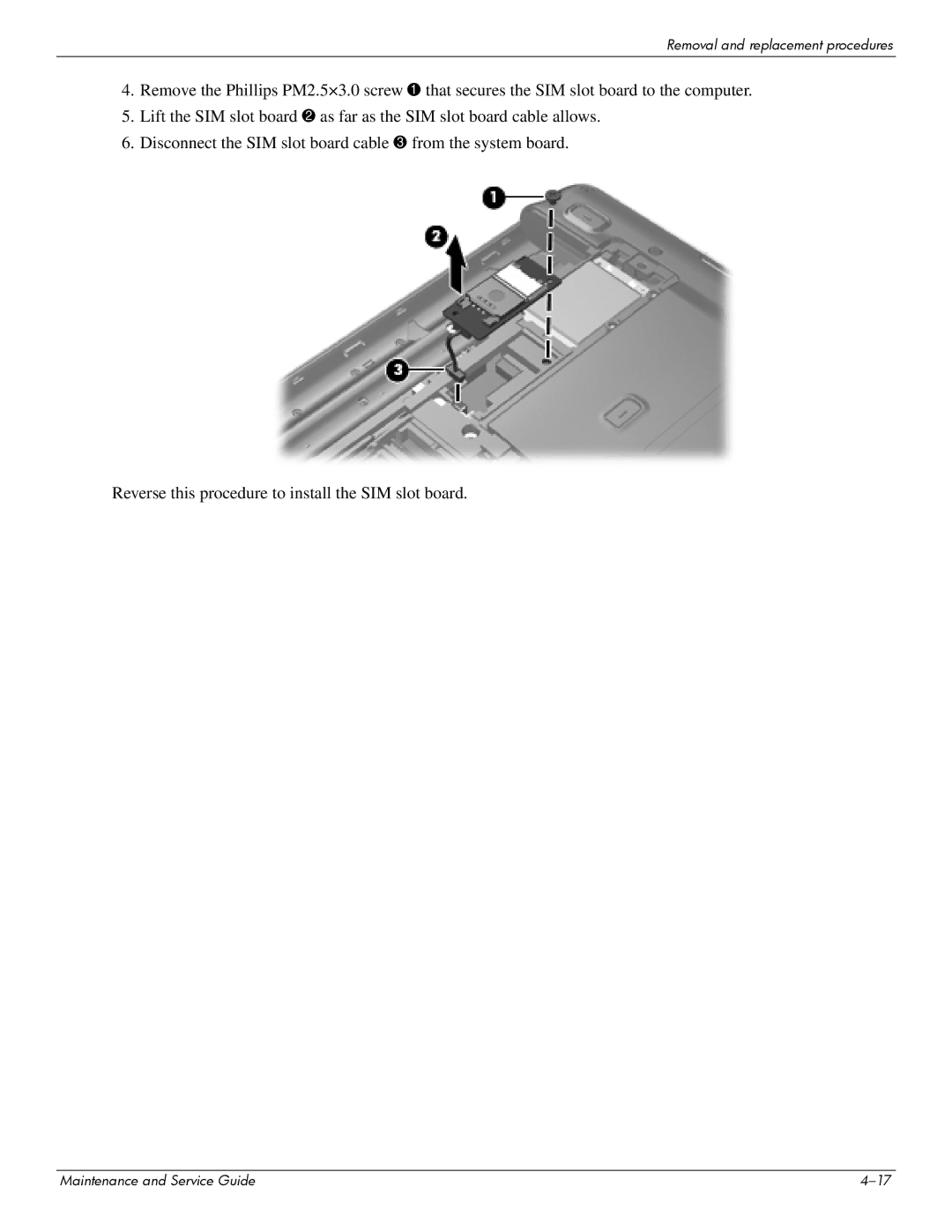Removal and replacement procedures
4.Remove the Phillips PM2.5×3.0 screw 1 that secures the SIM slot board to the computer.
5.Lift the SIM slot board 2 as far as the SIM slot board cable allows.
6.Disconnect the SIM slot board cable 3 from the system board.
Reverse this procedure to install the SIM slot board.
Maintenance and Service Guide |