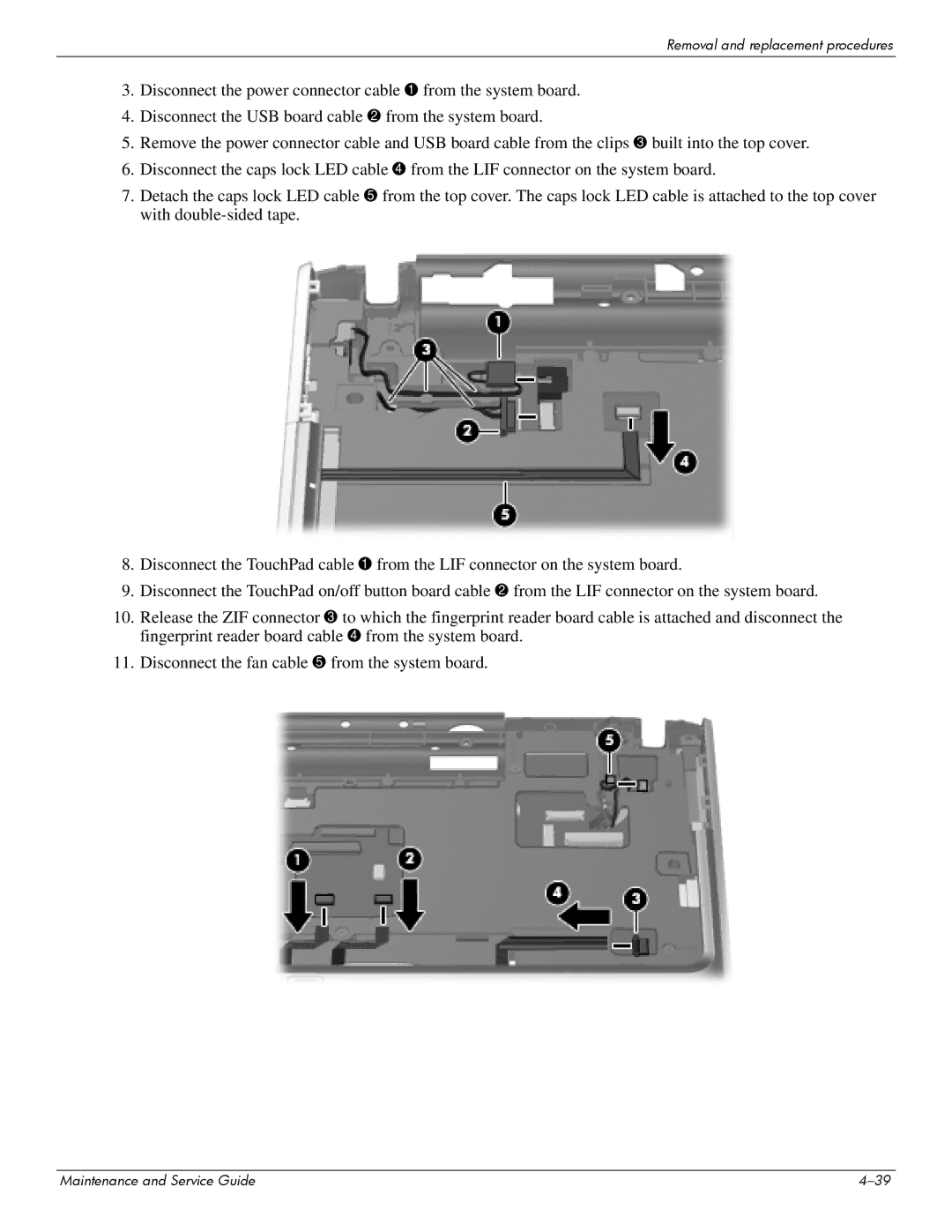Removal and replacement procedures
3.Disconnect the power connector cable 1 from the system board.
4.Disconnect the USB board cable 2 from the system board.
5.Remove the power connector cable and USB board cable from the clips 3 built into the top cover.
6.Disconnect the caps lock LED cable 4 from the LIF connector on the system board.
7.Detach the caps lock LED cable 5 from the top cover. The caps lock LED cable is attached to the top cover with
8.Disconnect the TouchPad cable 1 from the LIF connector on the system board.
9.Disconnect the TouchPad on/off button board cable 2 from the LIF connector on the system board.
10.Release the ZIF connector 3 to which the fingerprint reader board cable is attached and disconnect the fingerprint reader board cable 4 from the system board.
11.Disconnect the fan cable 5 from the system board.
Maintenance and Service Guide |