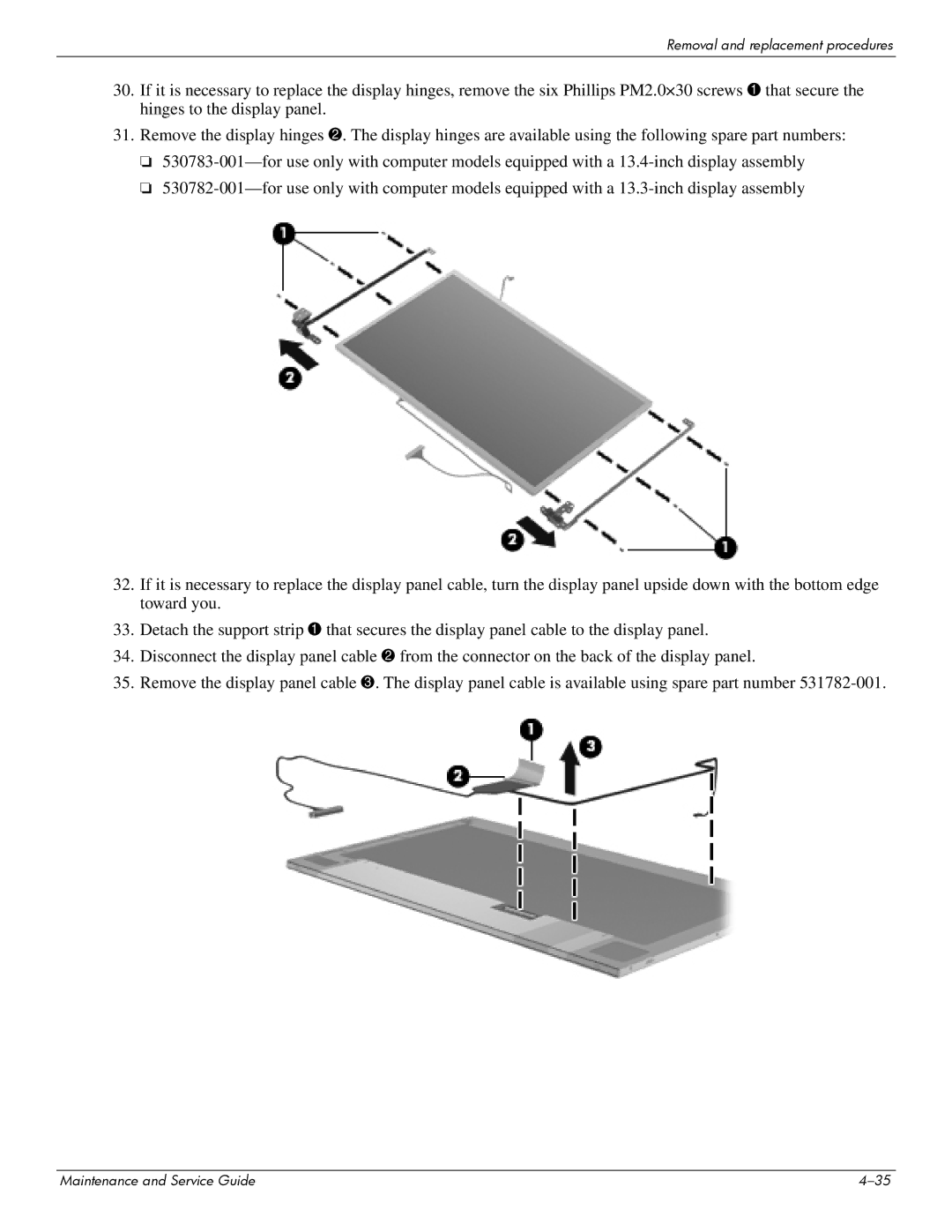Removal and replacement procedures
30.If it is necessary to replace the display hinges, remove the six Phillips PM2.0×30 screws 1 that secure the hinges to the display panel.
31.Remove the display hinges 2. The display hinges are available using the following spare part numbers:
❏
❏
32.If it is necessary to replace the display panel cable, turn the display panel upside down with the bottom edge toward you.
33.Detach the support strip 1 that secures the display panel cable to the display panel.
34.Disconnect the display panel cable 2 from the connector on the back of the display panel.
35.Remove the display panel cable 3. The display panel cable is available using spare part number
Maintenance and Service Guide |