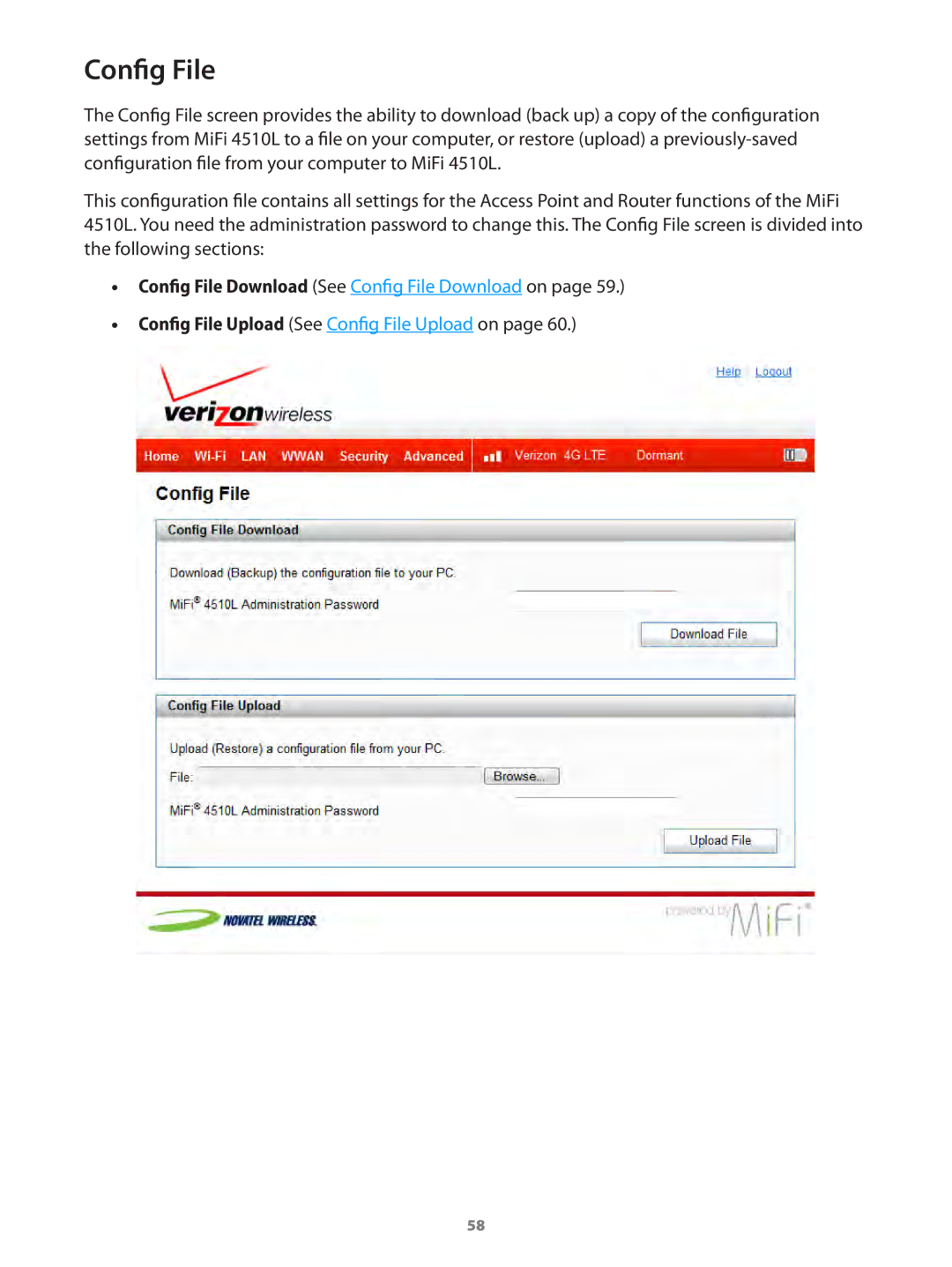Config File
The Config File screen provides the ability to download (back up) a copy of the configuration settings from MiFi 4510L to a file on your computer, or restore (upload) a
This configuration file contains all settings for the Access Point and Router functions of the MiFi 4510L. You need the administration password to change this. The Config File screen is divided into the following sections:
•• Config File Download (See Config File Download on page 59.)
•• Config File Upload (See Config File Upload on page 60.)
58