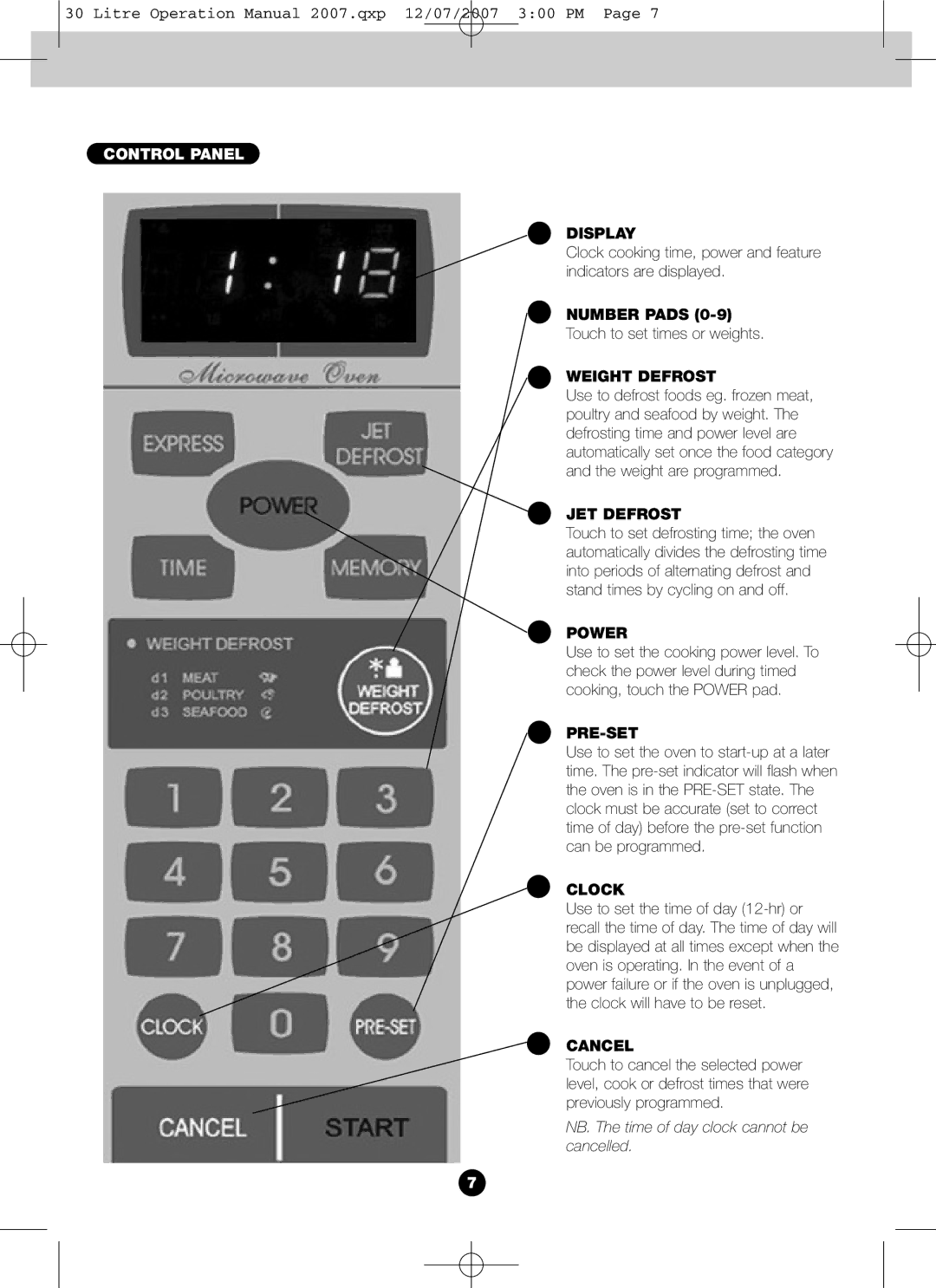BMO300X specifications
The Blanco BMO300X is a sleek and efficient built-in microwave oven designed to elevate the cooking experience in modern kitchens. This appliance combines style with functionality, making it an ideal choice for those looking to save counter space while still enjoying the convenience of a microwave.One of the standout features of the BMO300X is its generous 30-liter capacity. This ample space allows users to easily accommodate large dishes, making it perfect for families and those who love to entertain. The stainless-steel interior not only adds to its aesthetic appeal but also ensures easy cleaning and durability.
Equipped with multiple power levels, the BMO300X provides versatility in cooking and reheating. With options ranging from defrosting frozen foods to quickly heating leftovers, this microwave offers complete control over the cooking process. Additionally, its 900 watts of cooking power ensures that meals are prepared quickly and efficiently.
The BMO300X includes an advanced sensor cooking feature that automatically adjusts time and power levels for optimal results. This innovative technology takes the guesswork out of cooking, allowing users to prepare a variety of dishes with perfect consistency. Whether it’s steaming vegetables or baking a potato, users can rely on the microwave to deliver quality results every time.
Another noteworthy characteristic of the Blanco BMO300X is its user-friendly interface. The intuitive electronic control panel and large display make it easy for anyone to navigate through the microwave’s settings. The one-touch buttons for popular functions such as popcorn, reheat, and defrost streamline the cooking process, making it accessible even for novice cooks.
In terms of design, the BMO300X boasts a modern and sleek appearance, with a stainless-steel finish that blends seamlessly into contemporary kitchens. Its built-in installation option is perfect for homeowners looking to maximize space without compromising on style.
In conclusion, the Blanco BMO300X is a powerful and versatile microwave oven that brings together convenience, advanced technology, and modern design. With its spacious interior, multiple cooking options, and user-friendly controls, it stands out as an essential appliance for any kitchen. Whether you're reheating leftovers or experimenting with new recipes, the BMO300X promises efficiency and consistent results.