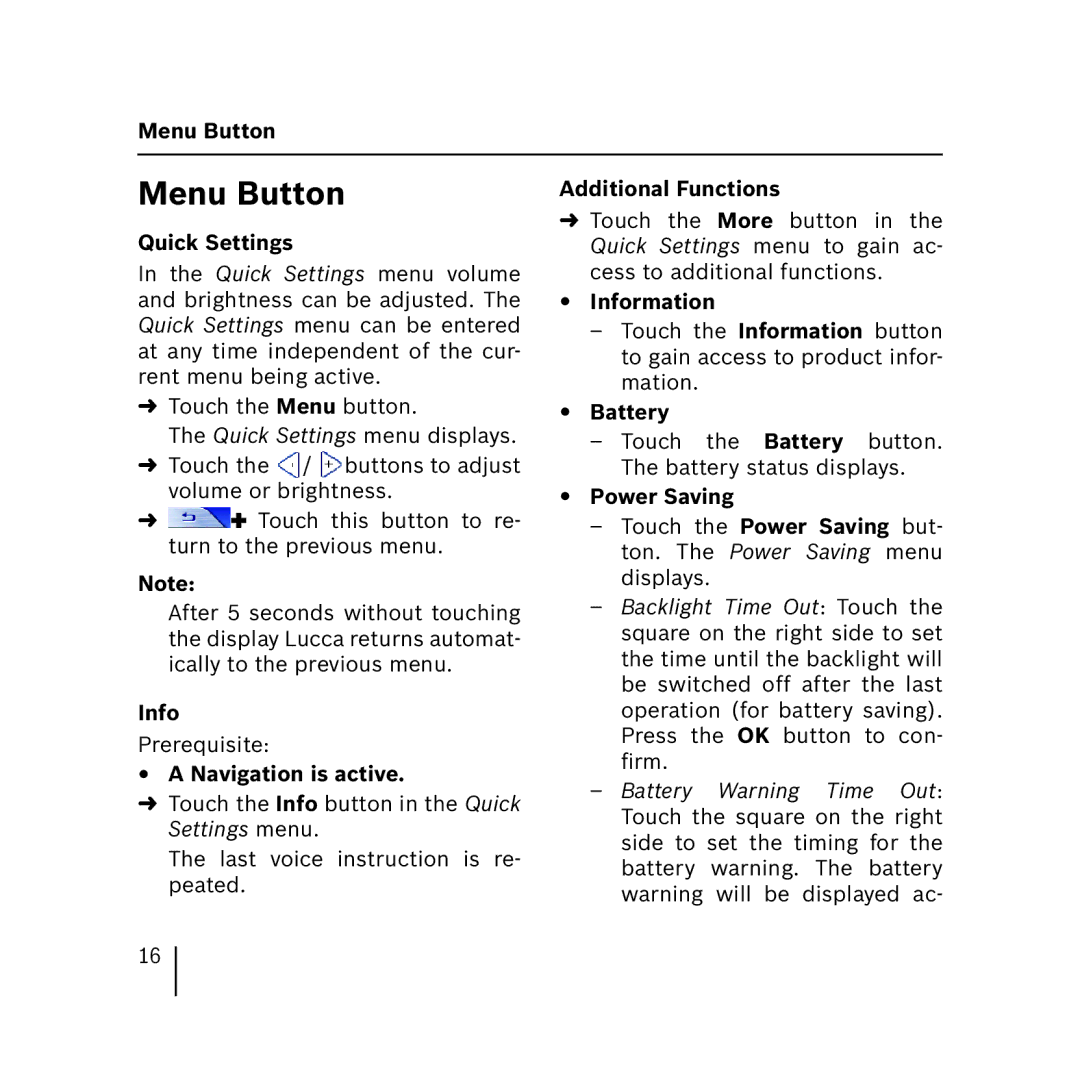3.3 specifications
Blaupunkt, a brand synonymous with high-quality audio and electronics, has made waves in the tech industry with its innovative product, the Blaupunkt 3.3. This device represents the culmination of cutting-edge technology and a deep understanding of consumer needs, positioning itself as a leader in the market for automotive and portable audio systems.One of the standout features of the Blaupunkt 3.3 is its exceptional audio quality. Equipped with advanced digital signal processing technology, it promises a rich sound experience that enhances every musical detail. The device supports various audio formats, allowing users to enjoy their favorite tracks without compromising on quality. From deep bass to crisp highs, the Blaupunkt 3.3 delivers an immersive listening experience that caters to audiophiles and casual listeners alike.
The Bluetooth connectivity is another hallmark of the Blaupunkt 3.3, offering seamless pairing with smartphones and devices. The inclusion of aptX HD codec ensures that the wireless audio remains uncompromised, providing high-definition sound for streaming music, podcasts, or calls. This feature makes the device extremely versatile, as users can easily switch between multiple devices without the hassle of wires.
In terms of design, the Blaupunkt 3.3 stands out with its sleek, modern aesthetics. The user-friendly interface, complete with a vivid display and tactile buttons, makes navigation effortless. The device is also designed to withstand the rigors of everyday use, featuring durable construction that can handle any environment, be it in the car or out and about.
The Blaupunkt 3.3 incorporates smart technology, allowing integration with voice assistants like Google Assistant and Amazon Alexa. This feature enhances user convenience, enabling hands-free operation for music control, navigation, and more. Additionally, the device’s compatibility with various smart home ecosystems signifies its role not just as an audio device but as a multifunctional tool in today’s connected world.
With robust battery life, the Blaupunkt 3.3 is engineered for longevity. Users can enjoy extended playback time, whether on a road trip or at home, without frequent recharging. The quick charging capability is an added advantage, ensuring the device is ready to go at a moment's notice.
In summary, the Blaupunkt 3.3 is an exemplary product that combines sophisticated audio technologies with user-friendly features and durable design. Its commitment to sound quality, connectivity, and smart capabilities makes it an ideal choice for consumers looking to elevate their audio experience. Whether for personal enjoyment or enhancing the driving experience, the Blaupunkt 3.3 is poised to impress.