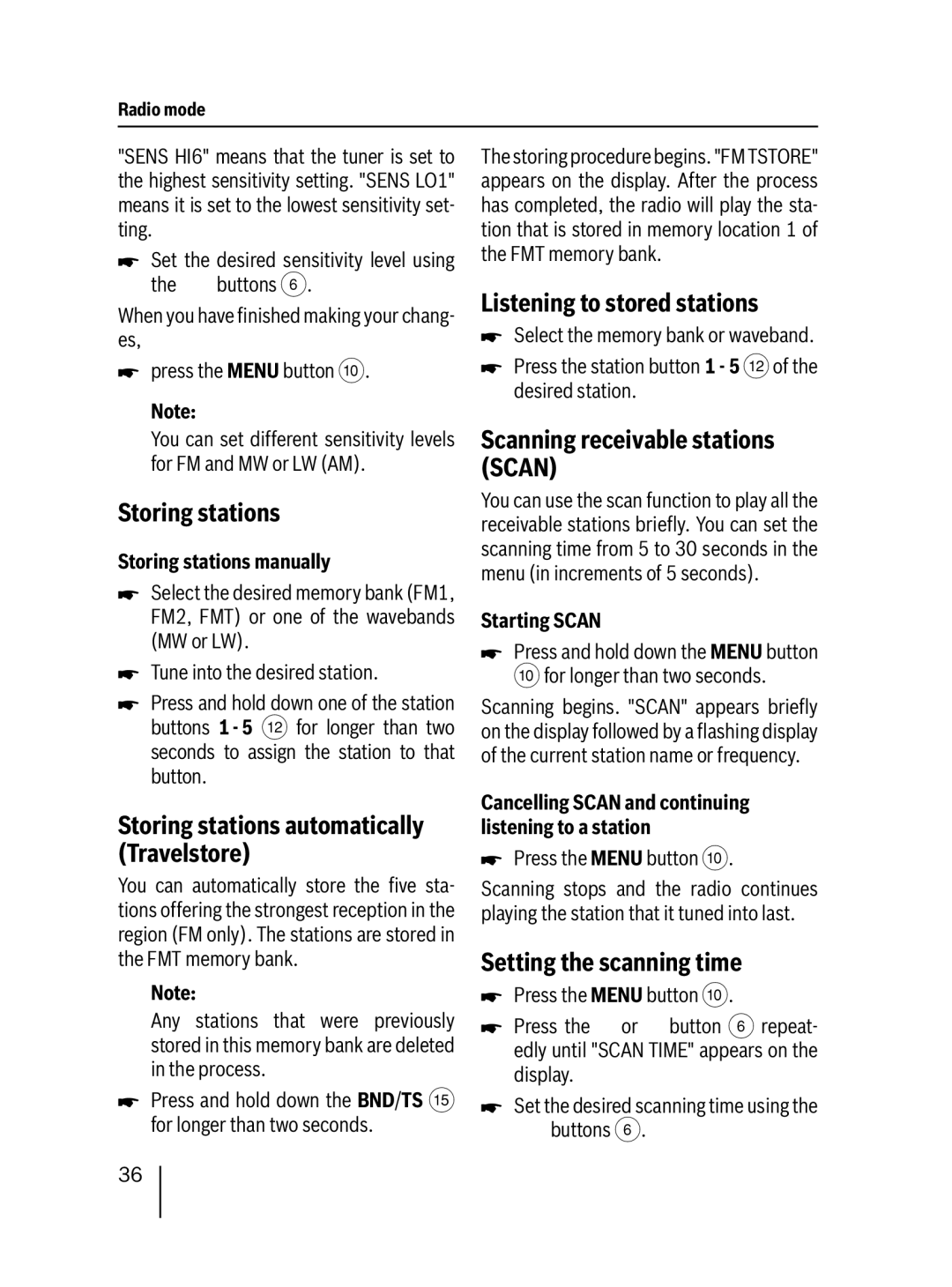7 647 492 310, 7 647 482 310 specifications
Blaupunkt has consistently been at the forefront of automotive technology, and the Blaupunkt 7 647 482 310 and 7 647 492 310 car audio systems are perfect examples of the company's commitment to quality and innovation. Designed to enhance the in-car audio experience, these models offer a blend of cutting-edge features, advanced technologies, and user-friendly functionalities that cater to the diverse needs of car owners.One of the standout features of both models is their high-quality audio output. Equipped with powerful amplifiers and sophisticated equalizers, they deliver crisp, clear sound at any volume level. This ensures that every note of your favorite songs is heard as the artist intended, whether you're enjoying a quiet drive or blasting your favorite tunes on a road trip.
The Blaupunkt 7 647 482 310 and 7 647 492 310 systems also boast Bluetooth connectivity, allowing for seamless integration with smartphones and other devices. This feature enables users to stream music directly from their devices, access playlists, and even make hands-free calls without taking their eyes off the road. The intuitive interface simplifies navigation, making it easier to switch between various audio sources.
In addition to Bluetooth, these models support a variety of audio formats, ensuring compatibility with virtually any media. Whether you're listening to MP3 files, FM/AM radio, or streaming services, you can enjoy your music in high quality.
Another significant characteristic is their user-friendly design. Both systems feature large, easy-to-read displays and intuitive control layouts. This enhances the overall user experience, allowing drivers to adjust settings and switch tracks without distraction. Moreover, the included remote control provides an added layer of convenience.
For those who appreciate visual entertainment, both units support video playback, making them ideal for family trips. Passengers can enjoy movies or music videos on longer journeys, transforming travel time into enjoyable family moments.
Finally, the durable construction and sleek, modern aesthetics of the Blaupunkt 7 647 482 310 and 7 647 492 310 ensure that they not only sound great but also look the part in any vehicle. With a combination of performance, style, and practicality, these models represent an excellent choice for anyone looking to upgrade their car's audio system.